Play Good Crypto: one trading app - 30 crypto exchanges on PC or Mac
Download Good Crypto: one trading app - 30 crypto exchanges on PC or Mac with MuMuPlayer, get a PC like gameplay along with smart control and high graphics performance.
MuMuPlayer, the top Android emulator for PC and Apple silicon Mac, delivers an optimal gaming experience with minimal RAM usage and high FPS. It also allows you to create multiple instances of the emulator and run several games simultaneously, thanks to its Multi-instance feature. Its advanced emulator features ensure smooth gameplay, even on low-end PCs.
Download and play Good Crypto: one trading app - 30 crypto exchanges on PC or Mac with MuMuPlayer and start enjoying your gaming experience now.
• Trade on any crypto exchange you have an account on: from Binance, Kraken, and Coinbase Pro to FTX, Bybit, Kucoin, and Gate.io. Import your account history and track open orders • Send Trailing Stop orders to 30 crypto exchanges, including Binance, Binance.US, FTX US, Kraken, and Coinbase Pro • Attach Stop Loss + Take Profit combos to any order you send on any exchange, including FTX, Bybit, and Bitmex. • Find trading opportunities with TradingView charts and Trading View technical indicators, and see your all open and executed orders on chart Built for crypto traders by crypto traders. Also: • Check live Order Books on any exchange • Get new exchange listing alerts for 30 exchanges, including Coinbase Pro and Binance • Receive order execution, incoming transactions, price, and portfolio alerts • Compare real-time prices across exchanges • Automatically track blockchain wallet balances and coin stats for Bitcoin, Ethereum, ERC-20 tokens, Celo, NEM, and Symbol blockchain wallets • Track prices and volumes of all major cryptocurrencies in real time, and every coin market cap • Get top DeFi coins price movements alerts • Check Uniswap market data in real time Crypto watch had never been easier! Coming soon: trading algos (Infinity Trailing, Grid, DCA), full trading support for Deribit exchange; send and modify orders directly from Trading View Charts; set alerts for TradingView technical indicators; OCO, OTO, TWAP/VWAP, Iceberg orders, advanced execution algorithms, automated hedging, and much more. We currently support trading on the following crypto exchanges: • Binance • Binance Futures • Binance.US • Bitfinex • Bithumb • BitMEX • Bittrex • Bitstamp • Blockchain.com Exchange • Bybit Futures • Bybit Spot • CEX.IO • Coinbase Pro (GDAX) • Crypto.com Exchange • Exmo • FTX • FTX Futures • FTX.US • Gate.io • Gemini • HitBTC • Huobi (Huobi Global) • Indodax • Kraken Pro (Kraken) • KuCoin • KuCoin Futures • Kuna • Liquid Pro (Liquid) • Poloniex • OKEx • YoBit Good Crypto app is the best tool to become a 2 or even a 3 commas guy! You can also check real-time market data, on: • bitFlyer • Coinbase • Uniswap V2 • Uniswap V3 Crypto exchanges coming soon to the app: • Binance DEX • Binance.je (Binance Jersey) • Binance.sg (Binance Singapore) • Binance.tr (Binance Turkey) • Bibox • Bitbay • Bitcoin.com Exchange • BitForex • Bitkub • AscendEX (Bitmax) • Bitfinex Futures • Bitso • Bitvavo • Blockfolio (new zero fee exchange powered by FTX) • BTC Markets • BTC Turk • BX (Bitcoin Exchange Thailand) • CoinEx • Crypto.com Futures • Deribit • Gate.io Futures • Gopax • HotBit • Huobi Futures • IDEX • Kraken Futures • MDEX • Mercado Bitcoin • OKEx Futures • PancakeSwap • Paribu Bitcoin • Phemex • Phemex Futures • Tokocrypto • TradeSatoshi • Upbit • Whitebit No matter which trading setup you prefer and what kind of trader you are (a tab trader, a window trader, or two screens trader) - Good Crypto app allows you to use your preferred layout. With Good Crypto you can quantify, coinify, and coinigy your crypto trading experience! Blockchain wallets tracking coming soon for: • Ripple (XRP) • Bitcoin Cash (BCH) • Litecoin (LTC) • EOS • Binance Coin (BNB) • Binance Smart Chain (BSC) • Bitcoin SV (BSV) • Cosmos (ATOM) • Tezos (XTZ) • Tron (TRX) • Stellar (XLM) • Cardano (ADA) • Monero (XMR) • NEO • Ethereum Classic (ETC) • IOTA (MIOTA) • Dash • Ontology (ONT) • NEM (XEM) • Zcash (ZEC) Setting up Good Crypto app is easy – simply insert API keys for any exchange account you want to connect or add the blockchain wallet address you want to track Security is at the center of everything we do – all your data is encrypted and is not accessible to anyone, including us. We employ multiple levels of protection and undergo a regular security audit by leading cybersecurity firms.

With a smart button scheme and image recognition function, provide a more concise UI, and support custom button mapping to meet different needs.

Run multiple games independently at the same time, easily manage multiple accounts, play games while hanging.

Break through FPS limit, and enjoy a seamless gaming experience without lag and delay!

One-time recording of complex operations, just click once to free hands, automatically manage and run specific scripts.
Recommended Configuration for MuMuPlayer
Recommended computer configuration: 4-core CPU, 4GB RAM, i5 operating system, GTX950+ graphics card.
It is recommended to enable VT, which will significantly improve emulator performance, reduce screen freezing, and make games run more smoothly. >>How to enable VT
Recommended performance settings: 2 cores, 2GB. >>How to adjust performance settings
Emulator graphics rendering mode: Vulkan and DirectX both supported.
Installation Guide
① Download and install MuMuPlayer on your PC or Mac. It will identify automatically your current system and download the latest version.
② Start MuMuPlayer and complete Google sign-in to access the Play Store, or do it later.
③ Search Good Crypto: one trading app - 30 crypto exchanges in the Play Store.
④ Complete Google sign-in (if you skipped step 2) to install Good Crypto: one trading app - 30 crypto exchanges.
⑤ Once installation completes, click the Good Crypto: one trading app - 30 crypto exchanges icon on the home page to start the game.
⑥ Enjoy playing Good Crypto: one trading app - 30 crypto exchanges on your PC or Mac with MuMuPlayer.
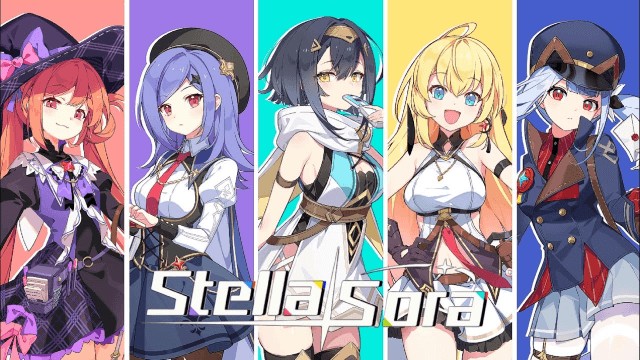
Stella Sora Character Progression for Beginners - How to Choose and Build the Characters

Destiny: Rising Pre- Register Rewards, Release Date and More Leaked!

Mirren: Star Legends - Aster tier list and more!

Jetpack Joyride Racing: August 2025 Release Date Revealed – Pre-Register Now!

Date A Live: Spirit Echo Release Date Confirmed – Prepare for July 30 Launch

Crystal of Atlan Mystrix Guide: Master the Magitech Musketeer's Deadly Arsenal

Genshin Impact Skirk: Best Build & Team Compositions for Maximum Damage

Genshin Impact Skirk: Discover Unique Paths with Special Ascension & Talent Materials
