Play MEXC Global: BTC, ETH, Gamefi on PC or Mac
Download MEXC Global: BTC, ETH, Gamefi on PC or Mac with MuMuPlayer, get a PC like gameplay along with smart control and high graphics performance.
MuMuPlayer, the top Android emulator for PC and Apple silicon Mac, delivers an optimal gaming experience with minimal RAM usage and high FPS. It also allows you to create multiple instances of the emulator and run several games simultaneously, thanks to its Multi-instance feature. Its advanced emulator features ensure smooth gameplay, even on low-end PCs.
Download and play MEXC Global: BTC, ETH, Gamefi on PC or Mac with MuMuPlayer and start enjoying your gaming experience now.
MEXC Global is one of the world’s leading digital asset exchanges. Trusted by over 7 million users worldwide, the MEXC platform delivers a superlative trading experience with secure, safe, and speedy transactions, more than 1,100 listed cryptocurrencies, and intuitive usage. Our mainstream offerings include Bitcoin(BTC), Ethereum(ETH), Dogecoin(DOGE), and MX Tokens (MX), to name a few. Additionally, we carefully screen up-and-coming altcoin projects to offer a wide selection of the most promising hidden crypto gems from across the globe. With MEXC, you can buy, sell or trade a variety of altcoins like Shiba Inu (SHIB), People DAO(PEOPLE), Radio Caca (RACA), Ceek (CEEK), Polydodge (POLYDODGE), KILT Protocol (KILT), Decentraland (MANA), Gala Games(GALA), and Matic Network(MATIC). Join the MEXC Global Community now and start trading with more than 7 million users around the world. BUY CRYPTO - Instant Buy: Buy USDT with Visa and MasterCard - P2P: Wire transfer and 30+ options - Third Parties: Banxa, Simplex, Moonpay, and more! BROAD RANGE OF CRYPTO & CRYPTO DERIVATIVES Trade over 1,100 trading pairs. -Trading 1.Spot Trading: Find all the digital assets you want almost instantaneously 2.Margin Trading: Amplify profits with leverage 3.API: API users enjoy exclusive privileges -Derivatives 1.ETF Margin: Increased leverage without liquidation risk 2.Futures Markets: Up to 125x leverage with better spreads 3.ETF Index: Invest in multiple assets and diversify the risk -Finance 1.Launchpad: Exclusively for MX holders 2.Kickstarter: Vote and receive airdrops 3.MX-DeFi: Mine rewards by connecting to the PoS pool 4.M-Day: Trade or hold selected tokens and win free airdrops MX zone: Privileges/Rewards for MX token holders DESIGNED WITH SECURITY IN MIND Security is our first priority. We spare no expense when it comes to safeguarding your funds SMART TRADING SYSTEM Set your take-profit & stop-loss prices, receive strategy alerts, and adjust your orders with just one click HD COLD WALLET Our industry-leading HD cold-wallet system guarantees the security of your assets 100K TPS MATCHING ENGINE Never worry about overloads with our ultra-fast matching engine 24/7 DEDICATED CUSTOMER SUPPORT It doesn’t matter if you’re a crypto veteran or if you’re just getting started. We’re always here to help. Share trading strategies and industry information with crypto traders internationally and enjoy 24/7 online customer service. Transcend language barriers with crypto traders in other communities with support for over 10 languages. Disclaimer All forms of investments carry risks, including the risk of losing all of the invested amounts. Such activities may not be suitable for everyone. Contact us: Official Website: https://www.mexc.com/ Email: service@mexc.com

With a smart button scheme and image recognition function, provide a more concise UI, and support custom button mapping to meet different needs.

Run multiple games independently at the same time, easily manage multiple accounts, play games while hanging.

Break through FPS limit, and enjoy a seamless gaming experience without lag and delay!

One-time recording of complex operations, just click once to free hands, automatically manage and run specific scripts.
Recommended Configuration for MuMuPlayer
Recommended computer configuration: 4-core CPU, 4GB RAM, i5 operating system, GTX950+ graphics card.
It is recommended to enable VT, which will significantly improve emulator performance, reduce screen freezing, and make games run more smoothly. >>How to enable VT
Recommended performance settings: 2 cores, 2GB. >>How to adjust performance settings
Emulator graphics rendering mode: Vulkan and DirectX both supported.
Installation Guide
① Download and install MuMuPlayer on your PC or Mac. It will identify automatically your current system and download the latest version.
② Start MuMuPlayer and complete Google sign-in to access the Play Store, or do it later.
③ Search MEXC Global: BTC, ETH, Gamefi in the Play Store.
④ Complete Google sign-in (if you skipped step 2) to install MEXC Global: BTC, ETH, Gamefi.
⑤ Once installation completes, click the MEXC Global: BTC, ETH, Gamefi icon on the home page to start the game.
⑥ Enjoy playing MEXC Global: BTC, ETH, Gamefi on your PC or Mac with MuMuPlayer.

REVERSE: 1999 SINKS ITS TEETH INTO TERROR WITH VERSION 1.2: PHASE ONE UPDATE "A NIGHTMARE AT GREEN LAKE" OUT NOW
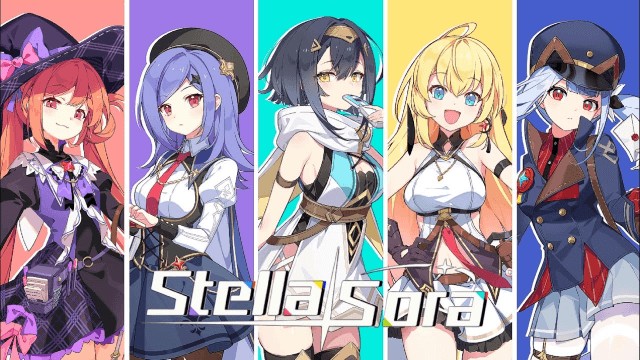
Stella Sora Character Progression for Beginners - How to Choose and Build the Characters

Destiny: Rising Pre- Register Rewards, Release Date and More Leaked!

Mirren: Star Legends - Aster tier list and more!

Jetpack Joyride Racing: August 2025 Release Date Revealed – Pre-Register Now!

Date A Live: Spirit Echo Release Date Confirmed – Prepare for July 30 Launch

Crystal of Atlan Mystrix Guide: Master the Magitech Musketeer's Deadly Arsenal

Genshin Impact Skirk: Best Build & Team Compositions for Maximum Damage
