Play WTrade - Mining & Trading on PC or Mac
Download WTrade - Mining & Trading on PC or Mac with MuMuPlayer, get a PC like gameplay along with smart control and high graphics performance.
MuMuPlayer, the top Android emulator for PC and Apple silicon Mac, delivers an optimal gaming experience with minimal RAM usage and high FPS. It also allows you to create multiple instances of the emulator and run several games simultaneously, thanks to its Multi-instance feature. Its advanced emulator features ensure smooth gameplay, even on low-end PCs.
Download and play WTrade - Mining & Trading on PC or Mac with MuMuPlayer and start enjoying your gaming experience now.
Fast deposit and withdrawal, a rich variety of trading platforms Invite friends to make money, Exchange with 100 times leverage, and earn 100 times income online. Professional trading platform How is the WTrade platform? WTrade is a global trading broker that supports multiple languages such as English and Indonesian, and has been operating in regions around the world for more than five years. We were established in 2016, mainly to provide investors with foreign exchange and new asset contract consulting and investment services. And to provide users with the best associated agent!! Why did you choose WTrade? 1) Sign in to get Sign in to get Rp2500, which can be used for trading directly. 2) Free mining Only need to invite friends, daily check-in and other tasks can continue to make money 3) Learn for free Sign up and get a $1000 demo account: a free $1000 demo account for you to learn. 4) High rebate Invite friends to enjoy a commission rebate of up to 50%, withdraw cash at any time, you can also get extra high platform currency, and wait for the appreciation. 5) Low threshold 0.1 USD can participate in the transaction, the transaction fee is as low as 0.03%, the fee is low, and the profit is high; 6) High leverage With 10-150 times leverage, you can buy Contracts with 1 USD. 7) Safe and fast funds Licensed third-party payment connection, fast deposits and withdrawals, third-party authorized customer funds are separated from company accounts, bank cards and more than 10 electronic wallets are supported. 8) All-day customer service The technical support team is online 24 hours a day. Use chat, email to ask your questions and get quick answers from our experts. We care about every investor. What are the advantages of WTrade? 1. Operation for 5 years: We have been operating in more than 10 countries around the world for 5 years. We are safe, reliable and trustworthy; 2. Variety product types: A wide range of trading products, supporting various varieties of foreign exchange and new assets, the platform has dozens of trading varieties for investors to choose 3. Index quotation: From the world’s top liquidity providers,, free from market manipulation, and enjoy a fair trading environment; 4. Unlimited depth: gather the world's top liquidity, provide investors with enough orders to complete transactions based on the WTrade index quotation, and ensure that investors complete all orders at the best price; 5. Simple and fast: the transaction speed is fast, the rules are simple, and it is convenient for everyone, allowing you to quickly use Bitcoin and cryptocurrency for digital currency transactions Only for people over 18 years of age. Risk Warning: Investment product trading involves significant risk of loss and is not suitable for all investors. Do your research and don't risk taking losses that you cannot afford. How to contact WTrade Email: support@thetradewinner.com

With a smart button scheme and image recognition function, provide a more concise UI, and support custom button mapping to meet different needs.

Run multiple games independently at the same time, easily manage multiple accounts, play games while hanging.

Break through FPS limit, and enjoy a seamless gaming experience without lag and delay!

One-time recording of complex operations, just click once to free hands, automatically manage and run specific scripts.
Recommended Configuration for MuMuPlayer
Recommended computer configuration: 4-core CPU, 4GB RAM, i5 operating system, GTX950+ graphics card.
It is recommended to enable VT, which will significantly improve emulator performance, reduce screen freezing, and make games run more smoothly. >>How to enable VT
Recommended performance settings: 2 cores, 2GB. >>How to adjust performance settings
Emulator graphics rendering mode: Vulkan and DirectX both supported.
Installation Guide
① Download and install MuMuPlayer on your PC or Mac. It will identify automatically your current system and download the latest version.
② Start MuMuPlayer and complete Google sign-in to access the Play Store, or do it later.
③ Search WTrade - Mining & Trading in the Play Store.
④ Complete Google sign-in (if you skipped step 2) to install WTrade - Mining & Trading.
⑤ Once installation completes, click the WTrade - Mining & Trading icon on the home page to start the game.
⑥ Enjoy playing WTrade - Mining & Trading on your PC or Mac with MuMuPlayer.

Mugen Style Character Tier List - Understanding The Different Styles In Roblox Mugen
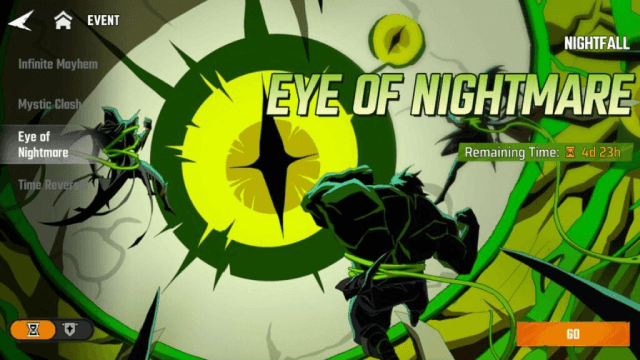
Marvel Mystic Mayhem The Nightfall Boss Guide - The Most Efficient Way to Get Through the Battle

SAMURAI SHODOWN R: Character Tier List and Game Strategies

MU: Pocket Knights Release Date Confirmed for Late 2025 – A Charming Idle RPG Spin on the Classic MU Universe
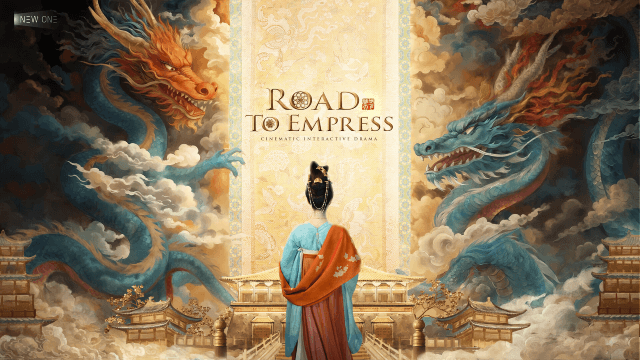
Road to Empress Release Date: Step into the Tang Dynasty's Deadly Court
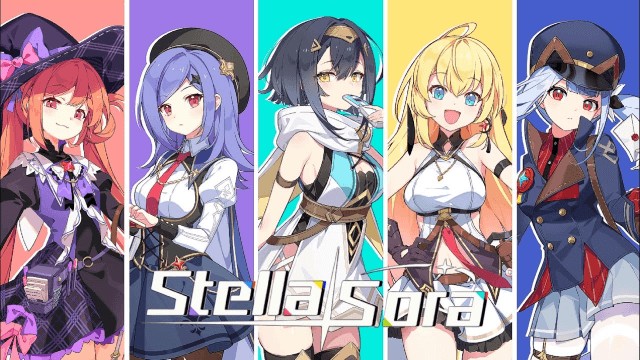
Stella Sora Character Progression for Beginners - How to Choose and Build the Characters

Destiny: Rising Pre- Register Rewards, Release Date and More Leaked!

Mirren: Star Legends - Aster tier list and more!
