BodyFast Intermittent Fasting Tracker - Diet Coach (macOS)
Play BodyFast Intermittent Fasting Tracker - Diet Coach on PC or Mac
Download BodyFast Intermittent Fasting Tracker - Diet Coach on PC or Mac with MuMuPlayer, get a PC like gameplay along with smart control and high graphics performance.
MuMuPlayer, the top Android emulator for PC and Apple silicon Mac, delivers an optimal gaming experience with minimal RAM usage and high FPS. It also allows you to create multiple instances of the emulator and run several games simultaneously, thanks to its Multi-instance feature. Its advanced emulator features ensure smooth gameplay, even on low-end PCs.
Download and play BodyFast Intermittent Fasting Tracker - Diet Coach on PC or Mac with MuMuPlayer and start enjoying your gaming experience now.
We ❤️ fasting More than 19 million people worldwide use BodyFast. Track your fasts and be guided personally on your journey to your goals. Reach your dream weight, renew your body and get healthy and full of energy. Join our movement! The BodyFast app ● Intermittent fasting for beginners and experienced fasters ● The BodyFast Coach creates you your optimal personal fasting plan each week Get it for free: ● More than 10 fasting plans like 16-8 or 5-2 ● A fasting tracker and timer guiding you through your weeks ● Track your weight and body measurements ● An easy-to use water tracker that reminds you of drinking enough ● Multiple notification options ● Knowledge pool for intermittent fasting ● No advertisements The BodyFast Coach Your personal fasting program: reach your goals 30% faster! Each week, the BodyFast Coach calculates the fasting plan for your. Be motivated and get extra challenges for a healthy life. ● Each week a new individual plan by the Coach ● Your personal program based on your progress and preconditions ● Personal weekly health and fitness challenges ● Collect trophies for your progress ● Optional: choose between 50+ fasting methods manually ● Take a "Joker Day" off from fasting Intermittent fasting with BodyFast Become a BodyFaster now! ● It has never been easier to lose weight and feel great ● Simply take a break from eating ● You can eat what you want - no calorie counter needed ● No diet, no yoyo-effect ● Combinable with diets such as keto, paleo or low carb ● Ideal also for water fasting and lent Intermittent fasting is the healthiest way to lose weight - no diet, no yoyo-effect. Numerous scientific studies confirm: ● Intermittent fasting is the most natural way to lose weight ● You strengthen your immune system ● The body learns anew to burn fat ● Your body starts detox processes while fasting ● You live healthier and have more energy ● You prevent numerous illnesses like diabetes ● Allergies, inflammations and food intolerances can be reduced ● Losing weight has never been easier - without a diet! Find out more about the science behind intermittent fasting on www.bodyfast.app BodyFast works! Join our Facebook groups and discuss your experiences with more than 100,000 members. Have a try and download the app for free! BodyFast intermittent fasting website: https://www.bodyfast.app Help & support concerning intermittent fasting and the app: https://www.bodyfast.app/#contact BodyFast Privacy Policy: https://www.bodyfast.app/privacy BodyFast General Terms and conditions: https://www.bodyfast.app/terms INFORMATION ON USING THE APP AND REGARDING THE SUBSCRIPTION The download and usage of BodyFast is free of charge. Get your fasting plan and further features with the Coach, which is available in the app with a subscription. The subscription automatically renews if it is not cancelled within 24 hours before the end of the current subscription period. Your account will be charged for the next subscription period up to 24 hours prior to the current subscription expiring. It is not possible to cancel an existing in-app subscription. You can disable the automatic renewal function at any time by adjusting your Google Play account settings.

With a smart button scheme and image recognition function, provide a more concise UI, and support custom button mapping to meet different needs.

Run multiple games independently at the same time, easily manage multiple accounts, play games while hanging.

Break through FPS limit, and enjoy a seamless gaming experience without lag and delay!

One-time recording of complex operations, just click once to free hands, automatically manage and run specific scripts.
Recommended Configuration for MuMuPlayer
Recommended computer configuration: 4-core CPU, 4GB RAM, i5 operating system, GTX950+ graphics card.
It is recommended to enable VT, which will significantly improve emulator performance, reduce screen freezing, and make games run more smoothly. >>How to enable VT
Recommended performance settings: 2 cores, 2GB. >>How to adjust performance settings
Emulator graphics rendering mode: Vulkan and DirectX both supported.
Installation Guide
① Download and install MuMuPlayer on your PC or Mac. It will identify automatically your current system and download the latest version.
② Start MuMuPlayer and complete Google sign-in to access the Play Store, or do it later.
③ Search BodyFast Intermittent Fasting Tracker - Diet Coach in the Play Store.
④ Complete Google sign-in (if you skipped step 2) to install BodyFast Intermittent Fasting Tracker - Diet Coach.
⑤ Once installation completes, click the BodyFast Intermittent Fasting Tracker - Diet Coach icon on the home page to start the game.
⑥ Enjoy playing BodyFast Intermittent Fasting Tracker - Diet Coach on your PC or Mac with MuMuPlayer.

Honkai: Star Rail Version 3.5 Banner Breakdown & Meta Strategy (2025)
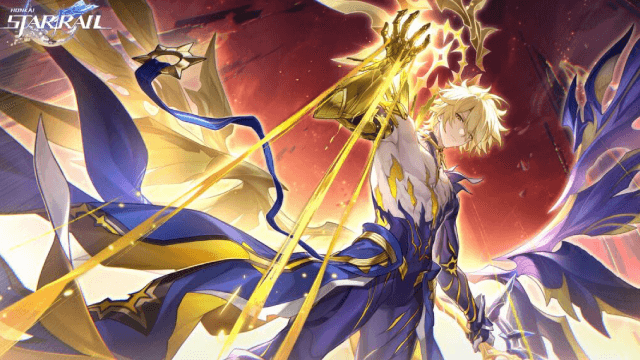
Honkai: Star Rail Version 3.4 Banner Breakdown & Strategy Guide (2025)

Cookie Run: Kingdom: Best Sugarfly Cookie skills and Toppings Guide

Cookie Run: Kingdom - Mastering Eternal Sugar Cookie: Skills and Top Toppings for Victory

AlternaVvelt Blue Exorcist AS Tier List: Best Characters Ranked
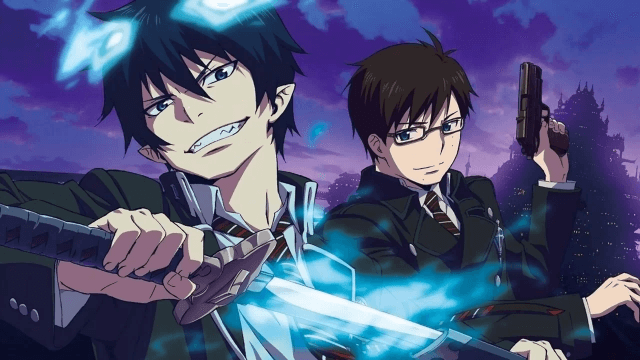
AlternaVvelt Blue Exorcist AS: Essential Beginner Guide

AlternaVvelt: Blue Exorcist Another Story Release Date & What to Expect
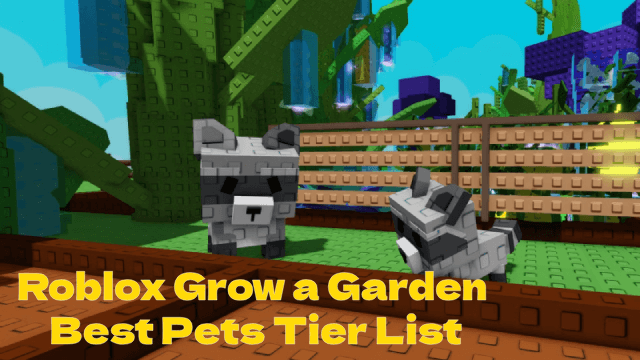
Roblox Grow a Garden Best Pets Tier List: Top Companions Ranked
