FastEasy: Fasting Tracker (macOS)
Play FastEasy: Fasting Tracker on PC or Mac
Download FastEasy: Fasting Tracker on PC or Mac with MuMuPlayer, get a PC like gameplay along with smart control and high graphics performance.
MuMuPlayer, the top Android emulator for PC and Apple silicon Mac, delivers an optimal gaming experience with minimal RAM usage and high FPS. It also allows you to create multiple instances of the emulator and run several games simultaneously, thanks to its Multi-instance feature. Its advanced emulator features ensure smooth gameplay, even on low-end PCs.
Download and play FastEasy: Fasting Tracker on PC or Mac with MuMuPlayer and start enjoying your gaming experience now.
FastEasy is a beginner-friendly intermittent fasting app. Want to lose weight, get fit, and start mindful eating? The FastEasy fasting tracker is here to help with your daily fasting routine, provide useful nutrition tips, and motivate you towards your healthy weight goals. How does fasting work? Intermittent fasting involves alternating from controlled periods of eating to avoiding food. While fasting, your glycogen levels deplete and your body enters ketosis – also known as the body's "fat burning" mode – which is an effective way to burn fat. Simply track your eating window, stay hydrated, and follow your personal intermittent fasting diet plan. There's no need to change your diet to start seeing results. Why intermittent fasting? Weight loss is the most common reason that people try fasting. Because you eat fewer meals, this diet can lead to an automatic reduction in calorie intake. Additionally, interval fasting: • Helps you lose weight • Controls blood insulin and sugar levels • Stimulates metabolism • Reduces inflammation - detox mode • Increases mental clarity and concentration Can I use the intermittent fasting app for weight loss? Yes! The app offers different fasting plans suitable for men and women. Choose from the most popular plans - 14:10, 18:6, or 16:8 - if you are a beginner. Advanced users can try 21:3 or even the 23:1 fasting mode. For example, if you choose the 16 8 fasting diet, you’ll be able to eat during an 8-hour window and then you'll avoid eating for the other 16 hours. Features of the FastEasy fasting tracker: • Different fasting plans • Water & weight loss tracker • Fasting & eating tracker • Easy to use fasting timer - one tap to start/end • Useful insights on fasting, nutrition, and health • Mood log to reflect on how your fasts make you feel • Push notifications when it's time to fast or eat FastEasy is not only an intermittent fasting tracker or timer, it is also a professional coach to guide you through dieting. Fasting is a popular weight-loss method and can be a powerful tool for burning fat and getting healthy. However, eating healthy food, exercising, and taking care of your sleep are also very important factors to focus on. Don't hesitate to send your feedback or suggestions to support@fasteasy.life For more information: Terms of Use: https://fasteasy.life/terms-of-use-app.html Privacy Policy: https://fasteasy.life/privacy-policy-app.html Start your weight-loss journey with the FastEasy intermittent fasting app!

With a smart button scheme and image recognition function, provide a more concise UI, and support custom button mapping to meet different needs.

Run multiple games independently at the same time, easily manage multiple accounts, play games while hanging.

Break through FPS limit, and enjoy a seamless gaming experience without lag and delay!

One-time recording of complex operations, just click once to free hands, automatically manage and run specific scripts.
Recommended Configuration for MuMuPlayer
Recommended computer configuration: 4-core CPU, 4GB RAM, i5 operating system, GTX950+ graphics card.
It is recommended to enable VT, which will significantly improve emulator performance, reduce screen freezing, and make games run more smoothly. >>How to enable VT
Recommended performance settings: 2 cores, 2GB. >>How to adjust performance settings
Emulator graphics rendering mode: Vulkan and DirectX both supported.
Installation Guide
① Download and install MuMuPlayer on your PC or Mac. It will identify automatically your current system and download the latest version.
② Start MuMuPlayer and complete Google sign-in to access the Play Store, or do it later.
③ Search FastEasy: Fasting Tracker in the Play Store.
④ Complete Google sign-in (if you skipped step 2) to install FastEasy: Fasting Tracker.
⑤ Once installation completes, click the FastEasy: Fasting Tracker icon on the home page to start the game.
⑥ Enjoy playing FastEasy: Fasting Tracker on your PC or Mac with MuMuPlayer.
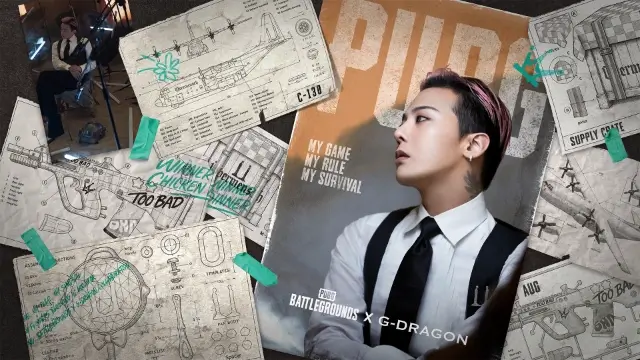
PUBG Mobile x G-DRAGON Collaboration Event: Rewards, Dates & How to Join
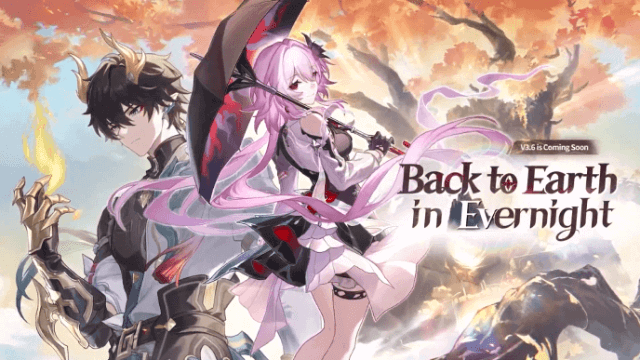
Honkai: Star Rail Version 3.6 Update – Release Date, Banners, and New Content

Anchor Panic Latest Codes – All Active Rewards and How to Redeem ( September 2025 )

Anchor Panic Tier List – Best Characters Ranked ( September 2025 )

Seven Knights Re:BIRTH Beginner Guide: Tips, Heroes & Team Strategies

MU: Pocket Knights Latest Codes – Free Rewards & How to Redeem ( September 2025 )

MU: Pocket Knights Beginner Guide – Essential Tips and Strategies for New Players

Destiny: Rising Ning Fei Guide - Abilities, Skill Tree, and How to Unlock
