Insight Timer - Meditation, Sleep, Music (macOS)
Play Insight Timer - Meditation, Sleep, Music on PC and Mac
Download Insight Timer - Meditation, Sleep, Music on PC or Mac with MuMuPlayer, get a PC like gameplay along with smart control and high graphics performance.
MuMuPlayer, the top Android emulator for PC and Apple silicon Mac, delivers an optimal gaming experience with minimal RAM usage and high FPS. It also allows you to create multiple instances of the emulator and run several games simultaneously, thanks to its Multi-instance feature. Its advanced emulator features ensure smooth gameplay, even on low-end PCs.
Download and play Insight Timer - Meditation, Sleep, Music on PC or Mac with MuMuPlayer and start enjoying your gaming experience now.
About the Game
* Apps of the Year Winner - TIME magazine and Womens Health * * Happiest App in the World - Tristan Harris * The number 1 free meditation app. Guided meditations, sleep music tracks and talks led by the top meditation and mindfulness experts, neuroscientists, psychologists and teachers from Stanford, Harvard, the University of Oxford and more. Music tracks from world-renowned artists. Join millions learning to meditate on Insight Timer to help calm the mind, reduce anxiety, manage stress, and sleep deeply. With 100+ new free guided meditations and sleep tracks added daily, more meditation is practiced on Insight Timer than anywhere else. Great for both beginners and experienced practitioners. FREE FEATURES: * 100,000+ guided meditations * Select by time for short meditations when on the go, helping you to build a simple daily habit * Thousands of music tracks and ambient sounds to calm the mind, focus, sleep better and relax * Customizable meditation Timer * Follow your favourite teachers * Thousands of discussion groups * Stats and milestones for tracking your progress SLEEP FOR INSIGHT TIMER Struggling with insomnia? Can't get a restful night's sleep? Want to learn how to sleep better? Insight timer offers thousands of free music tracks, meditations, and stories to help you get a better night's sleep. Create the best environment for sleep and rest through meditation, there's something for everyone. Sleep for insight timer features: * Sleep Music * Soundscapes * Bedtime tales * Sleep Meditations * Sleep mode for all music Sleep for insight timer also offers meditation courses for sleep. Improve your relationship with rest and sleep through the night with a number of courses that teach you how to: Sleep effortlessly, overcoming insomnia, Redefining approach to sleep, sleep with meditation, and much more. Browse popular topics including: * Sleep deeply * Dealing with Anxiety and Reducing Stress * Getting through Recovery and Addictions * Self-love and Compassion * Focus and Concentration * Leadership * Better Relationships * Loving-Kindness Join 11, 000+ leading meditation teachers, musicians and sleep experts. Practice the following meditation types: * Secular Mindfulness * Yoga Nidra * Mindful Sleep * Buddhist Mindfulness * Zen * Insight Meditation * Vipassana * MBSR * Walking Meditation * Breathing Meditation * Kundalini Yoga * Metta * Advaita Vedanta * And many more.. Join groups for: * Beginners Meditation * Sleep Meditation * Poetry * Atheism * Christianity * Hinduism * Transcendental Meditation * And many more.. PAID FEATURE - INSIGHT PREMIUM MEDITATION We have one optional in-app subscription. * 1,000 Courses - Help you sleep better, feel happier, and less stressed * Listen offline (Listen to meditation and sleep music offline) * Advanced Player (Repeat, Fast forward and Rewind, Pick-up where you left off) * High-Quality audio
Emulator Features

With a smart button scheme and image recognition function, provide a more concise UI, and support custom button mapping to meet different needs.

Run multiple games independently at the same time, easily manage multiple accounts, play games while hanging.

Break through FPS limit, and enjoy a seamless gaming experience without lag and delay!

One-time recording of complex operations, just click once to free hands, automatically manage and run specific scripts.
How to Download and Play Insight Timer - Meditation, Sleep, Music on PC and Mac
Installation Guide
① Download and install MuMuPlayer on your PC or Mac. It will identify automatically your current system and download the latest version.
② Start MuMuPlayer and complete Google sign-in to access the Play Store, or do it later.
③ Search Insight Timer - Meditation, Sleep, Music in the Play Store.
④ Complete Google sign-in (if you skipped step 2) to install Insight Timer - Meditation, Sleep, Music.
⑤ Once installation completes, click the Insight Timer - Meditation, Sleep, Music icon on the home page to start the game.
⑥ Enjoy playing Insight Timer - Meditation, Sleep, Music on your PC or Mac with MuMuPlayer.
Recommended Configuration for MuMuPlayer
Recommended computer configuration
For Windows:4-core CPU, 4GB RAM, i5 OS, GTX950+ graphics card
For macOS: 4-core CPU, 4GB RAM
Recommended Android Device performance settings
Graphics renderer mode
Vulkan and DirectX both supported
Performance Settings
Recommended performance settings: 2 cores, 2GB. >>Click here to learn>>How to adjust performance settings
Recommended Android Device Display Settings
Resolution Settings
Go to Device Settings > Display > Resolution Settings to adjust your device's resolution as needed.
FPS Settings
MuMuPlayer supports up to 240 FPS. >> Click here to learn>>how to enable high FPS mode
Recommended to enable VT
Enabling VT will significantly improve emulator performance, reduce screen freezing, and make games run more smoothly. >>Click here to learn>>How to enable VT
Get more news, guides and redeem codes about Insight Timer - Meditation, Sleep, Music
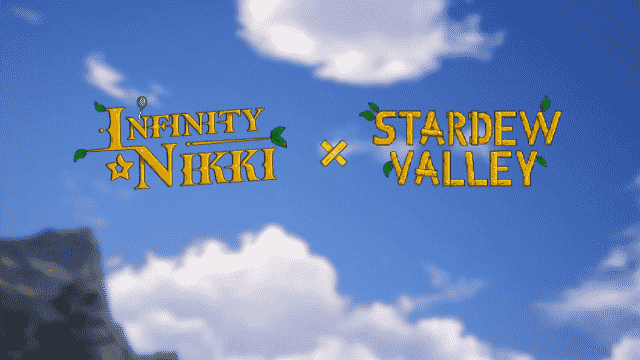
Infinity Nikki x Stardew Valley Collaboration: A Cozy Crossover with Music Season Update

Roblox Brookhaven RP Music Newest Codes: Fresh Tunes for Your Virtual Ride

Kamitsubaki City Ensemble: Pre-Register Now for a Musical RPG Adventure

How to Play Ensemble Stars Music on PC with MuMu Player X

Ensemble Stars Music collaborates with Anipop to bring new in-game content and rewards!
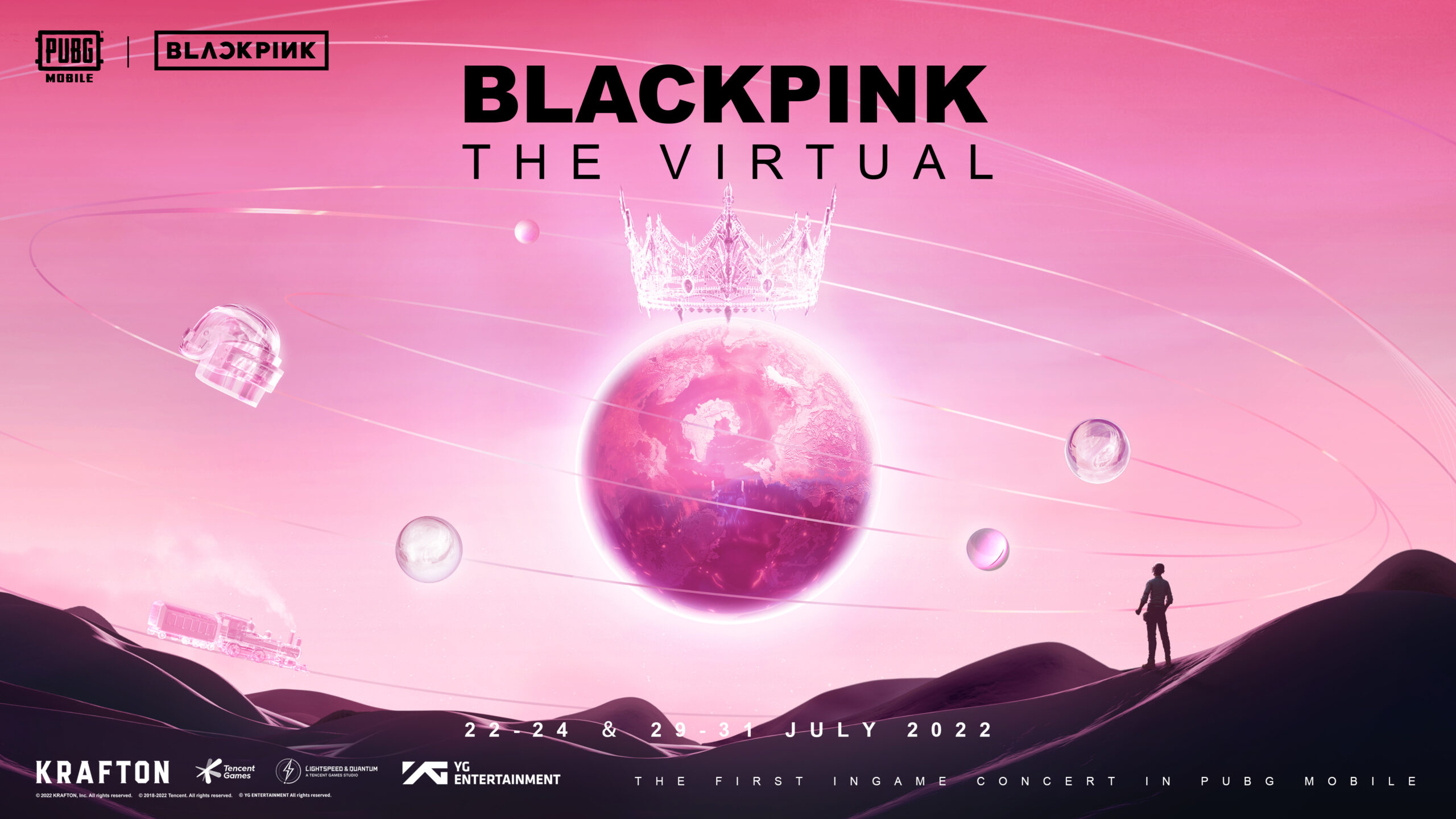
PUBG Mobile x Blackpink collaboration: The VIRTUAL concert wins Best Metaverse Performance at the MTV Video Music Awards

RAVEN 2 Beginner Guide (Oct 2025) – Best Tips, Class Choices & Early Progression

RAVEN 2 Tier List (Oct 2025) – Best Classes & Rankings for PvE & PvP
