Play Planet Fitness Workouts on PC or Mac
Download Planet Fitness Workouts on PC or Mac with MuMuPlayer, get a PC like gameplay along with smart control and high graphics performance.
MuMuPlayer, the top Android emulator for PC and Apple silicon Mac, delivers an optimal gaming experience with minimal RAM usage and high FPS. It also allows you to create multiple instances of the emulator and run several games simultaneously, thanks to its Multi-instance feature. Its advanced emulator features ensure smooth gameplay, even on low-end PCs.
Download and play Planet Fitness Workouts on PC or Mac with MuMuPlayer and start enjoying your gaming experience now.
Welcome to the Planet Fitness App – The Gym In Your Pocket! Bring the Judgement Free Zone® anywhere with workouts and features for anyone, with the FREE PF App. Check out all our awesome features like always NEW exclusive premium workout content with Planet Fitness trainers to help coach you and iFit trainers, LIVE stream, hundreds of exercises that you can do at home or in-club, equipment tutorials, progress tracking for in and out of the gym, crowd meter and so much more! Key Features: Crowd Meter: Coming into one of our clubs? See how many people are at your club before you go to find the best time to visit! Just tap the Crowd Meter at the top navigation to view how many members are at your club. Workout Videos & Filtering: Always NEW workouts with Planet Fitness trainers, exclusive iFit trainer series, all to get you motivated and moving! Whether you're starting your fitness journey, or you just want to try something new, these guided trainer videos will coach and help you make the most out of your workout and feel good for at home or in-club. From beginner to advanced, there is a workout for everyone depending on your fitness journey and with or without equipment to help you no matter where you are. PLUS we have made it even easier for you to find workouts you love with our NEW workout filter. You can search workouts by the type, time, target and more to find what fits for you. Check it out yourself! Get ALL. THE. PERKS. Check out our exclusive Planet Fitness partnerships that are included in your membership! There's tons of offers and discounts on everything from workout gear to yummy snacks and gifts. Start exploring now. PF+: Daily LIVE stream and premium workout content with Planet Fitness trainers and exclusive iFit trainers with workout series built to guide you through every muscle group to get you motivated and moving. These range from 20 minute workouts to 5 Mighty Minutes for those needing a quick burst of movement and feel good vibes. Exercise & Equipment Tutorials: Hundreds of easy to follow exercise and equipment tutorials so if it is your first time using a piece of equipment in one of our clubs or need a reminder, you can just scan the QR code in the app and your video guide will help you get started for all your workout needs. Workout Tracking: Every minute matters, whether you set a new personal best, or took a stroll on the treadmill. Track your activity and watch those minutes and good vibes add up. Digital Keytag: Quick and easy touchless check-in at your Planet Fitness with avoiding unnecessary contact by checking in using your digital keytag in the app or through your Apple Watch. Apple Health: We included integration with Apple Health, to add the details of your workout, like duration and calories burned, to your Apple Health account. Download the Planet Fitness App today - You got this!

With a smart button scheme and image recognition function, provide a more concise UI, and support custom button mapping to meet different needs.

Run multiple games independently at the same time, easily manage multiple accounts, play games while hanging.

Break through FPS limit, and enjoy a seamless gaming experience without lag and delay!

One-time recording of complex operations, just click once to free hands, automatically manage and run specific scripts.
Recommended Configuration for MuMuPlayer
Recommended computer configuration: 4-core CPU, 4GB RAM, i5 operating system, GTX950+ graphics card.
It is recommended to enable VT, which will significantly improve emulator performance, reduce screen freezing, and make games run more smoothly. >>How to enable VT
Recommended performance settings: 2 cores, 2GB. >>How to adjust performance settings
Emulator graphics rendering mode: Vulkan and DirectX both supported.
Installation Guide
① Download and install MuMuPlayer on your PC or Mac. It will identify automatically your current system and download the latest version.
② Start MuMuPlayer and complete Google sign-in to access the Play Store, or do it later.
③ Search Planet Fitness Workouts in the Play Store.
④ Complete Google sign-in (if you skipped step 2) to install Planet Fitness Workouts.
⑤ Once installation completes, click the Planet Fitness Workouts icon on the home page to start the game.
⑥ Enjoy playing Planet Fitness Workouts on your PC or Mac with MuMuPlayer.

PUBG Mobile Beta Version 3.9:What's New and Improved

Clash of Clans June 2025 Update: New Features and Strategies

Aniimo Character Tier List: Best Characters Ranked (June 2025)

MONOPOLY GO! Summer Escape Album: Stickers, Rewards & Tips (July 2025)
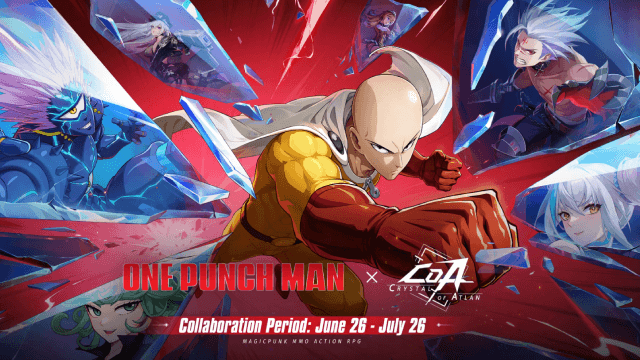
Crystal of Atlan x One-Punch Man Collaboration: Epic Crossover Event Launches June 26

Genshin Impact 5.8 Update: Exciting Leaks About Ineffa, Mare Jivari, and Summer Event!

Silver and Blood: Top Vassals Tier List for Ultimate Victory!
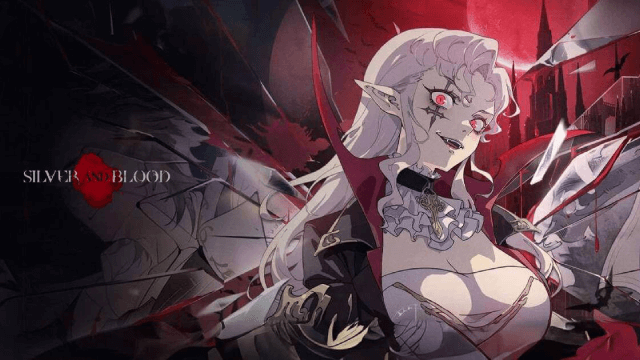
Silver and Blood Beginner Guide: Tips, Combat & Progression
