Sweatcoin — Walking step counter & tracker (macOS)
Play Sweatcoin — Walking step counter & tracker on PC or Mac
Download Sweatcoin — Walking step counter & tracker on PC or Mac with MuMuPlayer, get a PC like gameplay along with smart control and high graphics performance.
MuMuPlayer, the top Android emulator for PC and Apple silicon Mac, delivers an optimal gaming experience with minimal RAM usage and high FPS. It also allows you to create multiple instances of the emulator and run several games simultaneously, thanks to its Multi-instance feature. Its advanced emulator features ensure smooth gameplay, even on low-end PCs.
Download and play Sweatcoin — Walking step counter & tracker on PC or Mac with MuMuPlayer and start enjoying your gaming experience now.
Sweatcoin is a new breed of step counter and activity tracker app that pays you digital currency - sweat coin – for your steps to spend on gadgets, sports kit, fitness training, healthy nutrition and much much more … Sweatcoin is an achievement tracker for new generations, it converts your steps into a new digital currency called sweatcoins. Spend sweatcoins earned on goods, services and experiences with our vendor partners or other users, donate to charity or exchange them with your friends and family for whatever you fancy. The more you move -> the fitter and healthier you become -> the wealthier you get. The movement has value with the action tracker! Earn it with the benefit for your health. With Sweatcoin you can also exercise at home or outside and be rewarded with sweat coins. Sweatcoin’s activity tracker will let you keep track of your progress: counting steps and monitoring your exercising activity. With Sweatcoin you will be able to redeem offers for free thanks to our marketplace with exclusive discounts and products. Whether you want to get in shape, lose weight or keep track of your fitness level, you’ll find Sweatcoin the perfect app to stay healthy. You can use Sweatcoin on your smartphone (Android or iPhone) and in your smartwatch (currently on Apple Watch, stay tuned for Android Wear compatibility). You need to take just one step to begin! FEATURES: Pedometer: Sweatcoin will run in the background, wasting no battery, to count your steps as a distance tracker and pacer. Marketplace: get exclusive offers for free, prizes and discounts that you will not find anywhere else. You can redeem the coins you get by staying active, making Sweatcoin exercise tracker the first health-based currency ever. Crowdfunding: If you want, you can also help causes that matter to you with your activity. Use your earned coins to help different charity projects by the NGOs that collaborate with us. We will give these organizations fiat currency (dollars, pounds, euros) once you’ve donated Sweatcoins to their cause. Social sharing: ever wanted to organize a step competition with your friends? or create a group with your family and collaborate towards a common goal? Stay tuned, because we are revamping Sweatcoin with leaderboards, competitions, achievements and more (these features are currently in beta, so you might have to wait a few weeks to get them). Set up your goal: whether you have a New Year resolution or you just want to have a step challenge, you can set up a goal and keep track of it on Sweatcoin. Don’t wonder how to count your steps and miles, just do it! Security: Sweatcoin uses its own algorithm to count your steps. That means that, unlike other apps, we don’t track your location and we don’t have to share any information with a third party. Your data is only yours (and will always be!).

With a smart button scheme and image recognition function, provide a more concise UI, and support custom button mapping to meet different needs.

Run multiple games independently at the same time, easily manage multiple accounts, play games while hanging.

Break through FPS limit, and enjoy a seamless gaming experience without lag and delay!

One-time recording of complex operations, just click once to free hands, automatically manage and run specific scripts.
Recommended Configuration for MuMuPlayer
Recommended computer configuration: 4-core CPU, 4GB RAM, i5 operating system, GTX950+ graphics card.
It is recommended to enable VT, which will significantly improve emulator performance, reduce screen freezing, and make games run more smoothly. >>How to enable VT
Recommended performance settings: 2 cores, 2GB. >>How to adjust performance settings
Emulator graphics rendering mode: Vulkan and DirectX both supported.
Installation Guide
① Download and install MuMuPlayer on your PC or Mac. It will identify automatically your current system and download the latest version.
② Start MuMuPlayer and complete Google sign-in to access the Play Store, or do it later.
③ Search Sweatcoin — Walking step counter & tracker in the Play Store.
④ Complete Google sign-in (if you skipped step 2) to install Sweatcoin — Walking step counter & tracker.
⑤ Once installation completes, click the Sweatcoin — Walking step counter & tracker icon on the home page to start the game.
⑥ Enjoy playing Sweatcoin — Walking step counter & tracker on your PC or Mac with MuMuPlayer.

Cookie Run Kingdom 6.7 Update: Free Legendary Cookie, Massive Rewards & Hidden Buffs You Can't Miss!

Gran Velocita Release Date: The Ultimate Realistic Racing Sim Hits Mobile on August 15

Cookie Run: Kingdom Marshmallow Bunny Cookie guide - Toppings Build Guide, Best Tarts & Beascuit Setup

How to Get Dragon Breath in Roblox Blox Fruits

How to Get Godhuman in Roblox Blox Fruits
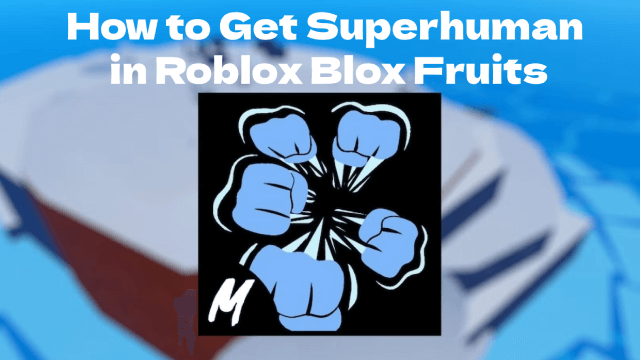
How to Get Superhuman in Roblox Blox Fruits
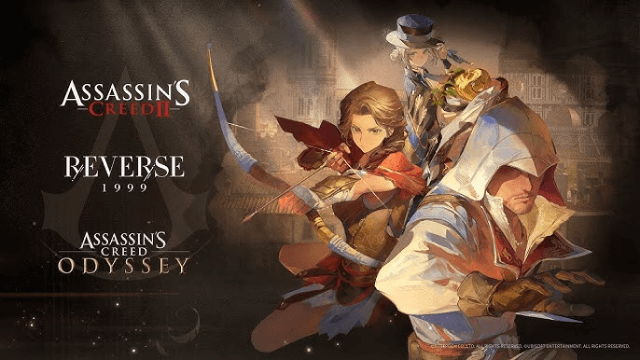
Reverse: 1999 x Assassin's Creed Collaboration: Ezio & Kassandra Bring New Gameplay to Time-Twisting Battles

SD Gundam G Generation ETERNAL: New Units & EAST TOWER Challenge in July 2025
