Play Line - Get cash now. Pay later on PC or Mac
Download Line - Get cash now. Pay later on PC or Mac with MuMuPlayer, get a PC like gameplay along with smart control and high graphics performance.
MuMuPlayer, the top Android emulator for PC and Apple silicon Mac, delivers an optimal gaming experience with minimal RAM usage and high FPS. It also allows you to create multiple instances of the emulator and run several games simultaneously, thanks to its Multi-instance feature. Its advanced emulator features ensure smooth gameplay, even on low-end PCs.
Download and play Line - Get cash now. Pay later on PC or Mac with MuMuPlayer and start enjoying your gaming experience now.
Get up to $250 instant cash advance.Line app helps you get instant cash when it matters and other tools to live life uninterrupted. Plans start at $1.97/month. Line app is available only in the US and is developed by Line Financial - A Public Benefit Corporation based in the US. Line is not a loan. It does not impact your FICO score and there is no interest charged for it. It is an emergency line of funds available as a benefit to members who qualify and maintain an active paid subscription on the Line app while adhering to Line's community guidelines that include refilling your line per your plan to ensure you always have funds available for an emergency. Transfer funds effortlessly to your Chime, Cash App, PayPal, or Venmo accounts. Benefits of Line’s Money Advance* $10 - $1000 Instantly - Users qualify for anything between $10, $20, $30 up to $1,000 instant cash and can access these funds instantly, withdraw them into their Bank Account, Debit Card, or a Gift Card of their choice. * Unlock higher amounts - Unlimited unlocking of higher amounts if you maintain an active subscription, refill your line on time, and achieve recommended personal finance milestones. * Gift Cards, Visa, and MasterCard Prepaid Cards - Users can instantly receive their line on a Gift Card of their choice or Visa and MasterCard Prepaid Cards and use it at thousands of retailers. * Up to 20% Cash Back - Link your credit or debit cards to Line and win up to 20% Cash Back on transactions you do at local groceries, retailers, restaurants, and more. * $1M Insurance - All plans include Credit Monitoring, Credit Alerts, Darkweb Monitoring, Identity Theft Protection, Restoration Services, $1M Identity Theft Insurance, and more. * Credit Predictor - Taking an Auto Loan, applying for a new credit card? Sending money via Chime, Venmo, Cash App, or PayPal? Use Line's What...if? feature to see how it could impact you before you take those steps. #How to sign up for a Line account 5 steps take less than 5 minutes to sign up for a Line Account: * Start with email - Get started on the Line App with your email address. * Pre-approval - Get pre-approved by providing your phone number and answering a few questions (no other personal information needed). * Application - If you like your pre-approval, start the application process. Fill in personal details, SSN, Bank info, Date of Birth, Employment Details, review your income and bills, etc. * Qualification - Review the application result to see if you qualify and the plans available to you. * Subscribe - If you qualify, choose the plan, link your debit card to pay for it upfront (must have sufficient balance to pay the subscription), and start accessing your line on the app. Refilling your Line Pay your subscription on time and refill your Line account per your plan. Once you refill your Line, you become eligible to access more money again. You may become eligible to unlock higher amounts as you refill on time. Line comes with bank-level security, data privacy, and 24/7 dedicated support: Dedicated 24/7 customer support on the app, via phone at +1415 323 0463, via email at support@useline.com, and on our website. Bank-level security protects your sensitive personal information and prevents unauthorized use. * Your personally identifiable data is never stored with us. * Our help center can be accessed through the app or on our website. # Line referrals and rewards program Line users can refer their family, friends, or followers to earn up to $20 for each new user who signs up and maintains an active subscription. * If you’ve been rejected by apps like MoneyLion, Dave, Brigit, B9, or Earnin, or are unable to qualify for a money / cash advance because you're between jobs, Line is here to support you.

With a smart button scheme and image recognition function, provide a more concise UI, and support custom button mapping to meet different needs.

Run multiple games independently at the same time, easily manage multiple accounts, play games while hanging.

Break through FPS limit, and enjoy a seamless gaming experience without lag and delay!

One-time recording of complex operations, just click once to free hands, automatically manage and run specific scripts.
Recommended Configuration for MuMuPlayer
Recommended computer configuration: 4-core CPU, 4GB RAM, i5 operating system, GTX950+ graphics card.
It is recommended to enable VT, which will significantly improve emulator performance, reduce screen freezing, and make games run more smoothly. >>How to enable VT
Recommended performance settings: 2 cores, 2GB. >>How to adjust performance settings
Emulator graphics rendering mode: Vulkan and DirectX both supported.
Installation Guide
① Download and install MuMuPlayer on your PC or Mac. It will identify automatically your current system and download the latest version.
② Start MuMuPlayer and complete Google sign-in to access the Play Store, or do it later.
③ Search Line - Get cash now. Pay later in the Play Store.
④ Complete Google sign-in (if you skipped step 2) to install Line - Get cash now. Pay later.
⑤ Once installation completes, click the Line - Get cash now. Pay later icon on the home page to start the game.
⑥ Enjoy playing Line - Get cash now. Pay later on your PC or Mac with MuMuPlayer.

Roblox Grow a Garden Codes (September 2025) : Your Key to Free Rewards
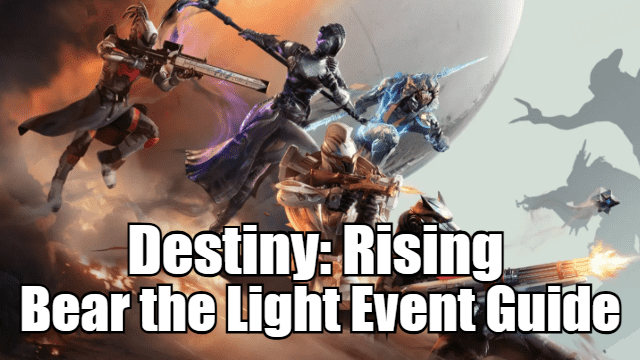
Destiny: Rising Bear the Light Event Guide – How to Complete and Rewards

Cookie Run: Kingdom Menthol Cookie Guide - Toppings Build Guide, Best Tarts & Beascuit Setup
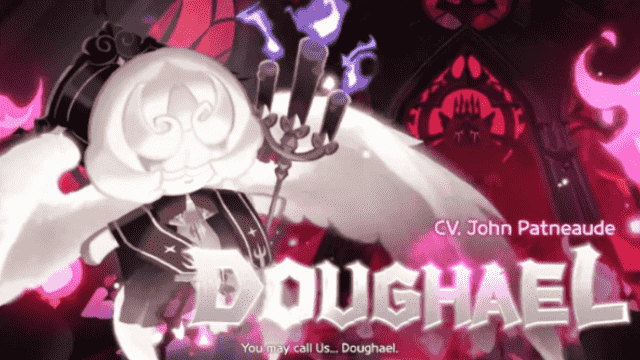
Cookie Run: Kingdom Doughael Cookie Guide - Toppings Build Guide, Best Tarts & Beascuit Setup

Chasing Kaleidorider Release Date: Game Details You Should Know

Honkai: Nexus Anima Pre-Registration Guide: How to Sign Up for Closed Beta

Destiny: Rising Radiant Path: New Light Quest Guide - Step-by-Step Walkthrough

Destiny: Rising Gwynn Guide - Abilities, Skill Tree, and How to Unlock
