Play Tricks For Scary Teacher 3D on PC or Mac
Download Tricks For Scary Teacher 3D on PC or Mac with MuMuPlayer, get a PC like gameplay along with smart control and high graphics performance.
MuMuPlayer, the top Android emulator for PC and Apple silicon Mac, delivers an optimal gaming experience with minimal RAM usage and high FPS. It also allows you to create multiple instances of the emulator and run several games simultaneously, thanks to its Multi-instance feature. Its advanced emulator features ensure smooth gameplay, even on low-end PCs.
Download and play Tricks For Scary Teacher 3D on PC or Mac with MuMuPlayer and start enjoying your gaming experience now.
Read this Walkthrough, which can facilitate and guide you thru every and each level a part of this game. Scary Teacher 3D Game offers us a world that we can explore through the 15 rooms of the house of Professor Miss T.At Scary Teacher 3D Your goal will be to complete the missions of each level to annoy everything you can to the evil woman. To do this you will need to buy or search for items, find out how to keep moving forward and perform your pranks without getting caught. Scary Teacher it's a guide for assist you to find out however are you able to play thereon . It's a free and forever are free Scary Teacher could be a guide for Learning at school is a fast horror game, totally 3D interactive, fun-time instructional game that teaches a slew of subjects, Scary teacher is for Education the difficulties and Learning are nice and wonderful. Scary teacher game you would like to gather all the laptops, solve the issues properly and run aloof from college. Are you able to do it? Finally, on the method you're looking ahead to additional and horror characters World Health Organization sleep in the college. Guide for Scary Teacher is out for a brief span. Head to his working environment and paint mustaches on his representation directly behind his seat. Do that before he returns. Toy with Scary educator before he returns. Get a bloom from sides table and gives it to her. Raise her for a date. Fabricate a print out of supervisor picture and compose I'm CRAZY consequently. Spot it on working environment Walls though you abstain from acquiring got.

With a smart button scheme and image recognition function, provide a more concise UI, and support custom button mapping to meet different needs.

Run multiple games independently at the same time, easily manage multiple accounts, play games while hanging.

Break through FPS limit, and enjoy a seamless gaming experience without lag and delay!

One-time recording of complex operations, just click once to free hands, automatically manage and run specific scripts.
Recommended Configuration for MuMuPlayer
Recommended computer configuration: 4-core CPU, 4GB RAM, i5 operating system, GTX950+ graphics card.
It is recommended to enable VT, which will significantly improve emulator performance, reduce screen freezing, and make games run more smoothly. >>How to enable VT
Recommended performance settings: 2 cores, 2GB. >>How to adjust performance settings
Emulator graphics rendering mode: Vulkan and DirectX both supported.
Installation Guide
① Download and install MuMuPlayer on your PC or Mac. It will identify automatically your current system and download the latest version.
② Start MuMuPlayer and complete Google sign-in to access the Play Store, or do it later.
③ Search Tricks For Scary Teacher 3D in the Play Store.
④ Complete Google sign-in (if you skipped step 2) to install Tricks For Scary Teacher 3D.
⑤ Once installation completes, click the Tricks For Scary Teacher 3D icon on the home page to start the game.
⑥ Enjoy playing Tricks For Scary Teacher 3D on your PC or Mac with MuMuPlayer.

PUBG Mobile Beta Version 3.9:What's New and Improved

Clash of Clans June 2025 Update: New Features and Strategies

Aniimo Character Tier List: Best Characters Ranked (June 2025)

MONOPOLY GO! Summer Escape Album: Stickers, Rewards & Tips (July 2025)
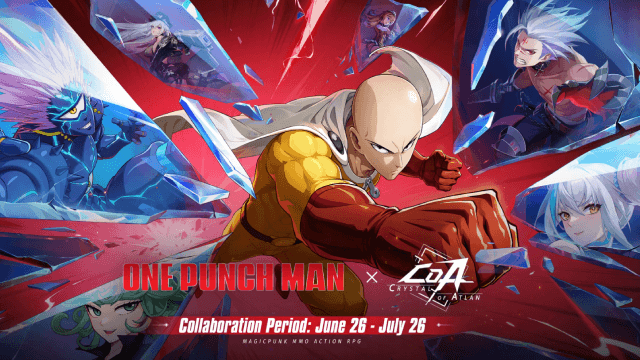
Crystal of Atlan x One-Punch Man Collaboration: Epic Crossover Event Launches June 26

Genshin Impact 5.8 Update: Exciting Leaks About Ineffa, Mare Jivari, and Summer Event!

Silver and Blood: Top Vassals Tier List for Ultimate Victory!
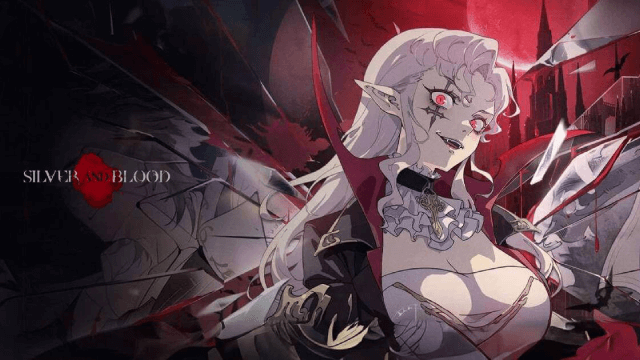
Silver and Blood Beginner Guide: Tips, Combat & Progression
