Play LivePhish on PC or Mac
Download LivePhish on PC or Mac with MuMuPlayer, get a PC like gameplay along with smart control and high graphics performance.
MuMuPlayer, the top Android emulator for PC and Apple silicon Mac, delivers an optimal gaming experience with minimal RAM usage and high FPS. It also allows you to create multiple instances of the emulator and run several games simultaneously, thanks to its Multi-instance feature. Its advanced emulator features ensure smooth gameplay, even on low-end PCs.
Download and play LivePhish on PC or Mac with MuMuPlayer and start enjoying your gaming experience now.
The official LivePhish app for all phish concerts, music streaming, and webcasts on-demand. Professionally-recorded new shows are added minutes after the concert ends. and you can stream concerts from last night or iconic gigs from years gone by. Watch all LivePhish webcasts via the official app, desktop, tablet, or stream to your TV. In addition to Live Phish On-Demand listen to streams from each of the band members individual projects: Trey Anastasio, Mike Gordon, Jon Fishman, Page McConnell. Everything and everyone all in the LivePhish app. LIVE PHISH ON-DEMAND LivePhish was created and is staffed by Phish fanatics. The app features the entire LivePhish catalog of professionally-recorded, licensed live concerts, mixed and mastered directly from the soundboard in real time. Stream every LivePhish concert on demand minutes after each show ends, and dive into the Phish Archives. In addition to listening to Phish watch every concert live via HD or 4K webcasts. The app features gapless playback, scrubbing forward and backwards within tracks, Twitter, Facebook and email sharing of your favorite songs and shows. LivePhish+ subscribers can save shows and playlists for offline playback, access the entire LivePhish catalog, including new shows during a tour and any newly added releases. Stream all of your previous downloads with the “My Stash” song library within the LivePhish app. LIVEPHISH FEATURES -Unlimited on-demand streaming of the entire LivePhish+ catalogue -Webcasts of every Phish concert live - New shows minutes after they end - Iconic archival shows - Free concert stream with your ticket stub - Free streaming of weekly 'featured' shows - Free 24x7 LivePhish streaming radio - High-definition live webcasts - High-fidelity audio streams - Downloadable music for offline playback - Streaming songs from your 'My Stash' song library - Sonos-compatible Non-subscribers can stream regularly rotating Featured Shows and stream everything in their LivePhish Stash. Redeem your concert ticket to stream the latest shows from current tours or sign up for LivePhish+ within the app. FREE TRIAL Sign up in the updated LivePhish+ App for a Free Trial of LivePhish+ to unlock the entire LivePhish catalog. Subscriptions then start at $9.99/month, or $99.99/year. Get a Free 7 Day Trial when you sign up for the monthly plan or a 30 Day free trial when you sign up for the annual plan. Chose HiFi for the highest quality audio streaming. Both the monthly and annual subscriptions renew automatically at the end of each billing period of one month or one year, respectively. See the LivePhish Terms of Use and Privacy Policy at http://www.livephish.com DOWNLOAD THE LIVEPHISH APP TO BLAZE ON NOW.

With a smart button scheme and image recognition function, provide a more concise UI, and support custom button mapping to meet different needs.

Run multiple games independently at the same time, easily manage multiple accounts, play games while hanging.

Break through FPS limit, and enjoy a seamless gaming experience without lag and delay!

One-time recording of complex operations, just click once to free hands, automatically manage and run specific scripts.
Recommended Configuration for MuMuPlayer
Recommended computer configuration: 4-core CPU, 4GB RAM, i5 operating system, GTX950+ graphics card.
It is recommended to enable VT, which will significantly improve emulator performance, reduce screen freezing, and make games run more smoothly. >>How to enable VT
Recommended performance settings: 2 cores, 2GB. >>How to adjust performance settings
Emulator graphics rendering mode: Vulkan and DirectX both supported.
Installation Guide
① Download and install MuMuPlayer on your PC or Mac. It will identify automatically your current system and download the latest version.
② Start MuMuPlayer and complete Google sign-in to access the Play Store, or do it later.
③ Search LivePhish in the Play Store.
④ Complete Google sign-in (if you skipped step 2) to install LivePhish.
⑤ Once installation completes, click the LivePhish icon on the home page to start the game.
⑥ Enjoy playing LivePhish on your PC or Mac with MuMuPlayer.

Gran Velocita Release Date: The Ultimate Realistic Racing Sim Hits Mobile on August 15

Cookie Run: Kingdom Marshmallow Bunny Cookie guide - Toppings Build Guide, Best Tarts & Beascuit Setup

How to Get Dragon Breath in Roblox Blox Fruits

How to Get Godhuman in Roblox Blox Fruits
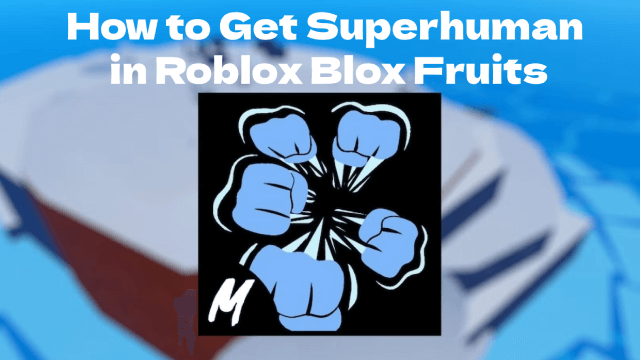
How to Get Superhuman in Roblox Blox Fruits
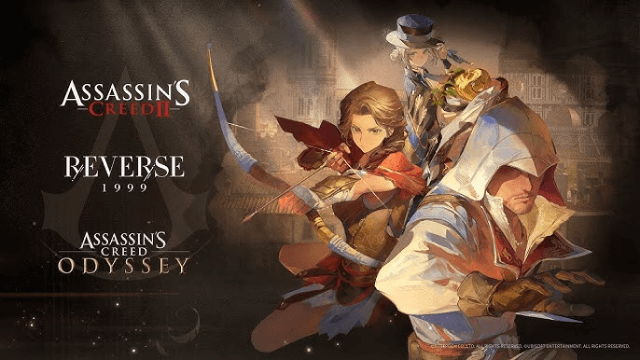
Reverse: 1999 x Assassin's Creed Collaboration: Ezio & Kassandra Bring New Gameplay to Time-Twisting Battles

SD Gundam G Generation ETERNAL: New Units & EAST TOWER Challenge in July 2025

Summoners War x Tekken 8 Collaboration: A Battle Royale Awaits
