MuseScore: view and play sheet music (macOS)
Play MuseScore: view and play sheet music on PC or Mac
Download MuseScore: view and play sheet music on PC or Mac with MuMuPlayer, get a PC like gameplay along with smart control and high graphics performance.
MuMuPlayer, the top Android emulator for PC and Apple silicon Mac, delivers an optimal gaming experience with minimal RAM usage and high FPS. It also allows you to create multiple instances of the emulator and run several games simultaneously, thanks to its Multi-instance feature. Its advanced emulator features ensure smooth gameplay, even on low-end PCs.
Download and play MuseScore: view and play sheet music on PC or Mac with MuMuPlayer and start enjoying your gaming experience now.
Play free music scores with MuseScore Whatever instrument you play, whether it's a piano, trumpet, guitar, or harmonica, or kalimba, you will always find notes of great quality. • browse music notes on MuseScore.com — the largest sheet music collection • more than 1 million pieces of free sheet music: piano notes, guitar tabs, and scores for almost any instrument • compositions that suites any taste: timeless classic, christian music, anime music transcriptions, movies (OST), or video games • add scores to Favorites • view and play your favorite sheet music — both online and offline • convenient sheet music search • the continuously increasing number of scores uploaded by MuseScore.com users • unlock MuseScore PRO member benefits of both mobile app and MuseScore.com site Large sheet music archive One of the largest catalog of sheet music, which can be browsed by instrument (piano, trumpet, violin, percussion, flute, etc.) and played immediately from the site with the embedded player. • filter our catalog to find compositions suitable for solo, band, ensemble, or orchestra • boost your music reading skills and listen to how scores sounds • scores of composers you love: from Bach and Mozart to Morricone and Zimmer to Joe Hisaishi and Koji Kondo Add to Favorites Add pieces of sheet music you really enjoy to Favorites to get quick access to those scores, and learn to play them! Songbook Download and keep your favorite scores with you offline. Integrated sheet music reader: just load scores from your device or cloud. With MuseScore you can: • view and play sheet music • set the tempo and transpose sheet music • set the volume and visibility of each instrument in every score with the Mixer tool • share your favorite sheet music • export sheet music to PDF • use metronome • loop any part of a song with the Loop tool and play note-by-note

With a smart button scheme and image recognition function, provide a more concise UI, and support custom button mapping to meet different needs.

Run multiple games independently at the same time, easily manage multiple accounts, play games while hanging.

Break through FPS limit, and enjoy a seamless gaming experience without lag and delay!

One-time recording of complex operations, just click once to free hands, automatically manage and run specific scripts.
Recommended Configuration for MuMuPlayer
Recommended computer configuration: 4-core CPU, 4GB RAM, i5 operating system, GTX950+ graphics card.
It is recommended to enable VT, which will significantly improve emulator performance, reduce screen freezing, and make games run more smoothly. >>How to enable VT
Recommended performance settings: 2 cores, 2GB. >>How to adjust performance settings
Emulator graphics rendering mode: Vulkan and DirectX both supported.
Installation Guide
① Download and install MuMuPlayer on your PC or Mac. It will identify automatically your current system and download the latest version.
② Start MuMuPlayer and complete Google sign-in to access the Play Store, or do it later.
③ Search MuseScore: view and play sheet music in the Play Store.
④ Complete Google sign-in (if you skipped step 2) to install MuseScore: view and play sheet music.
⑤ Once installation completes, click the MuseScore: view and play sheet music icon on the home page to start the game.
⑥ Enjoy playing MuseScore: view and play sheet music on your PC or Mac with MuMuPlayer.
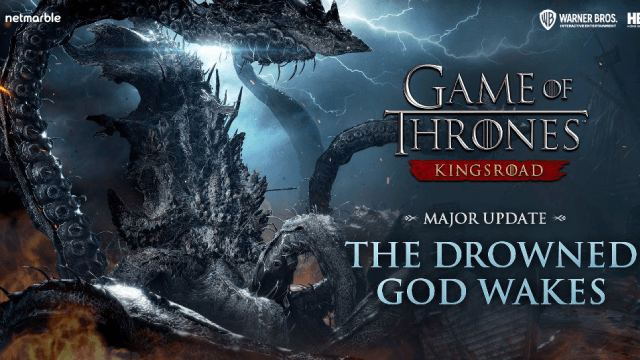
Game of Thrones: Kingsroad Season 1: The Drowned God Awakes - A Comprehensive Guide to the Epic Update
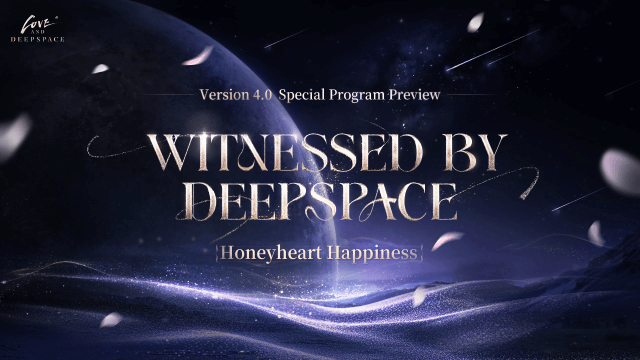
Love and Deepspace Version 4.0: Witnessed by Deepspace - New Features, Rewards, and More

Lost Sword Tier List: Master the Meta & Conquer Battles
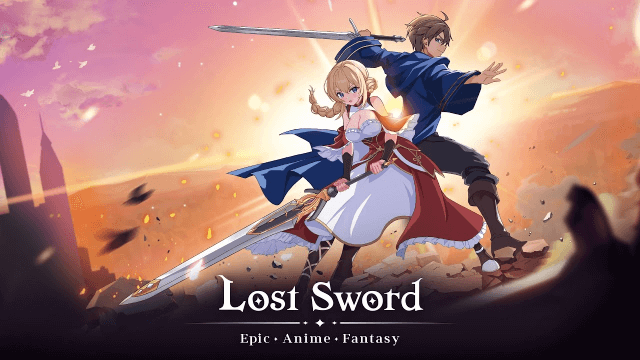
Lost Sword Global Launch: July 10 Release Date & Gameplay Guide

Fate War Beginner Guide: Essential Tips for New Players

Fate War Global Launch: August 5 Release Date, Pre-Reg Rewards & Gameplay Breakdown

SNO: Snow White Release Date Leaked: Pre-Register for Revolutionary Mobile Adventure

Horizon Walker Best Gift Guide: Maximize Affection & Dominate Combat
