Play Radio Nederland - FM Radio & Online Radio on PC or Mac
Download Radio Nederland - FM Radio & Online Radio on PC or Mac with MuMuPlayer, get a PC like gameplay along with smart control and high graphics performance.
MuMuPlayer, the top Android emulator for PC and Apple silicon Mac, delivers an optimal gaming experience with minimal RAM usage and high FPS. It also allows you to create multiple instances of the emulator and run several games simultaneously, thanks to its Multi-instance feature. Its advanced emulator features ensure smooth gameplay, even on low-end PCs.
Download and play Radio Nederland - FM Radio & Online Radio on PC or Mac with MuMuPlayer and start enjoying your gaming experience now.
Radio Nederland is a free radio app with 1000 radio stations. With a modern, beautiful and easy to use interface, Radio NL gives you the best experience when it comes to listening to online radio. With Radio Nederland you can listen to the best FM radio stations and follow your favorite shows and podcasts for free. You can choose amongst sports, news, music, comedy and more. 📻 FEATURES With Radio Nederland you can listen to FM radio even if you are abroad or while using other apps and find out which song is currently playing on the radio (depending on the station). The interface is really easy to use, with just one click you can add a radio station or podcast to your favorites list or use the search tool to easily find what you're looking for. You can also set an alarm to wake up with the FM radio station you love or set a sleep timer to turn the app off automatically. There are many available options, you can choose between day or night mode interfaces, listen through the smartphone's loudspeakers or via Bluetooth or Chromecast, share with friends via Social Media, SMS or Email and many other features that enhance your experience. 🇳🇱 More than 1000 Netherlands radio stations: Qmusic, Qmusic Foute uur, Qmusic Nonstop... Radio 538, 538 Nonstop, 538 Hitzone... NPO Radio 1, Radio 2, Radio 3FM, Radio 4, Radio 5, FunX Radio... Sky Radio, Sky Radio 80's Hits, Sky Radio Lounge... 100 NL, 100% NL Feest... Slam FM, SLAM! Nonstop, SLAM! Mixmarathon... Radio 10, Radio 10 - 60s and 70s Hits, Radio 10 - 80s Hits... Radio Veronica, Veronica Rock Radio, Veronica Top 1000 Allertijden... BNR Radio Arrow Classic Rock Sublime FM, Sublime Smooth... RadioNL Jazz de Ville ClassicNL Kink Omroep Brabant Radio Decibel Candlelight Radio Soul Radio L1 Radio Radio Rijnmond Radio Gelderland Radio Continu Radio Nostalgia Groot Nieuws Radio Chill Out Zone Soulshow Radio Deep Dance Radio Radio M Utrecht and many more FM radio stations. ℹ️ SUPPORT For a quick and more effective communication, if you experience any problems or if you can't find the station you are looking for, send us an email to appmind.technologies@gmail.com and we will try to add that radio station as soon as possible, so that you don't miss out your favorite music and shows. If you like the app, we would appreciate a 5 stars review. Thank you! Note: An internet connection, 3G/4G or WiFi network is required to tune in radio stations. There may be some FM radio stations that do not work because their stream is temporarily offline.

With a smart button scheme and image recognition function, provide a more concise UI, and support custom button mapping to meet different needs.

Run multiple games independently at the same time, easily manage multiple accounts, play games while hanging.

Break through FPS limit, and enjoy a seamless gaming experience without lag and delay!

One-time recording of complex operations, just click once to free hands, automatically manage and run specific scripts.
Recommended Configuration for MuMuPlayer
Recommended computer configuration: 4-core CPU, 4GB RAM, i5 operating system, GTX950+ graphics card.
It is recommended to enable VT, which will significantly improve emulator performance, reduce screen freezing, and make games run more smoothly. >>How to enable VT
Recommended performance settings: 2 cores, 2GB. >>How to adjust performance settings
Emulator graphics rendering mode: Vulkan and DirectX both supported.
Installation Guide
① Download and install MuMuPlayer on your PC or Mac. It will identify automatically your current system and download the latest version.
② Start MuMuPlayer and complete Google sign-in to access the Play Store, or do it later.
③ Search Radio Nederland - FM Radio & Online Radio in the Play Store.
④ Complete Google sign-in (if you skipped step 2) to install Radio Nederland - FM Radio & Online Radio.
⑤ Once installation completes, click the Radio Nederland - FM Radio & Online Radio icon on the home page to start the game.
⑥ Enjoy playing Radio Nederland - FM Radio & Online Radio on your PC or Mac with MuMuPlayer.
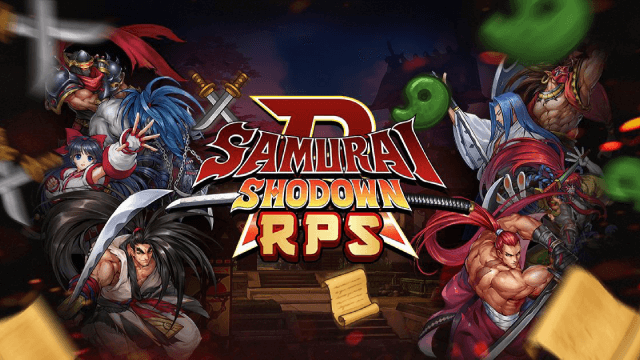
SAMURAI SHODOWN R: Ancient Warriors, Modern Battle – Launching July 9!
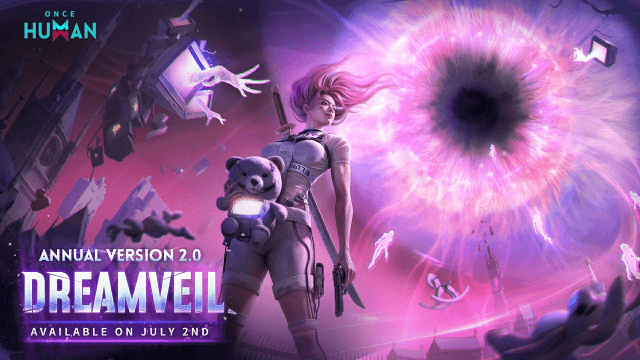
Once Human Version 2.0: Master Endless Dream Survival & New Class Synergies

Diablo Immortal Reveals Druid: The New Primal Guardian Class
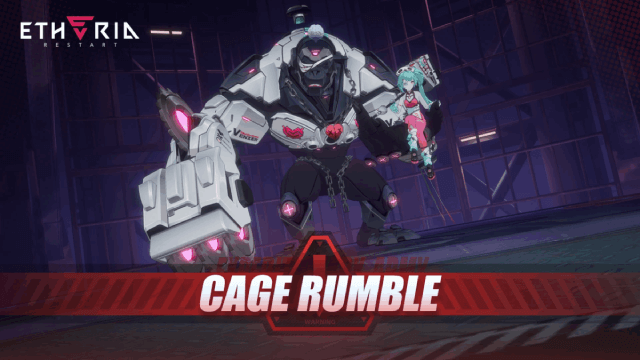
Etheria: Restart Cage Rumble Mode - New Boss Rush Challenge
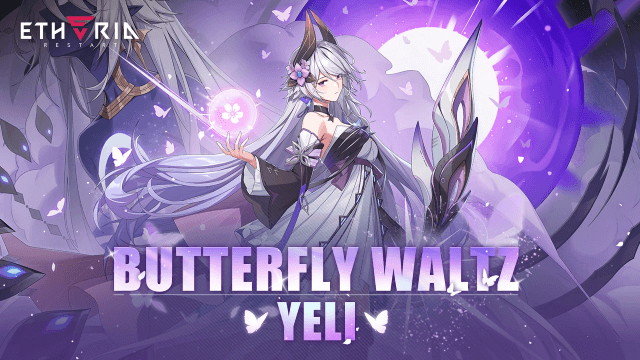
Mastering Yeli in Etheria: Restart – Ultimate Guide to Builds, Teams, and Strategies
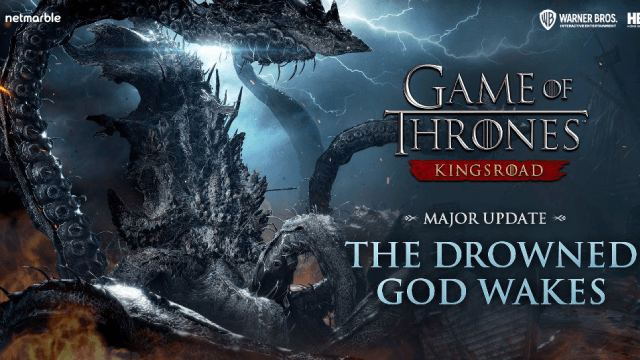
Game of Thrones: Kingsroad Season 1: The Drowned God Awakes - A Comprehensive Guide to the Epic Update
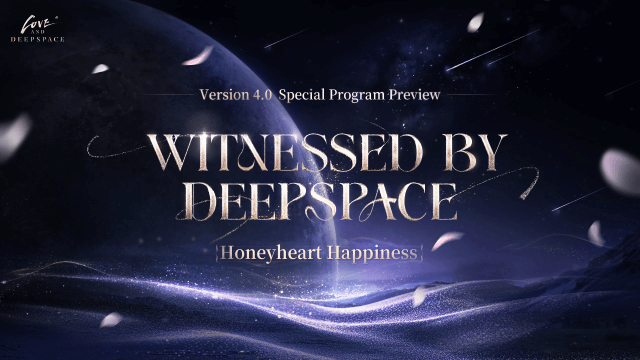
Love and Deepspace Version 4.0: Witnessed by Deepspace - New Features, Rewards, and More

Lost Sword Tier List: Master the Meta & Conquer Battles
