TIDAL Music - Hifi Songs, Playlists, & Videos (macOS)
Play TIDAL Music - Hifi Songs, Playlists, & Videos on PC or Mac
Download TIDAL Music - Hifi Songs, Playlists, & Videos on PC or Mac with MuMuPlayer, get a PC like gameplay along with smart control and high graphics performance.
MuMuPlayer, the top Android emulator for PC and Apple silicon Mac, delivers an optimal gaming experience with minimal RAM usage and high FPS. It also allows you to create multiple instances of the emulator and run several games simultaneously, thanks to its Multi-instance feature. Its advanced emulator features ensure smooth gameplay, even on low-end PCs.
Download and play TIDAL Music - Hifi Songs, Playlists, & Videos on PC or Mac with MuMuPlayer and start enjoying your gaming experience now.
Elevate your music streaming experience with ad-free music in high fidelity and master quality audio. With 70+ million audio tracks, unlimited skips, offline play, radio, and intuitive discovery - TIDAL is the only music streaming service for true music purists and audiophiles. TIDAL is the only artist owned music streaming service with high fidelity sound, MQA tracks, 360 Reality Audio and Dolby Atmos support available in one place. Enjoy TIDAL on your favorite devices, including TVs, Amazon Alexa, and your preferred speakers. With over 150 integrations, TIDAL is as connected as you are. Ready to elevate your music experience? Free 30 day trial. Cancel anytime. • Listen To All Of Your Favorite Music - On Your Terms Ad-free, offline and as connected as you are — 70+ million audio tracks across all genres, as well as over 250,000 videos, all at your fingertips. TIDAL members are also the first to experience exclusive music, videos, and live performances. • The Highest Quality Audio Available - HiFi and MQA Unlike other services that stream primarily in standard definition, you can enjoy your music the way the artist intended with our lossless audio experience and high fidelity sound quality. With a HiFi subscription, listen to millions of songs in high fidelity, MQA and immersive sound formats such as Dolby Atmos and 360 Reality Audio. • Personalized For You - My Mix & My Video Mix Listen and watch your favorite artists and discover more with My Mix and My Video Mix — curated, personalized playlists based on your listening habits. You can also create and share playlists,, listen to artist, track or genre-based radio, check out artist bios, find similar artists, edit your play queue and much more. • Discover More Of What You Love Discovering new music is important. Whether it’s rediscovering an old favorite in HiFi or discovering your new favorite album to commute to, TIDAL has intuitive features to share new music with you based on your listening habits, whether it’s a personalized mix of old favorites or suggestions for similar tracks to add to the playlist you're building. • Artists At Work Here - Human Curation Our content is hand-curated by music experts and the artists themselves. Original playlists, podcasts, video series & documentaries celebrate the creators and their craft. No robots here. • Listen Anytime, Anywhere Whether on the go, driving around town, or at home with your favorite speakers or smart TV, TIDAL works with your devices. With TIDAL Connect, stream high fidelity music without relying on third-party integrations. Sign up for a TIDAL subscription in the app, where you can choose between Premium and HiFi. The price of the subscription in your country can be found in the overview below. You will also be informed of the costs in the app before signing up. The subscription is automatically renewed and charged on a monthly (30 day) basis. You can cancel it at any time up until the day before renewal and you can at any time turn off the auto renewal. By signing up, you agree to TIDAL’s Terms and Conditions of Use, Privacy Policy and Mobile Terms, see http://tidal.com/terms

With a smart button scheme and image recognition function, provide a more concise UI, and support custom button mapping to meet different needs.

Run multiple games independently at the same time, easily manage multiple accounts, play games while hanging.

Break through FPS limit, and enjoy a seamless gaming experience without lag and delay!

One-time recording of complex operations, just click once to free hands, automatically manage and run specific scripts.
Recommended Configuration for MuMuPlayer
Recommended computer configuration: 4-core CPU, 4GB RAM, i5 operating system, GTX950+ graphics card.
It is recommended to enable VT, which will significantly improve emulator performance, reduce screen freezing, and make games run more smoothly. >>How to enable VT
Recommended performance settings: 2 cores, 2GB. >>How to adjust performance settings
Emulator graphics rendering mode: Vulkan and DirectX both supported.
Installation Guide
① Download and install MuMuPlayer on your PC or Mac. It will identify automatically your current system and download the latest version.
② Start MuMuPlayer and complete Google sign-in to access the Play Store, or do it later.
③ Search TIDAL Music - Hifi Songs, Playlists, & Videos in the Play Store.
④ Complete Google sign-in (if you skipped step 2) to install TIDAL Music - Hifi Songs, Playlists, & Videos.
⑤ Once installation completes, click the TIDAL Music - Hifi Songs, Playlists, & Videos icon on the home page to start the game.
⑥ Enjoy playing TIDAL Music - Hifi Songs, Playlists, & Videos on your PC or Mac with MuMuPlayer.

Honkai: Star Rail Version 3.5 Banner Breakdown & Meta Strategy (2025)
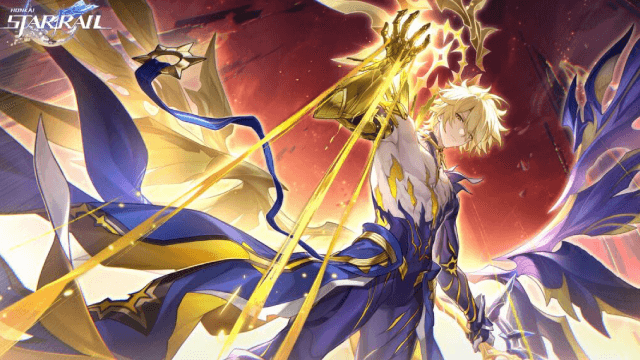
Honkai: Star Rail Version 3.4 Banner Breakdown & Strategy Guide (2025)

Cookie Run: Kingdom: Best Sugarfly Cookie skills and Toppings Guide

Cookie Run: Kingdom - Mastering Eternal Sugar Cookie: Skills and Top Toppings for Victory

AlternaVvelt Blue Exorcist AS Tier List: Best Characters Ranked
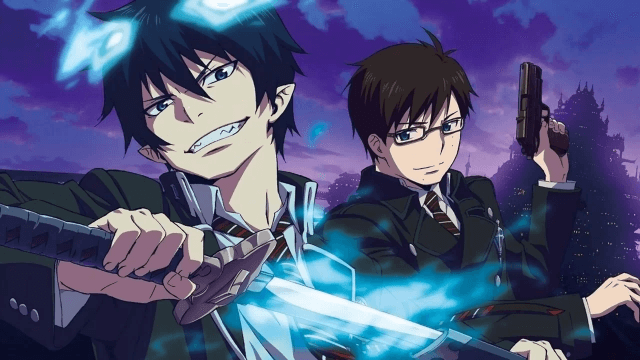
AlternaVvelt Blue Exorcist AS: Essential Beginner Guide

AlternaVvelt: Blue Exorcist Another Story Release Date & What to Expect
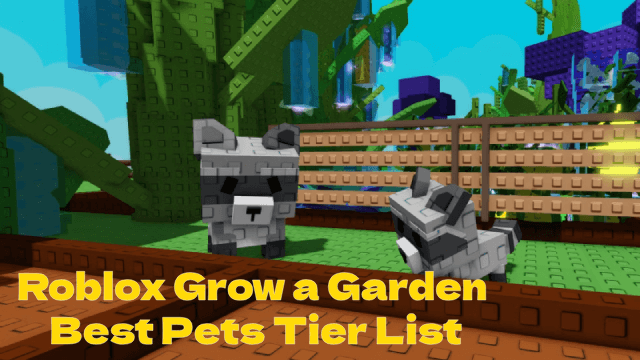
Roblox Grow a Garden Best Pets Tier List: Top Companions Ranked
