Ultimate Guitar: Chords & Tabs (macOS)
Play Ultimate Guitar: Chords & Tabs on PC and Mac
Download Ultimate Guitar: Chords & Tabs on PC or Mac with MuMuPlayer, get a PC like gameplay along with smart control and high graphics performance.
MuMuPlayer, the top Android emulator for PC and Apple silicon Mac, delivers an optimal gaming experience with minimal RAM usage and high FPS. It also allows you to create multiple instances of the emulator and run several games simultaneously, thanks to its Multi-instance feature. Its advanced emulator features ensure smooth gameplay, even on low-end PCs.
Download and play Ultimate Guitar: Chords & Tabs on PC or Mac with MuMuPlayer and start enjoying your gaming experience now.
About the Game
Get the world's largest catalog of guitar, bass & ukulele chords, tabs, and lyrics to learn your favorite songs! Search for any song by type, difficulty, tuning, and rating. Focus on guitar techniques or discover songs for particular moments with collections from professional guitarists. Play 15,000+ popular songs in their original sound with Tonebridge Guitar Effects. Features: • Explore guitar, bass & ukulele chords, tabs, and lyrics for more than 800,000 songs • Get offline access to favorite tabs • Switch to left-handed mode • Put together tab collections and compile your favorite tabs in playlists • Edit chords, lyrics or change tabs in other ways to fit your requirements with Personal tabs • Watch videos to refresh songs in your memory or use it as a backing track • Set the most suitable font style and size for the tab • Enjoy dark mode for a gig With Pro account: • Play songs note by note, at a pace that suits you best using interactive tabs (Tab Pro) • Jam with over 7,000 HQ tabs that include backing tracks and synchronized lyrics • Hit the right tempo with metronome • Use the built-in guitar tuner to achieve the right sound • Transpose songs to the tone that suits you • Choose the most comfortable chord variation from the world's biggest library of chords • Make a difficult song easier with the simplify function • Use autoscroll to avoid distractions during your practice • Share, print, and export the most important songs Problems or feedback? We strive for excellence, and we're always eager to improve your Tabs experience! Please do not post bug reports or feature requests as a review. Let us help you in person - contact development team at support.android@ultimate-guitar.com, and we'll do our best to meet your requests. Stay in touch: Facebook: https://www.facebook.com/UltimateGuitar Twitter: https://twitter.com/ultimateguitar Instagram: https://www.instagram.com/ultimateguitar You can read our privacy policy at www.ultimate-guitar.com/about/privacy.htm You can read our terms of service at https://www.ultimate-guitar.com/about/tos.htm
Emulator Features

With a smart button scheme and image recognition function, provide a more concise UI, and support custom button mapping to meet different needs.

Run multiple games independently at the same time, easily manage multiple accounts, play games while hanging.

Break through FPS limit, and enjoy a seamless gaming experience without lag and delay!

One-time recording of complex operations, just click once to free hands, automatically manage and run specific scripts.
How to Download and Play Ultimate Guitar: Chords & Tabs on PC and Mac
Installation Guide
① Download and install MuMuPlayer on your PC or Mac. It will identify automatically your current system and download the latest version.
② Start MuMuPlayer and complete Google sign-in to access the Play Store, or do it later.
③ Search Ultimate Guitar: Chords & Tabs in the Play Store.
④ Complete Google sign-in (if you skipped step 2) to install Ultimate Guitar: Chords & Tabs.
⑤ Once installation completes, click the Ultimate Guitar: Chords & Tabs icon on the home page to start the game.
⑥ Enjoy playing Ultimate Guitar: Chords & Tabs on your PC or Mac with MuMuPlayer.
Recommended Configuration for MuMuPlayer
Recommended computer configuration
For Windows:4-core CPU, 4GB RAM, i5 OS, GTX950+ graphics card
For macOS: 4-core CPU, 4GB RAM
Recommended Android Device performance settings
Graphics renderer mode
Vulkan and DirectX both supported
Performance Settings
Recommended performance settings: 2 cores, 2GB. >>Click here to learn>>How to adjust performance settings
Recommended Android Device Display Settings
Resolution Settings
Go to Device Settings > Display > Resolution Settings to adjust your device's resolution as needed.
FPS Settings
MuMuPlayer supports up to 240 FPS. >> Click here to learn>>how to enable high FPS mode
Recommended to enable VT
Enabling VT will significantly improve emulator performance, reduce screen freezing, and make games run more smoothly. >>Click here to learn>>How to enable VT
Get more news, guides and redeem codes about Ultimate Guitar: Chords & Tabs

Seven Knights Re:BIRTH Ruby Farming Guide – Best Ways to Earn Free Rubies
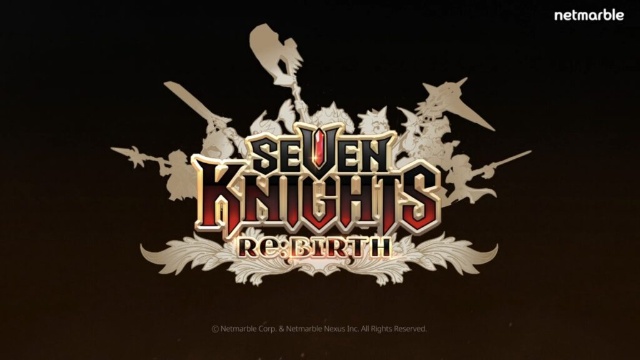
Seven Knights Re:BIRTH Equipment Enhancement Guide - How to Enhance Gear Effectively
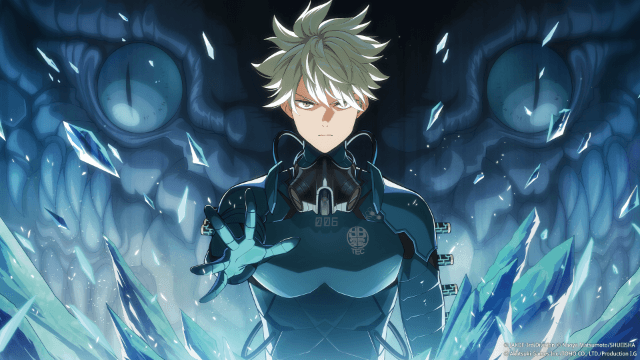
KAIJU NO. 8 THE GAME Reno Ichikawa Guide - Best Build & Skill Enhance Guide

KAIJU NO. 8 THE GAME Kaiju No. 8 Guide - Best Build & Skill Enhance Guide

KAIJU NO. 8 THE GAME Sagan Shinomiya Guide - Best Build & Skill Enhance Guide

KAIJU NO. 8 THE GAME Mina Ashiro Guide - Best Build & Skill Enhance Guide

Blade & Soul Heroes Redeem Codes (October 2025) — Free Rewards & How to Claim

Blade & Soul Heroes Tier List – Best Characters Ranked (October 2025)
