Play Edge Lighting, Color Border on PC and Mac
Download Edge Lighting, Color Border on PC or Mac with MuMuPlayer, get a PC like gameplay along with smart control and high graphics performance.
MuMuPlayer, the top Android emulator for PC and Apple silicon Mac, delivers an optimal gaming experience with minimal RAM usage and high FPS. It also allows you to create multiple instances of the emulator and run several games simultaneously, thanks to its Multi-instance feature. Its advanced emulator features ensure smooth gameplay, even on low-end PCs.
Download and play Edge Lighting, Color Border on PC or Mac with MuMuPlayer and start enjoying your gaming experience now.
About the Game
Let's make your phone home screen amazing and impress your friends with cool color LED borders with Edge Lighting, Color Border Apply wonderful edge border light wallpaper with stunning beautiful neon colors, lighting borders, color borders that will give gorgeous look to enhance your mobile display beauty. Impressive Features of the Edge Lighting, Color Border App ✨ Make your phone's display colorful with cool edge lighting effects ✨ Adjust the edge lighting color, width, and change wallpaper ✨ Add aesthetic curved edge lightning ✨ Always on edge with color border and round light rgb ✨ Power up your style with fascinating caller screen themes ✨ Set the coolest 3D call screen transition effect to your backgrounds ✨ Charging animation to customize your phone's charging screen ✨ Collection of trend and popular ringtones ✨ Relaxing music for relaxing your body ✨ Live wallpapers to set your phone homepage or lockscreen ✨ Full HD wallpaper and 4K wallpaper to use as backgrounds. ✨ Extensive collection of beautiful, dynamic, and stylish edge lighting tones ✨ Add smooth and beautiful round corners live light into your screen. ✨ Set 4K Backgrounds as wallpapers inside EDGE Lighting ✨ Fitted edge lighting for all types of screen: Infinity U, Infinity V, Display Notch, etc... ✨ Easily apply phone screen with colorful themes ✨ Customize your color border light themes from our gallery ✨ Color call flashlights remind you for incoming call ✨ Set your photo to set as wallpaper in between the lighting edge screen and edge music lighting ✨ Display notch settings, HD wallpapers, and Magical Edge Lighting. ✨ Make your background more shining with free live wallpapers Selected and color border trend wallpapers categories such as Christmas, dynamic, neon, animals, architecture, round light RGB, backgrounds, food, emotions, music, edge music lighting, places, nature, science, travel, black Friday, Santa Clous, black aesthetic, girly pink aesthetic and collage wallpapers... Are text emojis or sticker just not enough it anymore? Do you need a better way to say LOL, shocked, surprised? If you want your messages will be always on edge with round light RGB and color border. Maybe you just wanna say "I Love You", "Amazing", "Happy Christmas", "thumbs up”, “yes!“, “happy birthday”, or “deal with it”. We’ve got GIFs and Clips for that. Edge Lighting, Color Borders acts like a live Wallpaper displays a moving colorful border around your phone screen edges and also edge music lighting. Always on edge with color border and round light rgb Set edge border with animated effects and has all animated edge lighting wallpaper by using Edge Lighting, Color Border, Round Light RGB app. You should choose the true edge for edge lighting to set color border. If you want to fix the round edge and lighting color, true edge and always on edge functions of app will be the right choice for your apps borderlight. Get incredible wallpapers and background. Try our amazing always on edge and dynamic live HD aesthetic wallpapers! Round light rgb is amazing feature for your color border screen and borderlight You can choose the edge borderline color of your own choice and also select the speed of the edge light. Make your mobile look so beautiful from all the edges of the screen with Edge Lighting, Color Borders App Edge Lighting, Color Borders app shows changing light gradients moving across the border with different styles around the edge of your whole phone screen. Always on edge function with color border and round light rgb to customize your phone. Download and fun Edge Lighting, Color Border app to let you use the entire edge of your display as a colorful light and change the style and color of the phone android device display
Emulator Features

With a smart button scheme and image recognition function, provide a more concise UI, and support custom button mapping to meet different needs.

Run multiple games independently at the same time, easily manage multiple accounts, play games while hanging.

Break through FPS limit, and enjoy a seamless gaming experience without lag and delay!

One-time recording of complex operations, just click once to free hands, automatically manage and run specific scripts.
How to Download and Play Edge Lighting, Color Border on PC and Mac
Installation Guide
① Download and install MuMuPlayer on your PC or Mac. It will identify automatically your current system and download the latest version.
② Start MuMuPlayer and complete Google sign-in to access the Play Store, or do it later.
③ Search Edge Lighting, Color Border in the Play Store.
④ Complete Google sign-in (if you skipped step 2) to install Edge Lighting, Color Border.
⑤ Once installation completes, click the Edge Lighting, Color Border icon on the home page to start the game.
⑥ Enjoy playing Edge Lighting, Color Border on your PC or Mac with MuMuPlayer.
Recommended Configuration for MuMuPlayer
Recommended computer configuration
For Windows:4-core CPU, 4GB RAM, i5 OS, GTX950+ graphics card
For macOS: 4-core CPU, 4GB RAM
Recommended Android Device performance settings
Graphics renderer mode
Vulkan and DirectX both supported
Performance Settings
Recommended performance settings: 2 cores, 2GB. >>Click here to learn>>How to adjust performance settings
Recommended Android Device Display Settings
Resolution Settings
Go to Device Settings > Display > Resolution Settings to adjust your device's resolution as needed.
FPS Settings
MuMuPlayer supports up to 240 FPS. >> Click here to learn>>how to enable high FPS mode
Recommended to enable VT
Enabling VT will significantly improve emulator performance, reduce screen freezing, and make games run more smoothly. >>Click here to learn>>How to enable VT
Get more news, guides and redeem codes about Edge Lighting, Color Border

Seven Knights Re:BIRTH Ruby Farming Guide – Best Ways to Earn Free Rubies
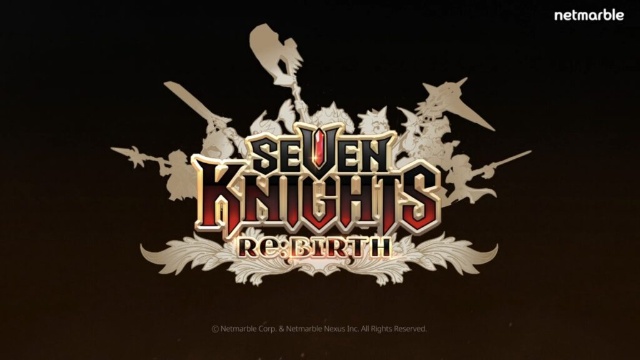
Seven Knights Re:BIRTH Equipment Enhancement Guide - How to Enhance Gear Effectively
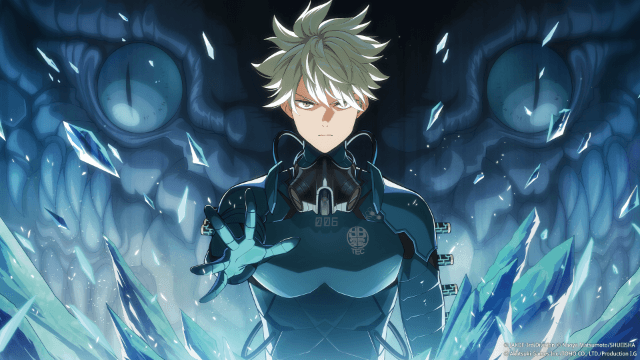
KAIJU NO. 8 THE GAME Reno Ichikawa Guide - Best Build & Skill Enhance Guide

KAIJU NO. 8 THE GAME Kaiju No. 8 Guide - Best Build & Skill Enhance Guide

KAIJU NO. 8 THE GAME Sagan Shinomiya Guide - Best Build & Skill Enhance Guide

KAIJU NO. 8 THE GAME Mina Ashiro Guide - Best Build & Skill Enhance Guide

Blade & Soul Heroes Redeem Codes (October 2025) — Free Rewards & How to Claim

Blade & Soul Heroes Tier List – Best Characters Ranked (October 2025)
