Niagara Launcher 🔹 fresh & clean (macOS)
Play Niagara Launcher 🔹 fresh & clean on PC or Mac
Download Niagara Launcher 🔹 fresh & clean on PC or Mac with MuMuPlayer, get a PC like gameplay along with smart control and high graphics performance.
MuMuPlayer, the top Android emulator for PC and Apple silicon Mac, delivers an optimal gaming experience with minimal RAM usage and high FPS. It also allows you to create multiple instances of the emulator and run several games simultaneously, thanks to its Multi-instance feature. Its advanced emulator features ensure smooth gameplay, even on low-end PCs.
Download and play Niagara Launcher 🔹 fresh & clean on PC or Mac with MuMuPlayer and start enjoying your gaming experience now.
The traditional home screen we know was made more than a decade ago, where phone screens were smaller than your credit card. Smartphones keep growing, but not your fingers. The minimalist Niagara Launcher makes everything accessible with one hand and lets you focus on what matters. 🏆 A standout new Android launcher for ergonomic efficiency · Computerworld 🏆 Among the best launchers of 2020 according to Tom's Guide, Android Central, Android Authority, and TechRadar 🏆 Featured on XDA Developers ▌ Top reasons to use Niagara Launcher: ✋ Ergonomic efficiency · Access everything with one hand - no matter how big your phone is. 🌊 Adaptive list · In contrast to a rigid grid layout used by other Android launchers, Niagara Launcher's list can adapt to your needs. The media player, incoming messages, or calendar events: everything pops in when it needs to. 🏄♀ Wave alphabet · Efficiently reach every app without even having to open an app drawer. The launcher's wave animation does not only feel satisfying but also helps you navigate your phone with just one hand. 💬 Embedded notifications · Not just notification dots: Read and respond to notifications right from your home screen. 🎯 Stay focused · The streamlined and minimalist design declutters your home screen, reduces distractions, and is super easy to use. ⛔ Ad-free · Ads on a minimalist launcher to declutter doesn't make sense. Even the free version is also completely ad-free. ⚡ Lightweight & lightning fast · Being minimalist and fluid are two of the most important aspects of Niagara Launcher. The home screen app runs smoothly on all phones. With just a few megabytes in size, no space is wasted. ✨ Declutter your home screen · Hide all pre-installed bloatware and rarely used apps to focus on your relevant apps. 🦄 Personalize your home screen · Impress your friends with Niagara Launcher's clean look and customize it to your needs. Personalize it with our integrated icon pack, fonts, and wallpapers, or use your own. 🏃 Active development & great community · Niagara Launcher is in active development and has a very supportive community. If you ever have a problem or want to voice your opinions about the launcher, please join us: 🔹 Twitter: https://twitter.com/niagaralauncher 🔹 Discord: https://niagaralauncher.app/discord 🔹 Telegram: https://t.me/niagara_launcher 🔹 Reddit: https://www.reddit.com/r/NiagaraLauncher 🔹 Press kit: http://niagaralauncher.app/press-kit

With a smart button scheme and image recognition function, provide a more concise UI, and support custom button mapping to meet different needs.

Run multiple games independently at the same time, easily manage multiple accounts, play games while hanging.

Break through FPS limit, and enjoy a seamless gaming experience without lag and delay!

One-time recording of complex operations, just click once to free hands, automatically manage and run specific scripts.
Recommended Configuration for MuMuPlayer
Recommended computer configuration: 4-core CPU, 4GB RAM, i5 operating system, GTX950+ graphics card.
It is recommended to enable VT, which will significantly improve emulator performance, reduce screen freezing, and make games run more smoothly. >>How to enable VT
Recommended performance settings: 2 cores, 2GB. >>How to adjust performance settings
Emulator graphics rendering mode: Vulkan and DirectX both supported.
Installation Guide
① Download and install MuMuPlayer on your PC or Mac. It will identify automatically your current system and download the latest version.
② Start MuMuPlayer and complete Google sign-in to access the Play Store, or do it later.
③ Search Niagara Launcher 🔹 fresh & clean in the Play Store.
④ Complete Google sign-in (if you skipped step 2) to install Niagara Launcher 🔹 fresh & clean.
⑤ Once installation completes, click the Niagara Launcher 🔹 fresh & clean icon on the home page to start the game.
⑥ Enjoy playing Niagara Launcher 🔹 fresh & clean on your PC or Mac with MuMuPlayer.

Lost Sword Tier List: Master the Meta & Conquer Battles
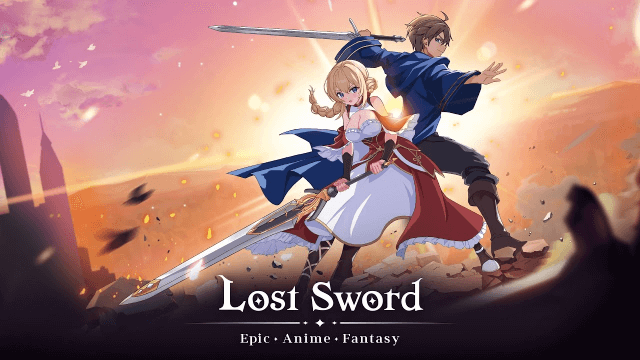
Lost Sword Global Launch: July 10 Release Date & Gameplay Guide

Fate War Beginner Guide: Essential Tips for New Players

Fate War Global Launch: August 5 Release Date, Pre-Reg Rewards & Gameplay Breakdown

SNO: Snow White Release Date Leaked: Pre-Register for Revolutionary Mobile Adventure

Horizon Walker Best Gift Guide: Maximize Affection & Dominate Combat

THE KING OF FIGHTERS AFK Tier List: Dominate with Top Meta Picks

Cookie Run: Kingdom - Sugarfly Cookie Best Team Build
