Play Stylish Wallpaper Neon Planet Theme on PC or Mac
Download Stylish Wallpaper Neon Planet Theme on PC or Mac with MuMuPlayer, get a PC like gameplay along with smart control and high graphics performance.
MuMuPlayer, the top Android emulator for PC and Apple silicon Mac, delivers an optimal gaming experience with minimal RAM usage and high FPS. It also allows you to create multiple instances of the emulator and run several games simultaneously, thanks to its Multi-instance feature. Its advanced emulator features ensure smooth gameplay, even on low-end PCs.
Download and play Stylish Wallpaper Neon Planet Theme on PC or Mac with MuMuPlayer and start enjoying your gaming experience now.
Personalize Your Wallpaper and Icons With +HOME, the FREE Customization App! To use this theme you first must install +HOME. ■What is +HOME? Personalizing your wallpaper, icons and widgets has never been easier with +HOME, the FREE customization launcher app! With more than 1,000 different themes to chose from, you're sure to find a design to suit your every whim! ■Inquiries and Requests: info+android@atm-plushome.com -The images used are simply representations and may differ from the final product.

With a smart button scheme and image recognition function, provide a more concise UI, and support custom button mapping to meet different needs.

Run multiple games independently at the same time, easily manage multiple accounts, play games while hanging.

Break through FPS limit, and enjoy a seamless gaming experience without lag and delay!

One-time recording of complex operations, just click once to free hands, automatically manage and run specific scripts.
Recommended Configuration for MuMuPlayer
Recommended computer configuration: 4-core CPU, 4GB RAM, i5 operating system, GTX950+ graphics card.
It is recommended to enable VT, which will significantly improve emulator performance, reduce screen freezing, and make games run more smoothly. >>How to enable VT
Recommended performance settings: 2 cores, 2GB. >>How to adjust performance settings
Emulator graphics rendering mode: Vulkan and DirectX both supported.
Installation Guide
① Download and install MuMuPlayer on your PC or Mac. It will identify automatically your current system and download the latest version.
② Start MuMuPlayer and complete Google sign-in to access the Play Store, or do it later.
③ Search Stylish Wallpaper Neon Planet Theme in the Play Store.
④ Complete Google sign-in (if you skipped step 2) to install Stylish Wallpaper Neon Planet Theme.
⑤ Once installation completes, click the Stylish Wallpaper Neon Planet Theme icon on the home page to start the game.
⑥ Enjoy playing Stylish Wallpaper Neon Planet Theme on your PC or Mac with MuMuPlayer.

PUBG Mobile Beta Version 3.9:What's New and Improved

Clash of Clans June 2025 Update: New Features and Strategies

Aniimo Character Tier List: Best Characters Ranked (June 2025)

MONOPOLY GO! Summer Escape Album: Stickers, Rewards & Tips (July 2025)
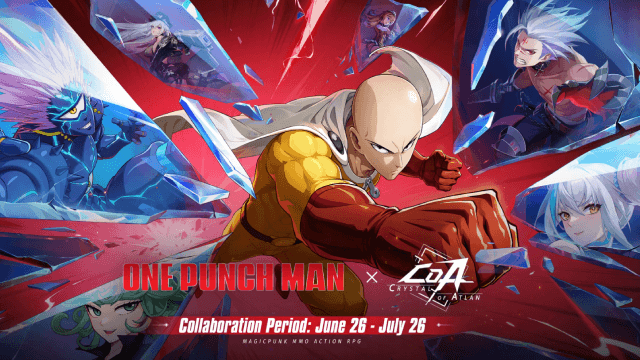
Crystal of Atlan x One-Punch Man Collaboration: Epic Crossover Event Launches June 26

Genshin Impact 5.8 Update: Exciting Leaks About Ineffa, Mare Jivari, and Summer Event!

Silver and Blood: Top Vassals Tier List for Ultimate Victory!
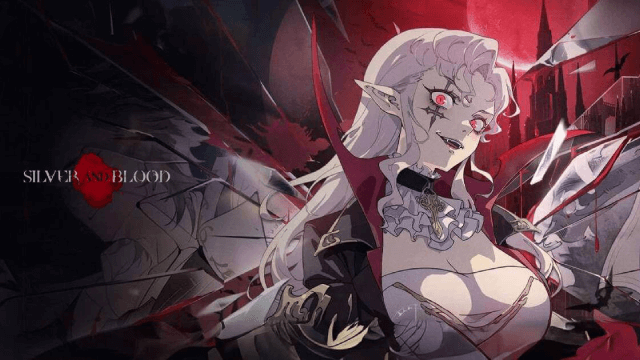
Silver and Blood Beginner Guide: Tips, Combat & Progression
