Play Camera for Oppo Reno 6 - Selfie Expert Camera on PC or Mac
Download Camera for Oppo Reno 6 - Selfie Expert Camera on PC or Mac with MuMuPlayer, get a PC like gameplay along with smart control and high graphics performance.
MuMuPlayer, the top Android emulator for PC and Apple silicon Mac, delivers an optimal gaming experience with minimal RAM usage and high FPS. It also allows you to create multiple instances of the emulator and run several games simultaneously, thanks to its Multi-instance feature. Its advanced emulator features ensure smooth gameplay, even on low-end PCs.
Download and play Camera for Oppo Reno 6 - Selfie Expert Camera on PC or Mac with MuMuPlayer and start enjoying your gaming experience now.
【📷 Oppo Reno6 Camera is a free Beauty Camera App for all Android users. With Selfie Camera Expert you can selfie with hundreds of amazing real-time filters and makeup effects. Enjoy your selfie photos with Selfie Expert Camera - Camera for Oppo Reno 6 Pro 5G 】 Selfie Expert Camera – Beauty Camera for Oppo Reno 6 Pro is a new way to take sweet selfies with amazing real-time filters and face stickers. Selfie Camera Expert has amazing and beautiful color filters for your daily selfie with a lot of features. Oppo Camera gives you a powerful setting to take photo selfie anywhere anytime, makes your skin beautiful and clean, with natural beauty camera beauty. Oppo Camera - Selfie Camera Expert is a powerful selfie photo editor & beauty camera plus. Best selfie camera app with all features, free photo collage maker. It’s great for transforming everyday images into perfect, sharable photos. The blur tool also helps blur the background for your videos and photos. 👍 Oppo Reno6 Camera is powerful & Selfie Expert Camera: ♥ Oppo Camera is available for all Android 4.3+ devices, include Galaxy S, Galaxy J, Galaxy A, and etc. ♥ Beauty with face filters ♥ Camera for Oppo FindX is an easy beauty selfie camera, One tap to beautify your selfie, it also has skin tone effects ♥ Selfie Expert Camera has 50+ Real-time filters, you can preview filter effect before taking pictures ♥ Ultra HD camera, support 4K ♥ Reno 6 Camera support 16:9, 4:3, 1:1 and fullscreen ♥ Camera Oppo Reno 6 support silence capture mode ♥ Beauty Oppo Camera support fast burst shot ♥ Oppo Reno 6 Pro 5G Camera features: moving shutter left and right to adjust the camera focus ♥ Touch to focus camera, Pinch to zoom camera ♥ Camera flash on/off option ♥ Oppo Camera support taking photo remotely by audio command ♥ Expert Selfie Camera support using Volume Key to take selfie handily ♥ Easy album manage for your photos ♥ Location targeting feature ♥ Camera and Video resolution adjustment ♥ Camera timer option: with Oppo Camera, you can take photos by timer 👍 Camera for Oppo Reno 6 – Selfie Expert Camera also has Beauty Photo Editor: ✔️ Oppo Camera with 100+ amazing filters, it also has a online filters store ✔️ Make up with big eyes, lipstick, face-lift, contacts, and etc. ✔️ Camera for Oppo has 200+ funny stickers to selfie ✔️ Reno 6 Camera is a powerful photo collage maker, has various cool collage layouts ✔️ Insta-size feature: you can easily change photo's size to 1:1 or 4:5 Instagram size; 3:4 Facebook size, 2:1 Twitter size, and etc., so that easily share to those social networks. ✔️ Doodle and text ✔️ Camera for Oppo Reno 6 Pro can add wonderful Backgrounds, Fonts, and Tags to photos ✔️ Photo adjustment: Contrast, Saturation, Brightness, and Tone ✔️ Crop and rotate ✔️ Tilt-shift and Vignette ✔️ Photo save format and size option With Oppo Camera - Selfie Camera Expert you can instantly take great-looking perfect selfies and touch-up your photos with our powerful photo editor. Creating beautiful and natural photo and video selfie has never been easier. Oppo Reno Camera Selfie designed specifically for selfie, with extreme pro effects will help you smooth the skin, creatting beautiful and natural-looking photo selfies in one second after you take a selfie. Selfie Camera Expert - Oppo Camera is really fast and easy to take a selfie, and the vast majority of all Beauty Camera tools and features will function on most devices. let's get ready to post the best selfie to your social media account! come and try it NOW! Any questions for Sweet Selfie - FREE photo editor & beauty camera plus, photo collage maker? Please contact us. - Email: [feedback.th.studio@gmail.com)

With a smart button scheme and image recognition function, provide a more concise UI, and support custom button mapping to meet different needs.

Run multiple games independently at the same time, easily manage multiple accounts, play games while hanging.

Break through FPS limit, and enjoy a seamless gaming experience without lag and delay!

One-time recording of complex operations, just click once to free hands, automatically manage and run specific scripts.
Recommended Configuration for MuMuPlayer
Recommended computer configuration: 4-core CPU, 4GB RAM, i5 operating system, GTX950+ graphics card.
It is recommended to enable VT, which will significantly improve emulator performance, reduce screen freezing, and make games run more smoothly. >>How to enable VT
Recommended performance settings: 2 cores, 2GB. >>How to adjust performance settings
Emulator graphics rendering mode: Vulkan and DirectX both supported.
Installation Guide
① Download and install MuMuPlayer on your PC or Mac. It will identify automatically your current system and download the latest version.
② Start MuMuPlayer and complete Google sign-in to access the Play Store, or do it later.
③ Search Camera for Oppo Reno 6 - Selfie Expert Camera in the Play Store.
④ Complete Google sign-in (if you skipped step 2) to install Camera for Oppo Reno 6 - Selfie Expert Camera.
⑤ Once installation completes, click the Camera for Oppo Reno 6 - Selfie Expert Camera icon on the home page to start the game.
⑥ Enjoy playing Camera for Oppo Reno 6 - Selfie Expert Camera on your PC or Mac with MuMuPlayer.
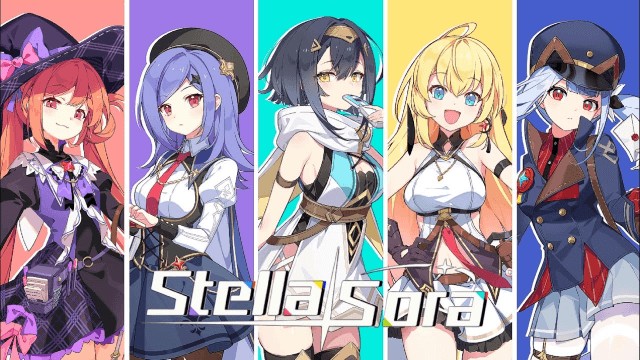
Stella Sora Character Progression for Beginners - How to Choose and Build the Characters

Destiny: Rising Pre- Register Rewards, Release Date and More Leaked!

Mirren: Star Legends - Aster tier list and more!

Jetpack Joyride Racing: August 2025 Release Date Revealed – Pre-Register Now!

Date A Live: Spirit Echo Release Date Confirmed – Prepare for July 30 Launch

Crystal of Atlan Mystrix Guide: Master the Magitech Musketeer's Deadly Arsenal

Genshin Impact Skirk: Best Build & Team Compositions for Maximum Damage

Genshin Impact Skirk: Discover Unique Paths with Special Ascension & Talent Materials
