Elgato Stream Deck Mobile (macOS)
Play Elgato Stream Deck Mobile on PC or Mac
Download Elgato Stream Deck Mobile on PC or Mac with MuMuPlayer, get a PC like gameplay along with smart control and high graphics performance.
MuMuPlayer, the top Android emulator for PC and Apple silicon Mac, delivers an optimal gaming experience with minimal RAM usage and high FPS. It also allows you to create multiple instances of the emulator and run several games simultaneously, thanks to its Multi-instance feature. Its advanced emulator features ensure smooth gameplay, even on low-end PCs.
Download and play Elgato Stream Deck Mobile on PC or Mac with MuMuPlayer and start enjoying your gaming experience now.
Works with What You Love Stream Deck Mobile seamlessly integrates your favorite tools and platforms. Customize buttons as you wish. Instantly trigger actions with a tap. And get visual-haptic feedback to confirm your every command. Works with What You Have Go live, activate scenes, put your social media channels to work, and much more – all via the one device that’s already at your side. As long as your computer and phone are on the same network, you’re one tap away from controlling your entire setup. Keeps a Low Profile Creative broadcasters rejoice. Whether you’re in the studio, kitchen or workshop, Stream Deck Mobile blends discreetly into your workspace. So you can switch cameras, adjust audio, engage lighting and launch media – employ all the tools of professional live production – while staying true to form. Streamlines Your Workflow Hotkey actions make remembering keyboard shortcuts an issue of the past. Launch apps and websites, open folders, trigger pre-composed texts – control anything you want – without a second guess. Unleashes Your Creativity Employ Stream Deck Mobile to enhance your onscreen antics with GIFs, images, videos, and soundbites. While you're at it, apply lower thirds and bookend your content with signature intro and outro graphics. Your options are endless, so explore and experiment. Never Stops Evolving Thanks to the Stream Deck SDK, new integrations just keep coming. Stream Deck just keeps getting better. And with everyone in on the action, anything is possible. Installs Effortlessly Select your phone from the Devices list in the desktop Stream Deck app. Scan the QR code with Stream Deck Mobile, and you’re all set. Instantly Yours Accessing the legendary power of Stream Deck has never been easier. Go on. Stream Deck Mobile is available monthly for $2.99 or 12 months for $25. Payment will be charged to your Google Play account after the free trial period. Subscription automatically renews unless it is canceled at least 24 hours before the end of the current period. Your account will be charged for renewal within 24 hours prior to the end of the current period. Any unused portion of a free trial will be forfeited if you purchase a subscription. You can manage and cancel your subscriptions by going to your account settings after purchase. Privacy Policy: https://www.elgato.com/data-protection Terms of Use: https://www.elgato.com/terms-use-privacy-statement

With a smart button scheme and image recognition function, provide a more concise UI, and support custom button mapping to meet different needs.

Run multiple games independently at the same time, easily manage multiple accounts, play games while hanging.

Break through FPS limit, and enjoy a seamless gaming experience without lag and delay!

One-time recording of complex operations, just click once to free hands, automatically manage and run specific scripts.
Recommended Configuration for MuMuPlayer
Recommended computer configuration: 4-core CPU, 4GB RAM, i5 operating system, GTX950+ graphics card.
It is recommended to enable VT, which will significantly improve emulator performance, reduce screen freezing, and make games run more smoothly. >>How to enable VT
Recommended performance settings: 2 cores, 2GB. >>How to adjust performance settings
Emulator graphics rendering mode: Vulkan and DirectX both supported.
Installation Guide
① Download and install MuMuPlayer on your PC or Mac. It will identify automatically your current system and download the latest version.
② Start MuMuPlayer and complete Google sign-in to access the Play Store, or do it later.
③ Search Elgato Stream Deck Mobile in the Play Store.
④ Complete Google sign-in (if you skipped step 2) to install Elgato Stream Deck Mobile.
⑤ Once installation completes, click the Elgato Stream Deck Mobile icon on the home page to start the game.
⑥ Enjoy playing Elgato Stream Deck Mobile on your PC or Mac with MuMuPlayer.
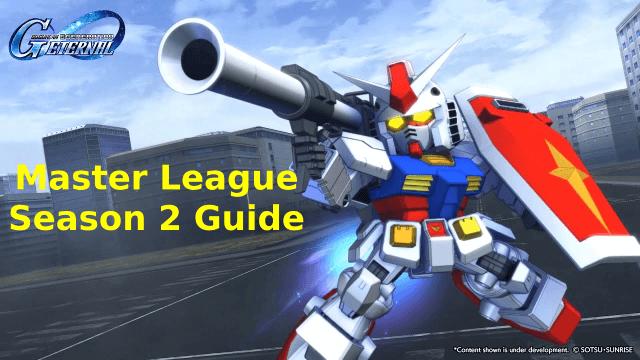
SD Gundam G Generation ETERNAL Master League Season 2 Guide – Win & Earn Rewards!
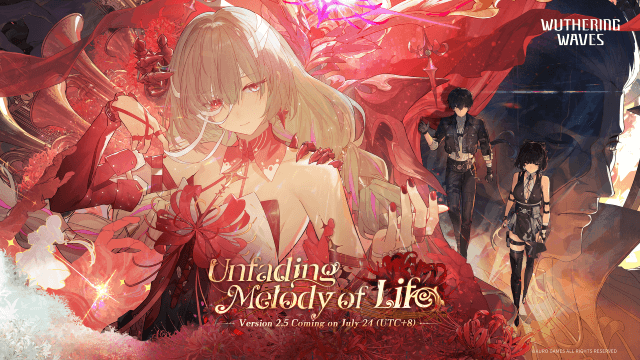
Wuthering Waves Version 2.5 "Unfading Melody of Life" Update: New Resonator, Story Content, and Gameplay Enhancements

Blue Protocol: Star Resonance Release Date – Latest News & Beta Updates
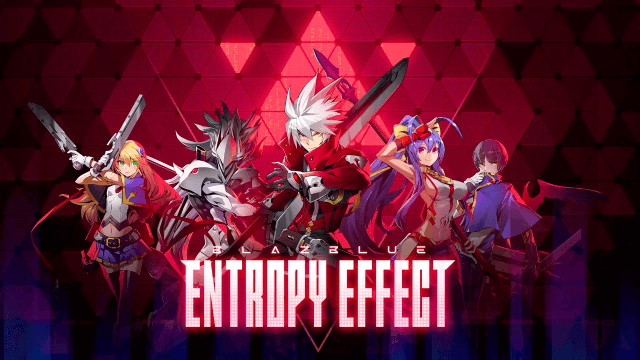
BlazBlue Entropy Effect Beginner's Guide - Character Unlocks, Combat Tips & True Ending
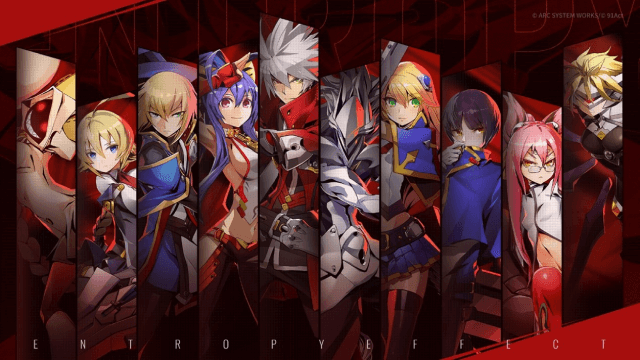
BlazBlue Entropy Effect Tier List: All Playable Characters Ranked

Tiles Survive! Beginner's Guide: Essential Tips and Strategies

Pokémon Unite 4th Anniversary: An Extravagant Celebration Underway!
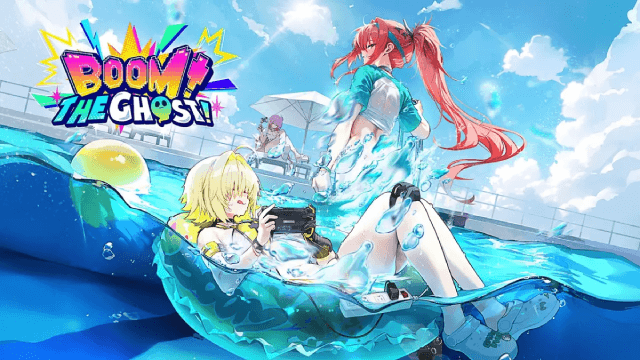
Goddess of Victory: NIKKE Summer 2025 Boom the Ghost Update with Haunting New Content
