Play JPG to PDF - Image to PDF, PDF Reader, PNG to PDF on PC or Mac
Download JPG to PDF - Image to PDF, PDF Reader, PNG to PDF on PC or Mac with MuMuPlayer, get a PC like gameplay along with smart control and high graphics performance.
MuMuPlayer, the top Android emulator for PC and Apple silicon Mac, delivers an optimal gaming experience with minimal RAM usage and high FPS. It also allows you to create multiple instances of the emulator and run several games simultaneously, thanks to its Multi-instance feature. Its advanced emulator features ensure smooth gameplay, even on low-end PCs.
Download and play JPG to PDF - Image to PDF, PDF Reader, PNG to PDF on PC or Mac with MuMuPlayer and start enjoying your gaming experience now.
❓ Are you looking for a Jpg to Pdf application to convert your images to PDF? ❓ Do you want to use PDF viewer on your smartphone? 👉With just a smartphone and a few taps, you can use PDF reader or convert any image into PDF easily when using this app. Download for free! 📗 PDF Reader application allows you to manage all of your pdf files on your computer and quickly access them from the pdf viewer application or other sources. This PDF viewer allows you to open and read PDF files offline, at any time, and from any location. You can quickly search, read, bookmark it, and share it via email or social media with PDF reader for Android. 🔺 Not only can you read PDF files, but also you can convert photo to PDF. Here're the ways to convert jpg to pdf file: ✔️ Directly photo capture: Convert jpeg to pdf app helps easily with just a click to select the camera and press capture then you can convert pdf right away. ✔️ Choose a photo from the gallery: Just click the gallery and choose any photos you want, then convert the photo to PDF. 📙 PDF Viewer & Image to PDF is an excellent application for you to become PDF reader tool on your smartphone which helps you to read and view PDF files quickly. It can also help you to convert multiple JPEGs to Pdf files. And especially, you can use this application to view, read pdf files or convert images to PDF anytime, anywhere. The JPG to PDF converter not only has the function of converting JPG, JPEG, or image into pdf but also saves converted PDF files, deletes unnecessary PDF documents, or shares them with others. This will be the best photo to PDF converter, easy to use, and fastest Image To PDF - PNG To PDF software. 👉 Download now to experience the best features of Image To PDF. PDF Reader & PNG to PDF Converter brings to you many benefits: ✔️ View and read PDF files rapidly ✔️ Quickly and conveniently right on your phone by taking photos or selecting pictures directly from the library. ✔️ Combine multiple images to form converted PDF files by PNG To PDF app ✔️ Edit the desired area of the image by dragging the selection or rotating the image before converting image to pdf. ✔️ Share converted PDF files via social links to convert png to pdf ✔️ Instead of re-typing the text, this convert jpg to pdf application supports extracting text directly from a PDF file that has been created from an image. ✔️ You can press on the image to change the order easily ✔️ Support bookmarks button allow you to save your favorite or significant files ✔️ Simple to read PDF files and keep your most current files on recent files ✔️ Installation is completely free ✔️ With JPG to PDF & PDF Viewer, you can totally use offline 📙 Now Image to PDF allows you to view and read PDF files quickly, you can use this app as a PDF reader on your smartphone extremely convenient. Furthermore, we have already updated the new bookmark button which helps you can select your favorite or important files to find out easily and quickly 🔥 Instead of using a bulky reader, a scanner that is difficult to bring, now with a few simple steps on your smartphone, you can read PDF files, convert PNGs to PDF documents easily and speedy. Download image to PDF now! ☎️ Our top concern is your experience with using Image to PDF, we would be happy if you give your opinion by leaving a comment below. That will be the driving force for us to do our best to bring the best versions of PDF converter to everyone. If it gives you a good experience, please rate 5 stars for us ⭐⭐⭐⭐⭐ ✅ Thank you for using JPG to PDF - PDF reader, PNG to PDF, Image To PDF app!

With a smart button scheme and image recognition function, provide a more concise UI, and support custom button mapping to meet different needs.

Run multiple games independently at the same time, easily manage multiple accounts, play games while hanging.

Break through FPS limit, and enjoy a seamless gaming experience without lag and delay!

One-time recording of complex operations, just click once to free hands, automatically manage and run specific scripts.
Recommended Configuration for MuMuPlayer
Recommended computer configuration: 4-core CPU, 4GB RAM, i5 operating system, GTX950+ graphics card.
It is recommended to enable VT, which will significantly improve emulator performance, reduce screen freezing, and make games run more smoothly. >>How to enable VT
Recommended performance settings: 2 cores, 2GB. >>How to adjust performance settings
Emulator graphics rendering mode: Vulkan and DirectX both supported.
Installation Guide
① Download and install MuMuPlayer on your PC or Mac. It will identify automatically your current system and download the latest version.
② Start MuMuPlayer and complete Google sign-in to access the Play Store, or do it later.
③ Search JPG to PDF - Image to PDF, PDF Reader, PNG to PDF in the Play Store.
④ Complete Google sign-in (if you skipped step 2) to install JPG to PDF - Image to PDF, PDF Reader, PNG to PDF.
⑤ Once installation completes, click the JPG to PDF - Image to PDF, PDF Reader, PNG to PDF icon on the home page to start the game.
⑥ Enjoy playing JPG to PDF - Image to PDF, PDF Reader, PNG to PDF on your PC or Mac with MuMuPlayer.

Cookie Run Kingdom 6.7 Update: Free Legendary Cookie, Massive Rewards & Hidden Buffs You Can't Miss!

Gran Velocita Release Date: The Ultimate Realistic Racing Sim Hits Mobile on August 15

Cookie Run: Kingdom Marshmallow Bunny Cookie guide - Toppings Build Guide, Best Tarts & Beascuit Setup

How to Get Dragon Breath in Roblox Blox Fruits

How to Get Godhuman in Roblox Blox Fruits
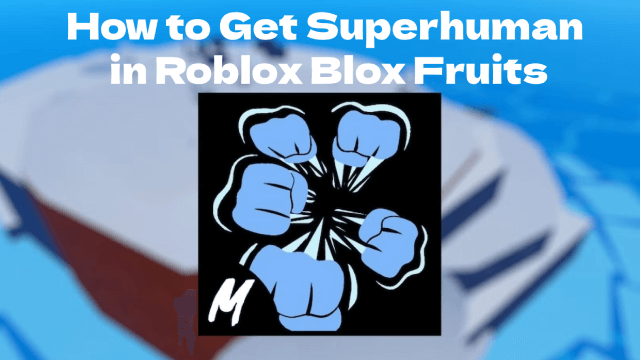
How to Get Superhuman in Roblox Blox Fruits
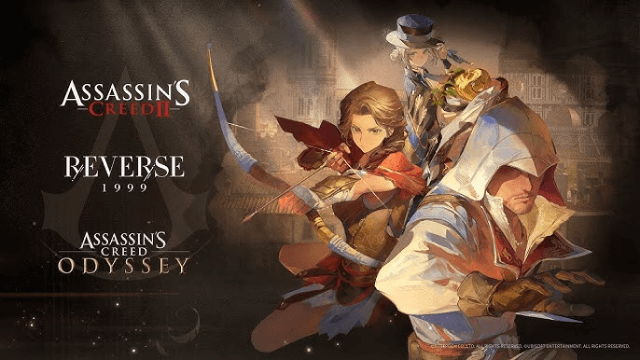
Reverse: 1999 x Assassin's Creed Collaboration: Ezio & Kassandra Bring New Gameplay to Time-Twisting Battles

SD Gundam G Generation ETERNAL: New Units & EAST TOWER Challenge in July 2025
