Play magicplan on PC or Mac
Download magicplan on PC or Mac with MuMuPlayer, get a PC like gameplay along with smart control and high graphics performance.
MuMuPlayer, the top Android emulator for PC and Apple silicon Mac, delivers an optimal gaming experience with minimal RAM usage and high FPS. It also allows you to create multiple instances of the emulator and run several games simultaneously, thanks to its Multi-instance feature. Its advanced emulator features ensure smooth gameplay, even on low-end PCs.
Download and play magicplan on PC or Mac with MuMuPlayer and start enjoying your gaming experience now.
Instantly create and share floor plans, field reports, and estimates with one easy-to-use application. magicplan offers a better way to get work done while in the field. Measuring & Sketching We use state-of-the-art tech with an easy-to-use interface, allowing you to measure and sketch interior plans in 2D & 3D. Reporting Add photos, 360° images, notes, custom forms, and markups to create structured reports that eliminate any risk of confusion. Estimating We developed a way to combine take-off and estimate to automatically calculate pricing on your mobile device. magicplan is renowned worldwide: Downloaded by over 20 million users Every day the equivalent of a small city is mapped with magicplan Training session available in English at https://www.magicplan.app/webinars/ Can I use magicplan for free? Using magicplan for free allows you to experience the full potential of magicplan by giving you access to all features on two projects. There's no time limit. What are the limits when using magicplan for free? Create more than two projects Collaborate in teams Access the magicplan API What paid options do you offer? We offer three subscription plans, including unlimited projects and the features to meet your needs. You have the choice between a comprehensive sketching, reporting, or estimating solution. Sketch - Create and share professional interior plans in 2D and 3D Report - Create structured reports including photos, notes, markups & more. Estimate - Automatically calculate pricing for quick, accurate estimates. Supported laser distance meters: • HILTI PD-I • BOSCH GLM 50 C, GLM 50 CX, GLM 100 C, GLM 120 C, PLR 30C, PLR 40C, PLR 50C • DeWalt DW03201 • Leica Disto D110, D510 (Europe), E7100i, E7500i (North America), D810, D1, D2 • Stabila LD520, LD250 BT • WDM 8-14 Compatibility • Android device running AR Core • Requires a gyroscope magicplan technology is protected by multiple patents.

With a smart button scheme and image recognition function, provide a more concise UI, and support custom button mapping to meet different needs.

Run multiple games independently at the same time, easily manage multiple accounts, play games while hanging.

Break through FPS limit, and enjoy a seamless gaming experience without lag and delay!

One-time recording of complex operations, just click once to free hands, automatically manage and run specific scripts.
Recommended Configuration for MuMuPlayer
Recommended computer configuration: 4-core CPU, 4GB RAM, i5 operating system, GTX950+ graphics card.
It is recommended to enable VT, which will significantly improve emulator performance, reduce screen freezing, and make games run more smoothly. >>How to enable VT
Recommended performance settings: 2 cores, 2GB. >>How to adjust performance settings
Emulator graphics rendering mode: Vulkan and DirectX both supported.
Installation Guide
① Download and install MuMuPlayer on your PC or Mac. It will identify automatically your current system and download the latest version.
② Start MuMuPlayer and complete Google sign-in to access the Play Store, or do it later.
③ Search magicplan in the Play Store.
④ Complete Google sign-in (if you skipped step 2) to install magicplan.
⑤ Once installation completes, click the magicplan icon on the home page to start the game.
⑥ Enjoy playing magicplan on your PC or Mac with MuMuPlayer.
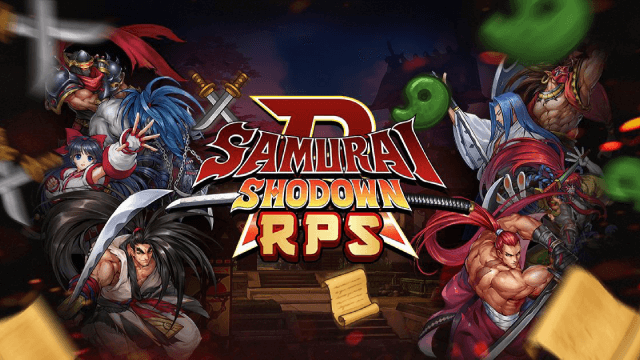
SAMURAI SHODOWN R: Ancient Warriors, Modern Battle – Launching July 9!
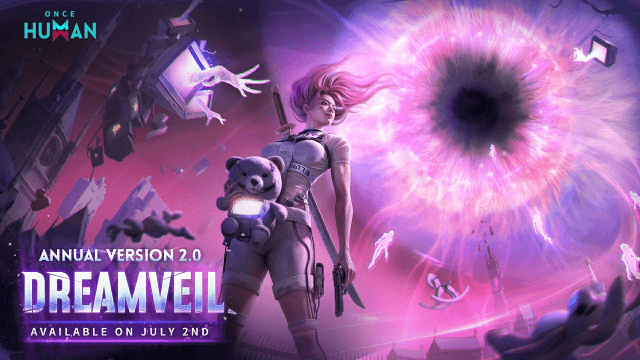
Once Human Version 2.0: Master Endless Dream Survival & New Class Synergies

Diablo Immortal Reveals Druid: The New Primal Guardian Class
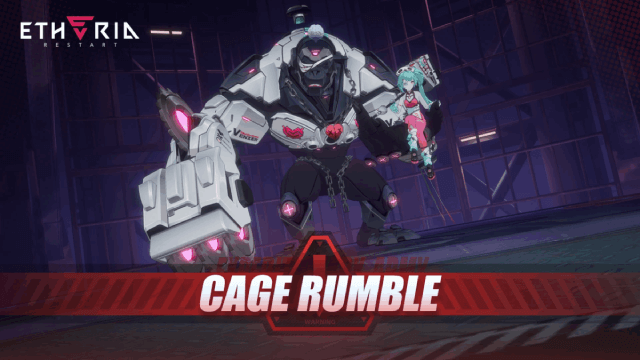
Etheria: Restart Cage Rumble Mode - New Boss Rush Challenge
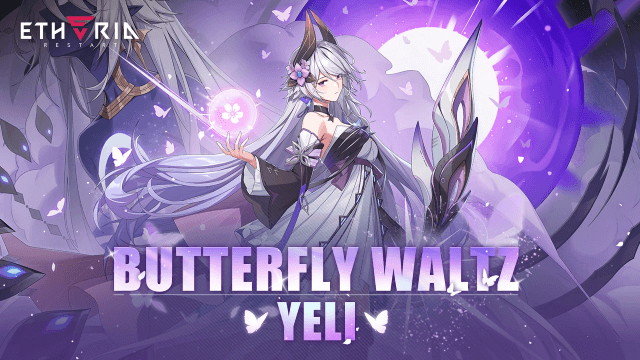
Mastering Yeli in Etheria: Restart – Ultimate Guide to Builds, Teams, and Strategies
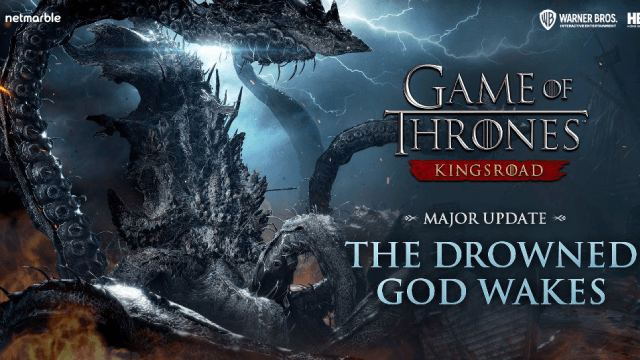
Game of Thrones: Kingsroad Season 1: The Drowned God Awakes - A Comprehensive Guide to the Epic Update
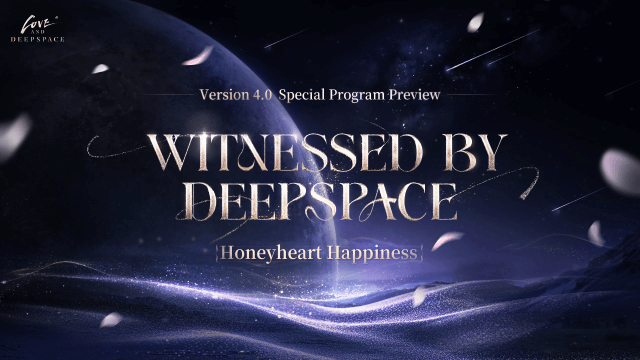
Love and Deepspace Version 4.0: Witnessed by Deepspace - New Features, Rewards, and More

Lost Sword Tier List: Master the Meta & Conquer Battles
