Microsoft Office: Word, Excel, PowerPoint & More
Play Microsoft Office: Word, Excel, PowerPoint & More on PC or Mac
Download Microsoft Office: Word, Excel, PowerPoint & More on PC or Mac with MuMuPlayer, get a PC like gameplay along with smart control and high graphics performance.
MuMuPlayer, the top Android emulator for PC and Apple silicon Mac, delivers an optimal gaming experience with minimal RAM usage and high FPS. It also allows you to create multiple instances of the emulator and run several games simultaneously, thanks to its Multi-instance feature. Its advanced emulator features ensure smooth gameplay, even on low-end PCs.
Download and play Microsoft Office: Word, Excel, PowerPoint & More on PC or Mac with MuMuPlayer and start enjoying your gaming experience now.
Microsoft Office brings you Word, Excel, and PowerPoint all in one app. Take advantage of a seamless experience with Microsoft tools on the go with the Office app, the simple solution for productivity. Scan PDF files, create spreadsheets, or draft up documents anytime and anywhere by accessing integrated Office features through your mobile device. Complete your workflows, no matter where you are, even if your network connection is temporarily interrupted. From Word documents, PowerPoint presentations or Excel files, the Office app provides you with one seamless experience. With intelligent cloud services and trusted security, the Office app will help maximize your productivity in both work and life. Word, Excel, and PowerPoint Combined: • Widely used tools now accessible within a single application, the go-to app for productivity. • Store and access Word, Excel, and PowerPoint files using the cloud-based storage. • Word documents can be created and collaborated on with others in real-time. • PowerPoint presentations can be shared and edited. Practice your presentation with Presenter Coach. • Excel worksheets can be created using one of the many templates available in-app, or instantly edited. • Shared view makes it easy to access and collaborate on files shared with you directly or via Outlook and Teams. • Catch up on meetings or open shared videos right where you left off. Convert Pictures and Documents with Office Lens • Create docs by snapping a picture or uploading a photo from your camera roll. • Transform a photo of a table into a usable Excel spreadsheet to work with the data. • Enhance digital images of whiteboards and documents. • Capture your handwritten notes and carry them wherever you go. Edit and share notes to your friends, family or team instantly. PDF Scanning & Editing Capabilities: • Scan PDF files and convert them into Word documents and vice versa, instantaneously. • Edit PDF files on your device quickly and easily while on the go. • PDF Reader allows you to access and sign PDFs. Unique Office Mobile Functions: • Quickly jot down thoughts and ideas, and then save or share them via Sticky Notes. • QR Scanner enables your device to scan QR codes and open attached links. • Documents and spreadsheets can be transferred between your phone and computer or shared instantly with nearby mobile devices. Anyone can download the Office app for free and start using it right away. Access and save documents to the cloud by connecting with a Microsoft Account (for OneDrive or SharePoint) or by connecting to a third-party cloud storage provider. Logging in with a personal Microsoft account or a work or school account connected to a Microsoft 365 subscription will unlock premium features within the app. Achieve more while on the go with the help of Microsoft Office. Requirements: OS version: Last 4 major versions of Android running an ARM-based or Intel x86 processor 1 GB RAM or above This app is provided by either Microsoft or a third-party app publisher and is subject to a separate privacy statement and terms and conditions. Data provided through the use of this store and this app may be accessible to Microsoft or the third-party app publisher, as applicable, and transferred to, stored and processed in the United States or any other country where Microsoft or the app publisher and their affiliates or service providers maintain facilities. Please refer to Microsoft's EULA for Terms of Service for Office on Android. By installing the app, you agree to these terms and conditions: https://go.microsoft.com/fwlink/?linkid=519111

With a smart button scheme and image recognition function, provide a more concise UI, and support custom button mapping to meet different needs.

Run multiple games independently at the same time, easily manage multiple accounts, play games while hanging.

Break through FPS limit, and enjoy a seamless gaming experience without lag and delay!

One-time recording of complex operations, just click once to free hands, automatically manage and run specific scripts.
Recommended Configuration for MuMuPlayer
Recommended computer configuration: 4-core CPU, 4GB RAM, i5 operating system, GTX950+ graphics card.
It is recommended to enable VT, which will significantly improve emulator performance, reduce screen freezing, and make games run more smoothly. >>How to enable VT
Recommended performance settings: 2 cores, 2GB. >>How to adjust performance settings
Emulator graphics rendering mode: Vulkan and DirectX both supported.
Installation Guide
① Download and install MuMuPlayer on your PC or Mac. It will identify automatically your current system and download the latest version.
② Start MuMuPlayer and complete Google sign-in to access the Play Store, or do it later.
③ Search Microsoft Office: Word, Excel, PowerPoint & More in the Play Store.
④ Complete Google sign-in (if you skipped step 2) to install Microsoft Office: Word, Excel, PowerPoint & More.
⑤ Once installation completes, click the Microsoft Office: Word, Excel, PowerPoint & More icon on the home page to start the game.
⑥ Enjoy playing Microsoft Office: Word, Excel, PowerPoint & More on your PC or Mac with MuMuPlayer.
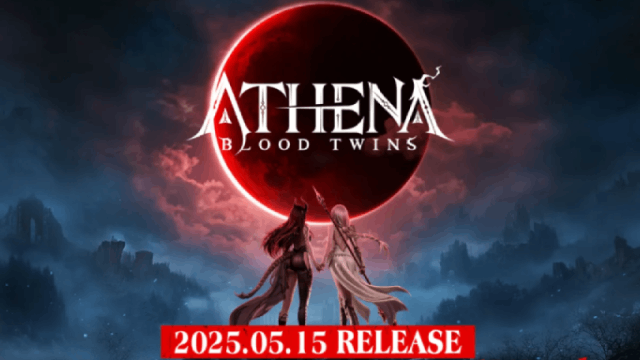
ATHENA: Blood Twins Release Date Announcement: Get Ready for an Epic Adventure!
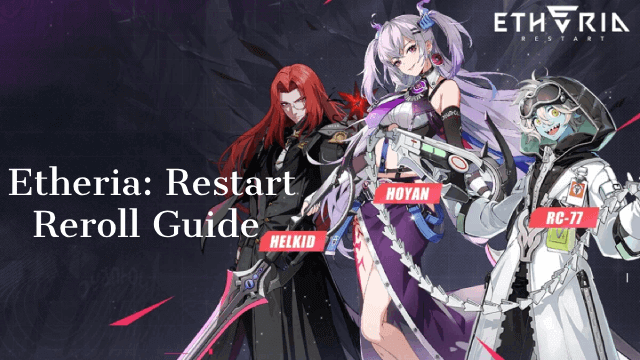
The Ultimate Etheria: Restart Reroll Guide for a Perfect Start
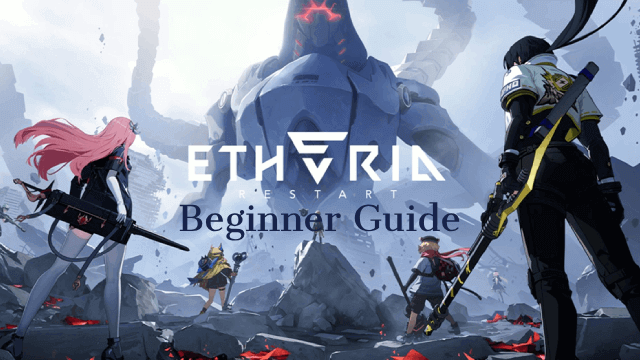
Etheria: Restart Beginner Guide: Essential Tips for New Players

Palworld Mobile Release Date: Latest News, Predictions & What to Expect

Unlock All Hidden Achievements in Love and Deepspace - Get Diamonds Now

VALORANT Mobile Release Date: The Latest Info You Need to Know

Tokyo Ghoul: Break the Chains Tier List Guide - Master Character Rankings Now!

Survivor.io Weapons Tier List Guide: Master the Best Gear (Updated May 2025)
