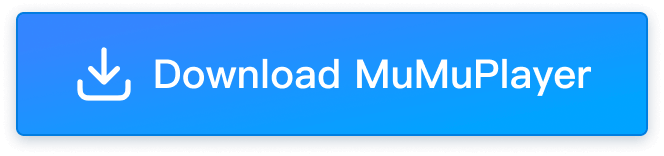The Ultimate Etheria: Restart Reroll Guide for a Perfect Start
With Etheria: Restart set to launch on June 5th, gamers worldwide are gearing up to dive into its fantastical realm. For those aiming to gain a competitive edge right from the get-go, a comprehensive reroll guide is an absolute must-have. In this detailed guide, we'll cover everything you need to know about rerolling in Etheria: Restart, from the basics to advanced strategies, ensuring you're fully prepared to make the most of your in-game experience.

By the way, Eager to dive deeper into the world of Etheria: Restart? Look no further—we've got you covered with these articles:
- Etheria: Restart Release Date
- Etheria: Restart Codes
- Etheria: Restart Beginner Guide
- How to play Etheria: Restart on PC & Mac with MuMuPlayer
Why Reroll?

Rerolling in Etheria: Restart is all about maximizing your chances of obtaining powerful characters or items right from the start. The game's gacha system, which involves randomly summoning characters or acquiring items, can be unpredictable. By rerolling, you can repeat the initial summoning process multiple times until you get the characters or items that align with your preferred playstyle and strategic goals. Starting with strong units not only makes the early stages of the game more manageable but also gives you a significant advantage as you progress through the game's story, challenges, and PvP modes.
Step-by-Step Reroll Process
1. Initial Setup
Begin by downloading and installing Etheria: Restart on MuMuPlayer. Make sure you have a stable internet connection, as the rerolling process will involve interacting with the game's servers. Once the game is installed, create a new account. Some players prefer to use guest accounts for rerolling, as they can be easily discarded if the results aren't satisfactory. However, keep in mind that guest accounts may have limitations, and it's advisable to link your account to a permanent platform (such as an email or social media account) once you're happy with your rerolled characters to avoid losing your progress.
2. Progress Through the Tutorial
After creating your account, you'll be guided through the game's tutorial. While it may be tempting to rush through it, pay close attention to the instructions, as they will introduce you to the game's basic mechanics, controls, and features. The tutorial will also reward you with in-game currency and items that are essential for your reroll attempts. Complete the tutorial until you reach the point where you're able to perform your first character summons or item pulls.

3. Summon and Evaluate
Use the in-game currency and items you've earned during the tutorial to perform your initial summons. Take a close look at the characters or items you've obtained. In Etheria: Restart, different characters have unique abilities, stats, and roles within your team. Some characters may excel in dealing damage, while others are better suited for healing, supporting, or tanking. Similarly, certain items can provide significant boosts to your characters' performance. Research and familiarize yourself with the game's tier lists (which rank characters and items based on their strength and utility) to determine whether the results of your summons are worth keeping.
4. Reset and Repeat
If you're not satisfied with the outcome of your summons, don't worry. You can reset your progress and start the reroll process again. The method for resetting your account may vary depending on the platform you're playing on. Once you've reset your account, repeat steps 2 and 3 until you obtain the characters or items you desire.
Tips and Tricks for an Effective Reroll
- Plan Your Team Composition: Before you start rerolling, have a clear idea of the team composition you want to build. Consider the different roles and synergies between characters, and aim for a balanced team that can handle a variety of situations. This will help you focus your reroll efforts and make more informed decisions when evaluating the results of your summons.
- Take Advantage of Bonus Offers: Keep an eye out for special events, promotions, or bonus offers that can increase your chances of obtaining rare or powerful characters and items. These may include increased drop rates, free summons, or exclusive bundles. Participating in these events during your reroll attempts can significantly improve your odds of getting the best possible start.
- Be Patient and Persistent: Rerolling can be a time-consuming process, especially if you're aiming for specific, highly sought-after characters or items. Don't get discouraged if you don't get the results you want right away. Stay patient, keep repeating the process, and eventually, you'll achieve the perfect reroll.

Things to Keep in Mind
- Time Constraints: While rerolling can be beneficial, it's important to balance your time and not spend too long on the process. Remember that the ultimate goal is to start playing and enjoying the game. If you find yourself spending hours and hours rerolling without making much progress, it may be time to settle for a decent set of characters or items and start your adventure.
- Data Management: When resetting your account for rerolling, be careful not to accidentally delete important data or lose access to your progress. If you're using a guest account, make sure to link it to a permanent account as soon as possible to avoid any potential issues. Additionally, consider backing up your game data regularly to prevent data loss.
People Also Ask
Q1. How long does the reroll process usually take?
A1: Rerolling time depends on luck and your target characters. On average, it ranges from 30 minutes to several hours. Set a time limit to avoid over-rerolling and missing out on gameplay.
Q2: Are there any risks associated with rerolling?
A2: Yes. Mishandling the process can lead to data loss. Using hacks or unauthorized tools risks account bans. Spending too long rerolling may cause you to miss early - game events. Stick to official methods and balance your time.
Q3: Can I reroll after the initial setup phase?
A3: The best time to reroll is during the initial setup, when you get tutorial rewards. Some games offer later reroll opportunities via events or earned resources, but these are usually limited and less effective. Prioritize early-stage rerolling for the strongest start.
MuMuPlayer – The Perfect Companion for Etheria: Restart!
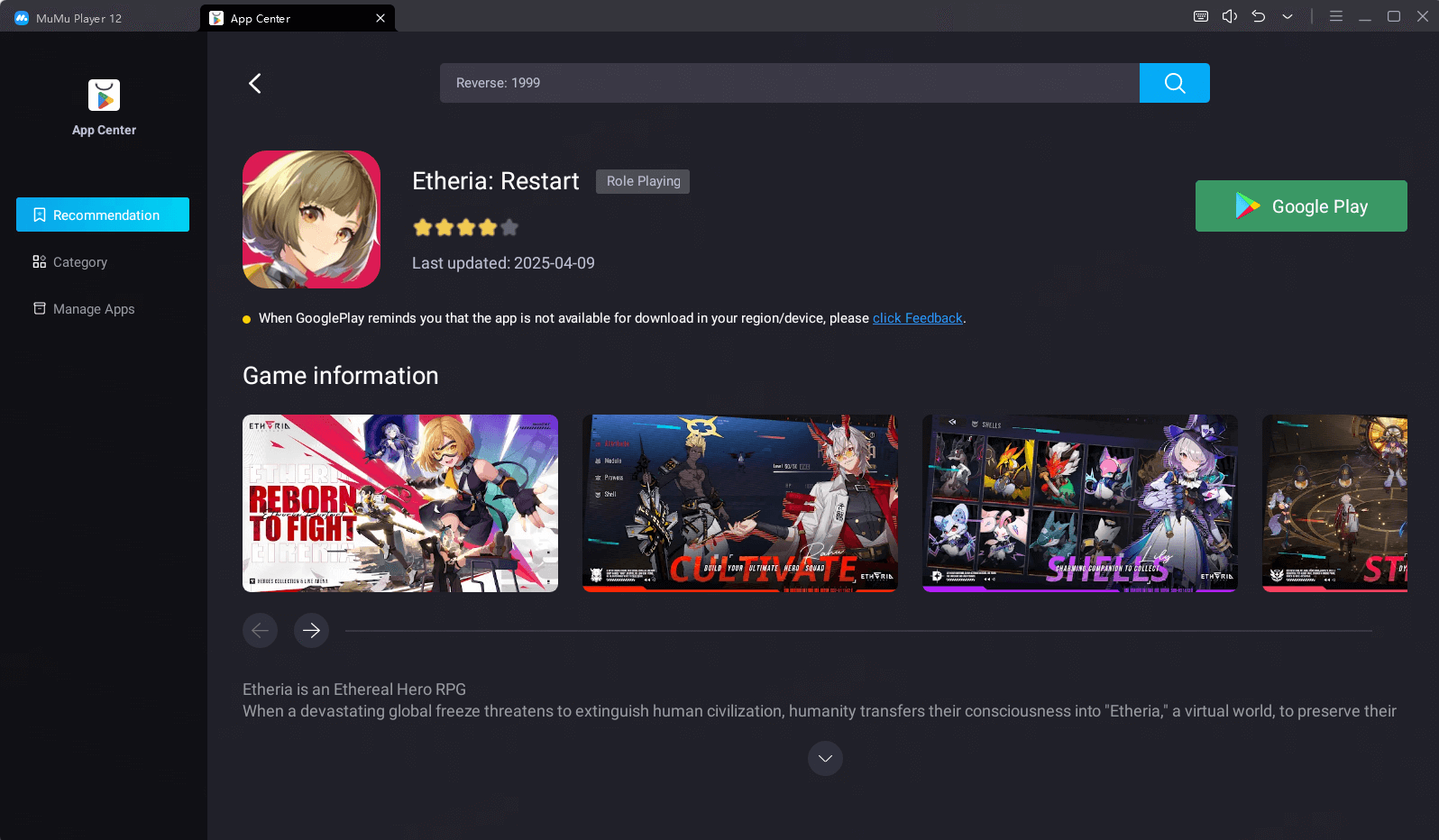
For the ultimate gaming experience, we suggest you download Etheria: Restart on MuMuPlayer. This emulator offers several advantages:
- Smooth Gaming Experience: Experience Etheria: Restart with minimal lag and stunning graphics.
- Smart Controls: Customize your keyboard and mouse settings for precise control.
- Multi-Tasking: Run multiple apps simultaneously without affecting performance.
By following this comprehensive reroll guide, you'll be well on your way to starting your Etheria: Restart journey with a powerful team and a solid foundation. Remember to have fun, experiment with different strategies, and enjoy the exciting world of Etheria: Restart!
End of Article