Mind map & note taking tool - MindMeister (macOS)
Play Mind map & note taking tool - MindMeister on PC or Mac
Download Mind map & note taking tool - MindMeister on PC or Mac with MuMuPlayer, get a PC like gameplay along with smart control and high graphics performance.
MuMuPlayer, the top Android emulator for PC and Apple silicon Mac, delivers an optimal gaming experience with minimal RAM usage and high FPS. It also allows you to create multiple instances of the emulator and run several games simultaneously, thanks to its Multi-instance feature. Its advanced emulator features ensure smooth gameplay, even on low-end PCs.
Download and play Mind map & note taking tool - MindMeister on PC or Mac with MuMuPlayer and start enjoying your gaming experience now.
MindMeister is the one and only mobile mind mapping app you’ll ever need. Whether you’re using it in the boardroom, the classroom, the presentation hall, or the lunch meeting, MindMeister can help you organize, prioritize, and even generate new thoughts. Designed from the ground up as an extension to our award-winning, browser-based interface, the MindMeister app stores your mobile creations and seamlessly syncs them with your online account. Feature highlights in the free “Basic” plan: - Up to 3 mind maps - Seamlessly sync maps and folders with your free online account - Support for drag & drop, zoom, pan - Add icons, colors, styles and map themes - View and edit notes, links, tasks and attachments on topics - Draw connections between nodes - Play presentations - Share maps directly from the device - Real-time collaboration Additional features in the “Personal” plan: - Create and edit unlimited mind maps - Add files and images to topics - Export maps in PDF and PNG format - Priority support Additional features in the “Pro” plan: - Export maps in MS Word and MS PowerPoint format - Export slides as zip file NOTE: Requires a free account registration. The “Basic” version of MindMeister is free. You can try the “Personal” plan free for 1 week after signing up! If you enjoy your “Personal” trial, do nothing and your membership will automatically continue as an auto-renewing month-to-month subscription. If you subscribe via Google Play: Payment will be charged to Google Play Account at confirmation of purchase. Subscriptions automatically renew unless auto-renew is turned off before the end of the current period. The account will be charged for renewal after the end of the current period at the rate of your selected plan above. Subscriptions may be managed by the user and auto-renewal may be turned off by going to the user’s Google Play Subscription Settings on the device. If you haven’t subscribed through Google Play, you can manage your subscription through MindMeister.com. Privacy policy: https://www.mindmeister.com/privacy Terms of use: https://www.mindmeister.com/legal

With a smart button scheme and image recognition function, provide a more concise UI, and support custom button mapping to meet different needs.

Run multiple games independently at the same time, easily manage multiple accounts, play games while hanging.

Break through FPS limit, and enjoy a seamless gaming experience without lag and delay!

One-time recording of complex operations, just click once to free hands, automatically manage and run specific scripts.
Recommended Configuration for MuMuPlayer
Recommended computer configuration: 4-core CPU, 4GB RAM, i5 operating system, GTX950+ graphics card.
It is recommended to enable VT, which will significantly improve emulator performance, reduce screen freezing, and make games run more smoothly. >>How to enable VT
Recommended performance settings: 2 cores, 2GB. >>How to adjust performance settings
Emulator graphics rendering mode: Vulkan and DirectX both supported.
Installation Guide
① Download and install MuMuPlayer on your PC or Mac. It will identify automatically your current system and download the latest version.
② Start MuMuPlayer and complete Google sign-in to access the Play Store, or do it later.
③ Search Mind map & note taking tool - MindMeister in the Play Store.
④ Complete Google sign-in (if you skipped step 2) to install Mind map & note taking tool - MindMeister.
⑤ Once installation completes, click the Mind map & note taking tool - MindMeister icon on the home page to start the game.
⑥ Enjoy playing Mind map & note taking tool - MindMeister on your PC or Mac with MuMuPlayer.

Mugen Style Character Tier List - Understanding The Different Styles In Roblox Mugen
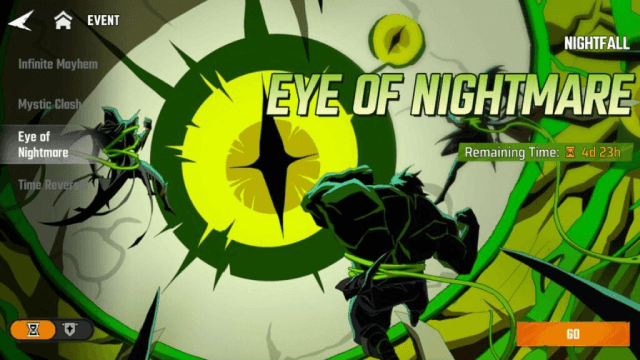
Marvel Mystic Mayhem The Nightfall Boss Guide - The Most Efficient Way to Get Through the Battle

SAMURAI SHODOWN R: Character Tier List and Game Strategies

MU: Pocket Knights Release Date Confirmed for Late 2025 – A Charming Idle RPG Spin on the Classic MU Universe
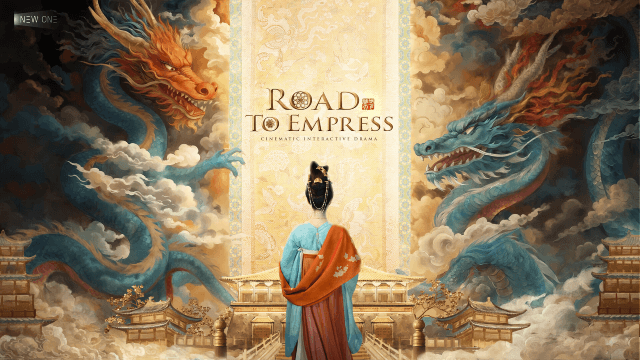
Road to Empress Release Date: Step into the Tang Dynasty's Deadly Court
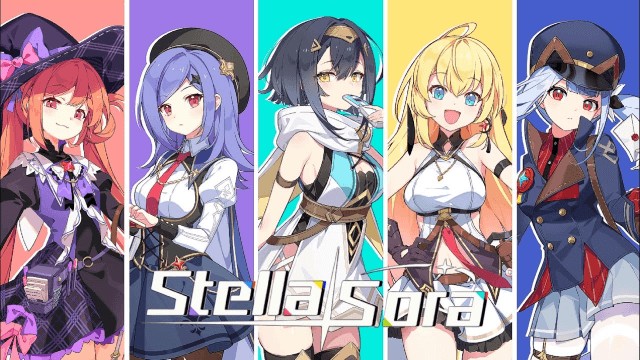
Stella Sora Character Progression for Beginners - How to Choose and Build the Characters

Destiny: Rising Pre- Register Rewards, Release Date and More Leaked!

Mirren: Star Legends - Aster tier list and more!
