Nonogram.com - Picture cross number puzzle (macOS)
Play Nonogram.com - Picture cross number puzzle on PC or Mac
Download Nonogram.com - Picture cross number puzzle on PC or Mac with MuMuPlayer, get a PC like gameplay along with smart control and high graphics performance.
MuMuPlayer, the top Android emulator for PC and Apple silicon Mac, delivers an optimal gaming experience with minimal RAM usage and high FPS. It also allows you to create multiple instances of the emulator and run several games simultaneously, thanks to its Multi-instance feature. Its advanced emulator features ensure smooth gameplay, even on low-end PCs.
Download and play Nonogram.com - Picture cross number puzzle on PC or Mac with MuMuPlayer and start enjoying your gaming experience now.
Discover the mystery of Nonogram! Solve the logic number puzzles with simple rules and challenging solutions to uncover the picture! Exercise your logic with a picture cross game and become a real Nonogram master! Nonograms are addictive number puzzles that combine logic with pixel art. Reveal hidden picturess on the puzzle pages based on the numbers lined up in both directions! To solve the Nonogram puzzle, follow the clues that will help you color the squares to complete the line and choose which of them have to stay empty. If you fill in all the right squares in this pic cross puzzle, you will uncover a lovely pixel art picture! This is the main point of the picture cross quiz. Nonograms are also well-known as griddlers, hanjie, picross, pictocross, pictogram or kakuro. These are classic Japanese crosswords with hidden pictures. Those who have ever heard about them usually know the rules. Griddlers will help you to have a good time no matter wherever you are! A popular number puzzle with simple rules, griddlers are suitable for almost everyone. Pass the time solving these entertaining logic art crosswords, relax after a hard day or even start your morning with a griddler puzzle. Perhaps solving nonogram puzzles will turn into a good habit over time. Are you ready for a relaxing way to clear your mind and complete the free Nonogram Puzzle? Take the challenge, and train your logic NOW! This entertaining number puzzle will bring you hours of fun! Start with the basic rules and logic behind the Picture cross puzzle! - Choose the griddlers game type: simple nanogram puzzles, daily challenges or seasonal events. Play it just for brain-training and fun, or to improve your skills! - Play easy and medium picture cross puzzles just for brain-training and fun, or choose hard nonogram game to improve your skills! - Color the squares and reveal the hidden picture. Nonogram number puzzle page consists of a clever grid of squares to be filled in which eventually reveal a hidden image. - Use clues and numbers in the pixel logic puzzles to uncover the hidden picture. The clues are the numbers that tell you the runs of colored squares in that row or column. - If you have figured out that the square should not be colored, mark it with an X. Use logical thinking and add crosses to all the rows and columns of the playing field. Eventually, you will have a completed logic art crossword. - Get extra lives if you’ve made a mistake in a logic pic crossword. - Easy to learn and quite addictive once you start playing this picture cross number game! - Complete Daily Challenges for a given month and get unique trophies! If you like to solve classic logic puzzles such as sudoku, kakuro, tic tac toe, minesweeper, pixel art or different math games, you will love our Nonogram puzzles. Discover tons of picture cross puzzles from different categories and made for many tastes. Enjoy logic griddlers now! The hanjie game starts easy but becomes challenging fast!

With a smart button scheme and image recognition function, provide a more concise UI, and support custom button mapping to meet different needs.

Run multiple games independently at the same time, easily manage multiple accounts, play games while hanging.

Break through FPS limit, and enjoy a seamless gaming experience without lag and delay!

One-time recording of complex operations, just click once to free hands, automatically manage and run specific scripts.
Recommended Configuration for MuMuPlayer
Recommended computer configuration: 4-core CPU, 4GB RAM, i5 operating system, GTX950+ graphics card.
It is recommended to enable VT, which will significantly improve emulator performance, reduce screen freezing, and make games run more smoothly. >>How to enable VT
Recommended performance settings: 2 cores, 2GB. >>How to adjust performance settings
Emulator graphics rendering mode: Vulkan and DirectX both supported.
Installation Guide
① Download and install MuMuPlayer on your PC or Mac. It will identify automatically your current system and download the latest version.
② Start MuMuPlayer and complete Google sign-in to access the Play Store, or do it later.
③ Search Nonogram.com - Picture cross number puzzle in the Play Store.
④ Complete Google sign-in (if you skipped step 2) to install Nonogram.com - Picture cross number puzzle.
⑤ Once installation completes, click the Nonogram.com - Picture cross number puzzle icon on the home page to start the game.
⑥ Enjoy playing Nonogram.com - Picture cross number puzzle on your PC or Mac with MuMuPlayer.

Mugen Style Character Tier List - Understanding The Different Styles In Roblox Mugen
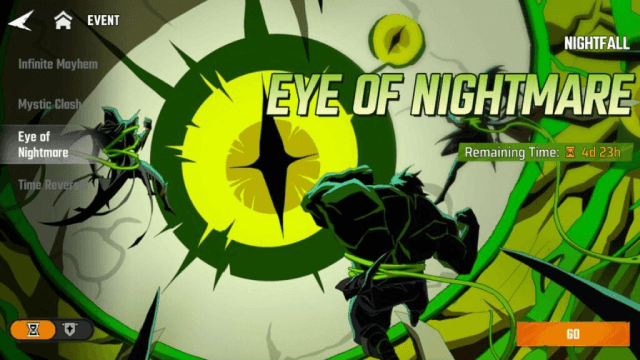
Marvel Mystic Mayhem The Nightfall Boss Guide - The Most Efficient Way to Get Through the Battle

SAMURAI SHODOWN R: Character Tier List and Game Strategies

MU: Pocket Knights Release Date Confirmed for Late 2025 – A Charming Idle RPG Spin on the Classic MU Universe
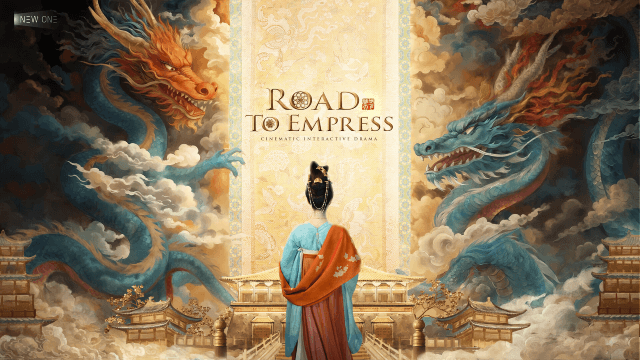
Road to Empress Release Date: Step into the Tang Dynasty's Deadly Court
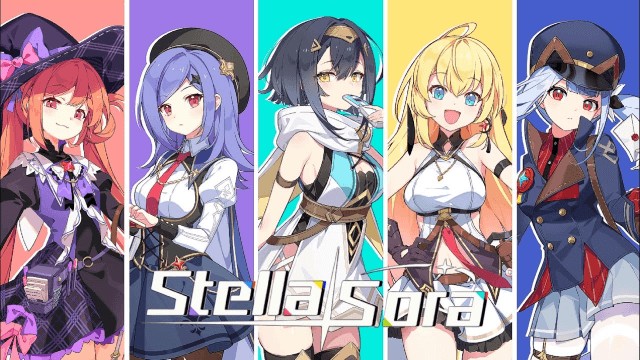
Stella Sora Character Progression for Beginners - How to Choose and Build the Characters

Destiny: Rising Pre- Register Rewards, Release Date and More Leaked!

Mirren: Star Legends - Aster tier list and more!
