Play Pipes: Zen Garden on PC or Mac
Download Pipes: Zen Garden on PC or Mac with MuMuPlayer, get a PC like gameplay along with smart control and high graphics performance.
MuMuPlayer, the top Android emulator for PC and Apple silicon Mac, delivers an optimal gaming experience with minimal RAM usage and high FPS. It also allows you to create multiple instances of the emulator and run several games simultaneously, thanks to its Multi-instance feature. Its advanced emulator features ensure smooth gameplay, even on low-end PCs.
Download and play Pipes: Zen Garden on PC or Mac with MuMuPlayer and start enjoying your gaming experience now.
You are the cultivator of this relaxed zen garden. Close the divide and link the water source to the plants. Focus, relax, and allow your garden to grow. The gardening process is easily an endless loop of satisfaction, seed, water, grow and repeat. Pipes aims to replicate this relaxation experience. You just need to tap the pipe to rotate it and manage to direct the water flow across all the pipes. Make sure to reach the whole garden, every water source should feed into at least one plant, as to use water in the most efficient ways possible. Water waste isn’t the only issue here; you also don’t want to drain your moves because the garden is fragile and as such, we can’t endlessly rotate the pipe system, as such you have limited moves to install the perfect irrigation system to allow your zen garden to thrive. Do this perfectly and your zen garden will soar and receive the best qualification. Pipes is part of the famous Infinity Loop franchise. This calm, minimalist, and intelligent game will help you deal with anxiety and OCD, just as gardening would. Once you tap the first pipe, you will boost your concentration and reduce any symptoms of anxiety or OCD. Achieve a full relaxation experience in your own personal zen garden. Try to connect as many pipes as many times as you can and recharge your soul with positive ideas. Nurture your mind as if it is your own garden. Features: Simple gameplay: Just tap the pipes to rotate and create irrigation loops. The water will flow through as you create links to their final destinations. Relaxing:Players with OCD issues mention this game as a great way to get better. Pipes gameplay is very calm – “just tap the pipe” – and a couple of levels per day are enough to fight OCD and anxiety issues. It’s like your personal zen garden. Smart brain-teasers: Pipes features endless minimalist brain-teasers that will boost your logic skills, relax your soul and improve your concentration. Grow your logical skills. Classic game: Highly compared with other logic games due to its simplicity, Pipes is very satisfying and will cultivate the creative side of your brain. Play everywhere: You will take less than 20 seconds to irrigate a garden. That’s perfect to play on the bus or while you wait for your flight at the airport. Start playing and relax wherever you are! Concept and Development: Hezartoo and Infinity Games.

With a smart button scheme and image recognition function, provide a more concise UI, and support custom button mapping to meet different needs.

Run multiple games independently at the same time, easily manage multiple accounts, play games while hanging.

Break through FPS limit, and enjoy a seamless gaming experience without lag and delay!

One-time recording of complex operations, just click once to free hands, automatically manage and run specific scripts.
Recommended Configuration for MuMuPlayer
Recommended computer configuration: 4-core CPU, 4GB RAM, i5 operating system, GTX950+ graphics card.
It is recommended to enable VT, which will significantly improve emulator performance, reduce screen freezing, and make games run more smoothly. >>How to enable VT
Recommended performance settings: 2 cores, 2GB. >>How to adjust performance settings
Emulator graphics rendering mode: Vulkan and DirectX both supported.
Installation Guide
① Download and install MuMuPlayer on your PC or Mac. It will identify automatically your current system and download the latest version.
② Start MuMuPlayer and complete Google sign-in to access the Play Store, or do it later.
③ Search Pipes: Zen Garden in the Play Store.
④ Complete Google sign-in (if you skipped step 2) to install Pipes: Zen Garden.
⑤ Once installation completes, click the Pipes: Zen Garden icon on the home page to start the game.
⑥ Enjoy playing Pipes: Zen Garden on your PC or Mac with MuMuPlayer.

Mugen Style Character Tier List - Understanding The Different Styles In Roblox Mugen
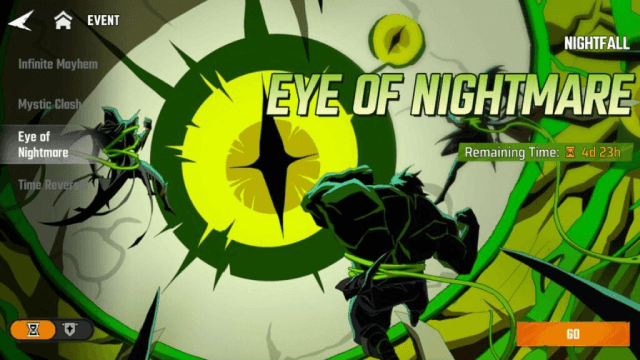
Marvel Mystic Mayhem The Nightfall Boss Guide - The Most Efficient Way to Get Through the Battle

SAMURAI SHODOWN R: Character Tier List and Game Strategies

MU: Pocket Knights Release Date Confirmed for Late 2025 – A Charming Idle RPG Spin on the Classic MU Universe
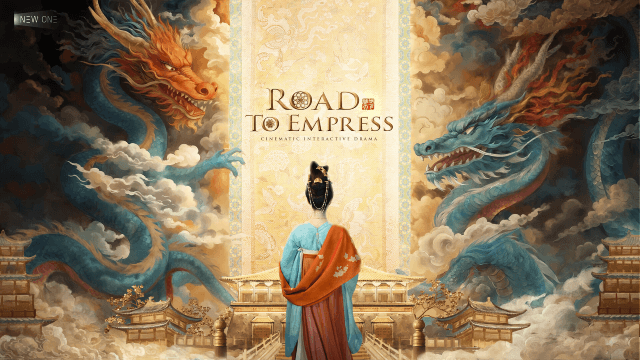
Road to Empress Release Date: Step into the Tang Dynasty's Deadly Court
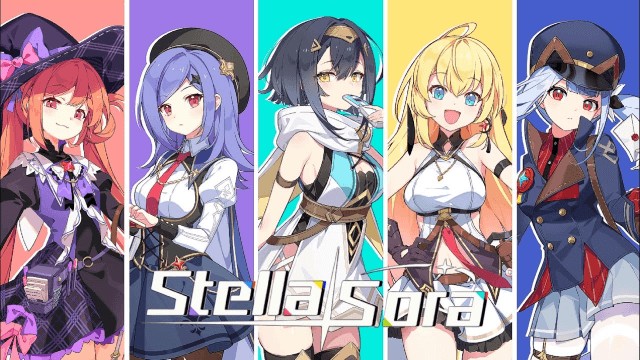
Stella Sora Character Progression for Beginners - How to Choose and Build the Characters

Destiny: Rising Pre- Register Rewards, Release Date and More Leaked!

Mirren: Star Legends - Aster tier list and more!
