Play El Chavo Kart: Kart racing game on PC and Mac
Download El Chavo Kart: Kart racing game on PC or Mac with MuMuPlayer, get a PC like gameplay along with smart control and high graphics performance.
MuMuPlayer, the top Android emulator for PC and Apple silicon Mac, delivers an optimal gaming experience with minimal RAM usage and high FPS. It also allows you to create multiple instances of the emulator and run several games simultaneously, thanks to its Multi-instance feature. Its advanced emulator features ensure smooth gameplay, even on low-end PCs.
Download and play El Chavo Kart: Kart racing game on PC or Mac with MuMuPlayer and start enjoying your gaming experience now.
About the Game
Your favorite racing driver from “la vecindad” is ready to compete in this new adventure full of adrenaline and fun. Select your favorite character and compete on unbelievable tracks. Enjoy the mind-blowing power ups that each character from “la vecindad” has in secret and that will help you completing the races. Join El Chavo del 8 and his friends while competing for the title “El Rey de la Vecindad”. So many more surprises to come! DISCOVER A NEW WORLD Get on your kart and start collecting El Chavo cards, with them, you will unlock new characters, karts and wheels. Keep racing in order to increase your stats, you won’t believe how fast you can race! CHAVIZA AS YOU LIKE Enjoy customizing your avatar, while playing with different haircuts and styles, change your outfit wearing amazing accessories. Create your kart racer and be the envy of “la vecindad”. EXITING DRIVING MODES Join our special events and find so many surprises on them. Complete the different objectives and win all the barrels in order to keep unlocking new tracks. CHARACTERISTICS - Run at iconic stages loved by El Chavo del 8 - Discover the unique 92 tracks - Complete the 5 game modes - Enjoy the 8 character from “la vecindad”, each one of them with their special power up - Collect the 27 cards and unlock all the characters, karts and wheels - Personalice your avatar and your kart - Participate on the special events in order to win amazing prices IMPORTANT NOTICE El Chavo Kart is free to play, but it contains items that can be purchased for real money. Terms of Service: www.elchavokart.com/terms Privacy Policy: www.elchavokart.com/privacy SOMETHING COULD HAPPEN If you encounter a problem running the game, please send us a message at www.facebook.com/elchavokartgame/ Please be sure to include the device you're using, OS version, and a detailed description of your problem. As we understand something can go wrong, we GUARANTEE that if you have a purchasing problem we will give you a refund. STAY IN TOUCH Like us on Facebook at www.facebook.com/elchavokartgame/ Follow us on Instagram at www.instagram.com/elchavokartgame/ Visit our web page at www.elchavokart.com/
Emulator Features

With a smart button scheme and image recognition function, provide a more concise UI, and support custom button mapping to meet different needs.

Run multiple games independently at the same time, easily manage multiple accounts, play games while hanging.

Break through FPS limit, and enjoy a seamless gaming experience without lag and delay!

One-time recording of complex operations, just click once to free hands, automatically manage and run specific scripts.
How to Download and Play El Chavo Kart: Kart racing game on PC and Mac
Installation Guide
① Download and install MuMuPlayer on your PC or Mac. It will identify automatically your current system and download the latest version.
② Start MuMuPlayer and complete Google sign-in to access the Play Store, or do it later.
③ Search El Chavo Kart: Kart racing game in the Play Store.
④ Complete Google sign-in (if you skipped step 2) to install El Chavo Kart: Kart racing game.
⑤ Once installation completes, click the El Chavo Kart: Kart racing game icon on the home page to start the game.
⑥ Enjoy playing El Chavo Kart: Kart racing game on your PC or Mac with MuMuPlayer.
Recommended Configuration for MuMuPlayer
Recommended computer configuration
For Windows:4-core CPU, 4GB RAM, i5 OS, GTX950+ graphics card
For macOS: 4-core CPU, 4GB RAM
Recommended Android Device performance settings
Graphics renderer mode
Vulkan and DirectX both supported
Performance Settings
Recommended performance settings: 2 cores, 2GB. >>Click here to learn>>How to adjust performance settings
Recommended Android Device Display Settings
Resolution Settings
Go to Device Settings > Display > Resolution Settings to adjust your device's resolution as needed.
FPS Settings
MuMuPlayer supports up to 240 FPS. >> Click here to learn>>how to enable high FPS mode
Recommended to enable VT
Enabling VT will significantly improve emulator performance, reduce screen freezing, and make games run more smoothly. >>Click here to learn>>How to enable VT
Get more news, guides and redeem codes about El Chavo Kart: Kart racing game

Blade & Soul Heroes Redeem Codes (October 2025) — Free Rewards & How to Claim

Blade & Soul Heroes Tier List – Best Characters Ranked (October 2025)

Elysia: The Astral Fall Beginner Guide – Essential Tips for New Players

Seven Knights Re:BIRTH Equipment Guide – Top Gear & Accessories Explained

StoneAge Pet World Latest Redeem Codes (September 2025): Free Gems and Rewards

Elpis: Fallen Star Latest Codes – Full Guide on How to Redeem (September 2025)

Brawl Stars Kaze Build Guide - Best Loadout and Tips
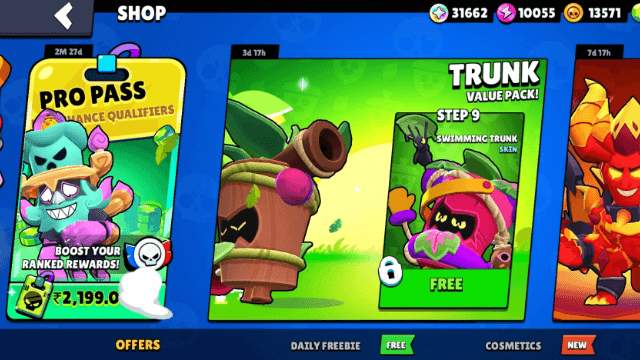
Best Trunk Build in Brawl Stars (2025 Meta Guide)
