Play OfferUp: Buy. Sell. Letgo. Mobile marketplace on PC or Mac
Download OfferUp: Buy. Sell. Letgo. Mobile marketplace on PC or Mac with MuMuPlayer, get a PC like gameplay along with smart control and high graphics performance.
MuMuPlayer, the top Android emulator for PC and Apple silicon Mac, delivers an optimal gaming experience with minimal RAM usage and high FPS. It also allows you to create multiple instances of the emulator and run several games simultaneously, thanks to its Multi-instance feature. Its advanced emulator features ensure smooth gameplay, even on low-end PCs.
Download and play OfferUp: Buy. Sell. Letgo. Mobile marketplace on PC or Mac with MuMuPlayer and start enjoying your gaming experience now.
Buy. Sell. Letgo. - OfferUp and Letgo are now one big mobile marketplace. Buy, sell and shop deals on thousands of unique items nearby! So whether you want to make some extra money by selling your used furniture or want to do some clothes shopping the choice is yours with OfferUp. OfferUp makes it easy to find great deals on the things you want and make money on the things you want to sell. Ditch the Classified Ads and garage sales -- this is the best way to buy and sell in your community or neighborhood with a mobile marketplace you can trust. Cars, clothes, shoes, vintage fashion, and more! Here’s how shopping and selling with OfferUp works: • Buy or sell anything; easily offer up your items for sale in 30 seconds. • Find great deals and discounts on clothes, shoes, furniture, vintage fashion, cell phones, electronics, baby & kids items, sports equipment, used cars, home goods and more. • Use reputation features like ratings and profiles to see who you’re dealing with and build trust. • Shop local items for sale with thousands of new postings daily. • Message buyers and sellers securely from within the app. • Build your reputation with your unique seller profile page. • Browse and shop items by image and sort by category or location. • Join millions of people using OfferUp across the country. • Skip the garage sale! OfferUp is the simplest way to buy and sell locally. Fun facts about shopping and selling with OfferUp: 1. With OfferUp you can easily sell anything like clothes and shoes, used cars, electronics, vintage fashion, and furniture. 2. OfferUp shows you what’s selling nearby in your local community. 3. Communication between buyers & sellers happens through the app via secure messaging. 4. OfferUp is better than a garage sale; you can do your shopping right on your phone or tablet. Be part of the community: We’re making local shopping and selling an experience that everyone can try and trust. The community at the heart of our marketplace is what makes that possible. When you join OfferUp, you’re joining millions of people helping each other make money and save money around the nation -- and right in the neighborhood. From shoes to cars, vintage fashion to furniture - unearth unique items that you can’t find anywhere else with OfferUp. Download OfferUp today and enjoy the mobile marketplace with plenty of hidden gems just waiting to be discovered. The two leading mobile marketplaces in the U.S., OfferUp and Letgo, are joining forces to create a new powerhouse. OfferUp acquired Letgo on July 1, 2020.

With a smart button scheme and image recognition function, provide a more concise UI, and support custom button mapping to meet different needs.

Run multiple games independently at the same time, easily manage multiple accounts, play games while hanging.

Break through FPS limit, and enjoy a seamless gaming experience without lag and delay!

One-time recording of complex operations, just click once to free hands, automatically manage and run specific scripts.
Recommended Configuration for MuMuPlayer
Recommended computer configuration: 4-core CPU, 4GB RAM, i5 operating system, GTX950+ graphics card.
It is recommended to enable VT, which will significantly improve emulator performance, reduce screen freezing, and make games run more smoothly. >>How to enable VT
Recommended performance settings: 2 cores, 2GB. >>How to adjust performance settings
Emulator graphics rendering mode: Vulkan and DirectX both supported.
Installation Guide
① Download and install MuMuPlayer on your PC or Mac. It will identify automatically your current system and download the latest version.
② Start MuMuPlayer and complete Google sign-in to access the Play Store, or do it later.
③ Search OfferUp: Buy. Sell. Letgo. Mobile marketplace in the Play Store.
④ Complete Google sign-in (if you skipped step 2) to install OfferUp: Buy. Sell. Letgo. Mobile marketplace.
⑤ Once installation completes, click the OfferUp: Buy. Sell. Letgo. Mobile marketplace icon on the home page to start the game.
⑥ Enjoy playing OfferUp: Buy. Sell. Letgo. Mobile marketplace on your PC or Mac with MuMuPlayer.
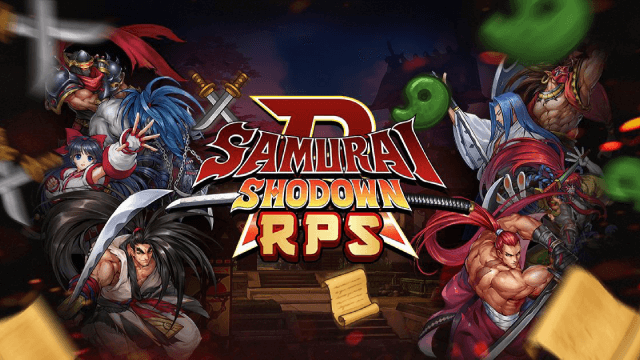
SAMURAI SHODOWN R: Ancient Warriors, Modern Battle – Launching July 9!
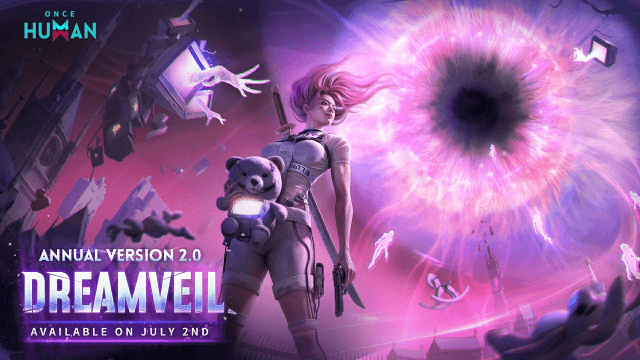
Once Human Version 2.0: Master Endless Dream Survival & New Class Synergies

Diablo Immortal Reveals Druid: The New Primal Guardian Class
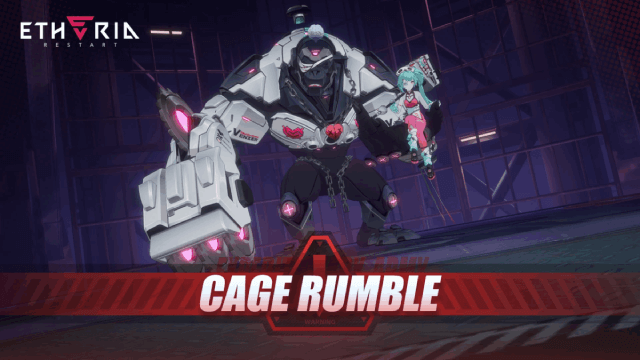
Etheria: Restart Cage Rumble Mode - New Boss Rush Challenge
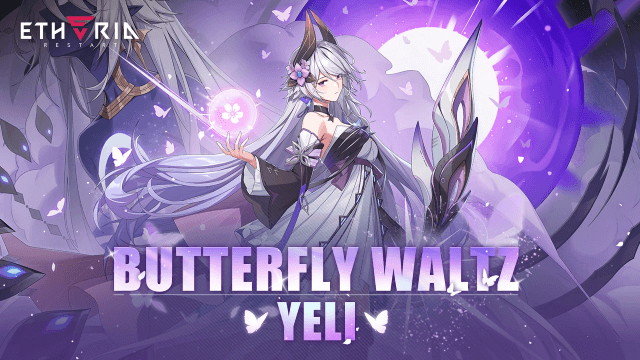
Mastering Yeli in Etheria: Restart – Ultimate Guide to Builds, Teams, and Strategies
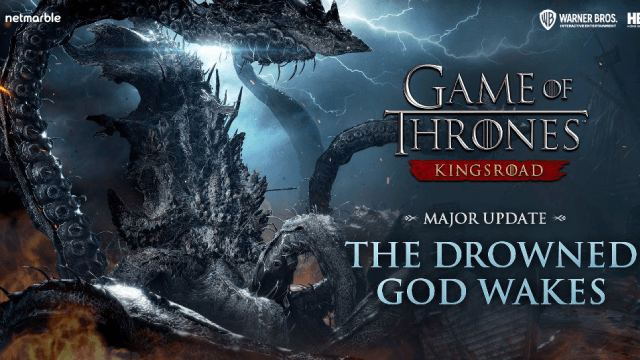
Game of Thrones: Kingsroad Season 1: The Drowned God Awakes - A Comprehensive Guide to the Epic Update
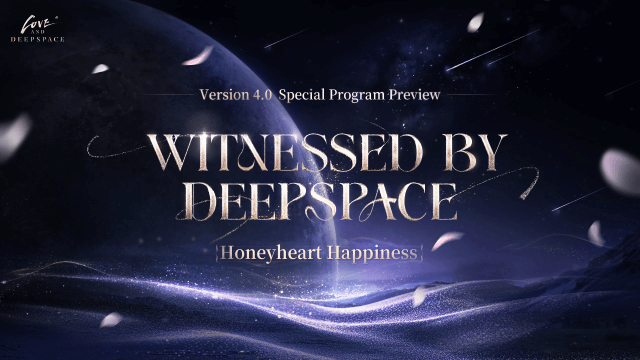
Love and Deepspace Version 4.0: Witnessed by Deepspace - New Features, Rewards, and More

Lost Sword Tier List: Master the Meta & Conquer Battles
