Play Campground Tycoon on PC or Mac
Download Campground Tycoon on PC or Mac with MuMuPlayer, get a PC like gameplay along with smart control and high graphics performance.
MuMuPlayer, the top Android emulator for PC and Apple silicon Mac, delivers an optimal gaming experience with minimal RAM usage and high FPS. It also allows you to create multiple instances of the emulator and run several games simultaneously, thanks to its Multi-instance feature. Its advanced emulator features ensure smooth gameplay, even on low-end PCs.
Download and play Campground Tycoon on PC or Mac with MuMuPlayer and start enjoying your gaming experience now.
Have you ever dreamed of being a campground tycoon? Camping is one of the most popular outdoor recreational activities in the world. People spend billions of dollars a year on camping and camping-related products. For businessman, starting a campground would be a lucrative business. For campers, it’s a great chance to escape the daily grind and hit the great outdoors. Campground Tycoon is a management game where the players scale their campsites by constructing recreational areas, improving facilities, managing staff, and set profit mechanisms for each district. We hope that players will feel like a real camper immersing into nature in this game and at the same time gain a sense of growth and achievement by casting them as a campground manager to give every camper an enjoyable stay. Build Campsite and Improve Facilities Utilizing your every piece of land reasonably to satisfy the needs of campers. You can divide the campground into recreation area, living area and staff area. Construct the recreational areas with water park, RV and tent area and open cinema, diversify the campground by adding picnic stall, fishing booth and trampoline. In living area, some facilities are necessary, such as toilets, bathrooms and laundry rooms, water and electricity piles. For better service, don’t treat your staff poorly, you have to build staff room for rest. in addition, you can increase your income by developing side business, such as camp rentals, picnic shop, souvenir shop. Hire Service or Managerial Personnel Whether it’s the recreational area, living area or staff area, cashier, security guard and cleaners are needed to keep the campground a good condition. The cashier is to facilitate reservation and operations and finances. The cleaner is to clean campsites and fire ring after guests check out, while the security guard is to patrol and monitor activity day and night to guarantee guests’ safety. You can also determine whether to hire a campground manager, senior supervisor, or senior general manager based on your budget and marketing strategy. It might cost you some money though, you may have 24-hour offline income in turn. Maximize Your Revenue Set the fees for your campground business. From the parking lot at the entrance to the souvenir shop out of the park, you can charge fees all over the campground, such as parking fees, camp gear renting, laundry fee, ship renting and earn money from sidelines such as picnic booth, souvenir shop, etc. Play Campground Tycoon, collect postcards. There are more campsites waiting for you to explore! Features: -Cutting-edge game design and stunning 3d graphics -Idle casual game-Save time -Take your investment and management decision -Various scenes and facilities

With a smart button scheme and image recognition function, provide a more concise UI, and support custom button mapping to meet different needs.

Run multiple games independently at the same time, easily manage multiple accounts, play games while hanging.

Break through FPS limit, and enjoy a seamless gaming experience without lag and delay!

One-time recording of complex operations, just click once to free hands, automatically manage and run specific scripts.
Recommended Configuration for MuMuPlayer
Recommended computer configuration: 4-core CPU, 4GB RAM, i5 operating system, GTX950+ graphics card.
It is recommended to enable VT, which will significantly improve emulator performance, reduce screen freezing, and make games run more smoothly. >>How to enable VT
Recommended performance settings: 2 cores, 2GB. >>How to adjust performance settings
Emulator graphics rendering mode: Vulkan and DirectX both supported.
Installation Guide
① Download and install MuMuPlayer on your PC or Mac. It will identify automatically your current system and download the latest version.
② Start MuMuPlayer and complete Google sign-in to access the Play Store, or do it later.
③ Search Campground Tycoon in the Play Store.
④ Complete Google sign-in (if you skipped step 2) to install Campground Tycoon.
⑤ Once installation completes, click the Campground Tycoon icon on the home page to start the game.
⑥ Enjoy playing Campground Tycoon on your PC or Mac with MuMuPlayer.

PUBG Mobile Beta Version 3.9:What's New and Improved

Clash of Clans June 2025 Update: New Features and Strategies

Aniimo Character Tier List: Best Characters Ranked (June 2025)

MONOPOLY GO! Summer Escape Album: Stickers, Rewards & Tips (July 2025)
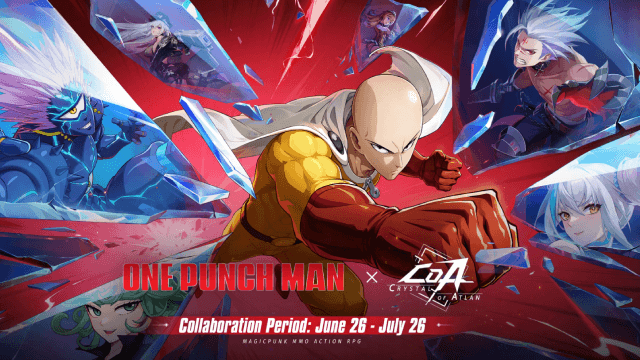
Crystal of Atlan x One-Punch Man Collaboration: Epic Crossover Event Launches June 26

Genshin Impact 5.8 Update: Exciting Leaks About Ineffa, Mare Jivari, and Summer Event!

Silver and Blood: Top Vassals Tier List for Ultimate Victory!
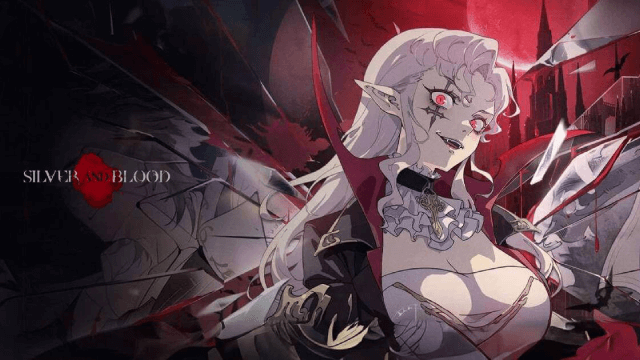
Silver and Blood Beginner Guide: Tips, Combat & Progression
