Play Drone Santa gift delivery game on PC or Mac
Download Drone Santa gift delivery game on PC or Mac with MuMuPlayer, get a PC like gameplay along with smart control and high graphics performance.
MuMuPlayer, the top Android emulator for PC and Apple silicon Mac, delivers an optimal gaming experience with minimal RAM usage and high FPS. It also allows you to create multiple instances of the emulator and run several games simultaneously, thanks to its Multi-instance feature. Its advanced emulator features ensure smooth gameplay, even on low-end PCs.
Download and play Drone Santa gift delivery game on PC or Mac with MuMuPlayer and start enjoying your gaming experience now.
The only one of Santa Claus Drone Robot Driving: Christmas Game is here to enjoy winter holidays. It's the Christmas eve! Let's enjoy these snowy holidays with an amazing Santa clause drone game. Everyone is happy, everyone is enjoying because it's Christmas and New Year is coming. Help Santa clause to deliver gifts with futuristic drone flying around the city and wish all happy new year. The children are anxiously waiting for futuristic Santa, help Santa clause to reach on time. Gifts are being traded everywhere with full of love with each other. The Christmas game allows you to experience drone robot flying games on this Christmas. People have placed Christmas trees full of jingle bells and Christmas stars along the roadsides and the doorstep of each house. you get the Santa cart Drone full of gifts Use the high-tech flying drone and deliver gifts to the children waiting for them. Experience the life of Santa while you enjoy playing my talking Santa Claus game. It's a fun new drone transformer game for kids, which you can play these holidays. You will enjoy a special drone cart, where the Santa can shrink and fly along the gifts. Use the simple controls in the flying drone game and help Santa reach the destination on flying robot. Your missions are to ride this futuristic Drone as well as a Santa Claus and deliver these precious gifts to kids Visit beautiful locations in the city where kids are playing or skating in snow weather and waiting for their gifts. Make your Christmas celebrations awesome while driving this Santa Drone driving simulator game. It’s a rush cart driving game of Santa. Make the Christmas spirit high with this Santa gift delivery, riding and flying. Merry Christmas games are especially made for kids to make them happy during holidays. But this time you can enjoy a unique and addictive gameplay by helping your favorite Christmas character. Santa works all alone on the horse sleigh but now you will see it is the future Santa who is driving the Robotic Drone. The Santa gift delivery game has simple button controls, so you can fly the drone easily and reach anywhere on time. It is going to be the best merry Christmas game for girls and boys, where your favorite Santa Claus is distributing gifts. Be a flying Santa and deliver gifts to children and make the children happy through giving them ride of the sleigh in the winter season. Drive fast but be careful, traffic is all around the city. Children are playing everywhere. Do not hit anyone in this Santa gift delivery, riding and flying adventure game. The only thing you need to do is, Download the Santa game for free and enjoy robotic drone Santa transformer in this beautiful city environment with snow falling. Santa Claus Drone Driving: Merry Christmas Game Features: - Beautiful Decorated Christmas City - Smooth Drone Flying Controls - Addictive Gameplay Music - Easy to Use Gameplay - Multiple levels to enjoy - Realistic sound effects and jingle bells music - Free happy Christmas game for everyone

With a smart button scheme and image recognition function, provide a more concise UI, and support custom button mapping to meet different needs.

Run multiple games independently at the same time, easily manage multiple accounts, play games while hanging.

Break through FPS limit, and enjoy a seamless gaming experience without lag and delay!

One-time recording of complex operations, just click once to free hands, automatically manage and run specific scripts.
Recommended Configuration for MuMuPlayer
Recommended computer configuration: 4-core CPU, 4GB RAM, i5 operating system, GTX950+ graphics card.
It is recommended to enable VT, which will significantly improve emulator performance, reduce screen freezing, and make games run more smoothly. >>How to enable VT
Recommended performance settings: 2 cores, 2GB. >>How to adjust performance settings
Emulator graphics rendering mode: Vulkan and DirectX both supported.
Installation Guide
① Download and install MuMuPlayer on your PC or Mac. It will identify automatically your current system and download the latest version.
② Start MuMuPlayer and complete Google sign-in to access the Play Store, or do it later.
③ Search Drone Santa gift delivery game in the Play Store.
④ Complete Google sign-in (if you skipped step 2) to install Drone Santa gift delivery game.
⑤ Once installation completes, click the Drone Santa gift delivery game icon on the home page to start the game.
⑥ Enjoy playing Drone Santa gift delivery game on your PC or Mac with MuMuPlayer.

Lost Sword Tier List: Master the Meta & Conquer Battles
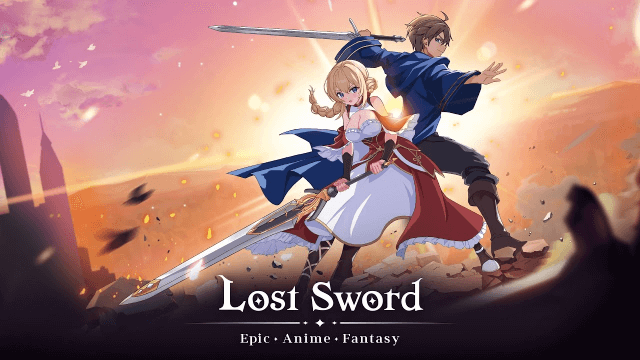
Lost Sword Global Launch: July 10 Release Date & Gameplay Guide

Fate War Beginner Guide: Essential Tips for New Players

Fate War Global Launch: August 5 Release Date, Pre-Reg Rewards & Gameplay Breakdown

SNO: Snow White Release Date Leaked: Pre-Register for Revolutionary Mobile Adventure

Horizon Walker Best Gift Guide: Maximize Affection & Dominate Combat

THE KING OF FIGHTERS AFK Tier List: Dominate with Top Meta Picks

Cookie Run: Kingdom - Sugarfly Cookie Best Team Build
