Play Idle Film Maker Empire Tycoon on PC or Mac
Download Idle Film Maker Empire Tycoon on PC or Mac with MuMuPlayer, get a PC like gameplay along with smart control and high graphics performance.
MuMuPlayer, the top Android emulator for PC and Apple silicon Mac, delivers an optimal gaming experience with minimal RAM usage and high FPS. It also allows you to create multiple instances of the emulator and run several games simultaneously, thanks to its Multi-instance feature. Its advanced emulator features ensure smooth gameplay, even on low-end PCs.
Download and play Idle Film Maker Empire Tycoon on PC or Mac with MuMuPlayer and start enjoying your gaming experience now.
Would you be able to run a film studio and produce the best blockbusters? Take on the challenge and manage the whole process of making great movies, from the first concepts to the film distribution! Learn from your own experience and become one of the top filmmakers in the cinema industry! CREATE ALL KINDS OF FILMS Choose between different genres (Action, Drama, Adventure, Comedy, Romance, Thriller, Horror…) and select the main theme (Western, Spy, Ghost, Vacation, Military, Super Heroes...) to succeed with your productions. Upgrade your movie sets to have more props, and use them wisely to amaze film critics! MANAGE YOUR CREW AND UNLOCK MULTIPLE DEPARTMENTS Don’t forget to build all the departments needed for your productions! Open new buildings where the different working teams can do their job. Unlock and improve all your departments: photography, sound & music, script, FX, costume, 3D, props, and stunt. Supervise and meet all the needs of all the staff teams to reach stardom! ORGANIZE YOUR CONTACT LIST Count on the best directors, actors, and actresses as you enhance your reputation in the film industry. Add or delete the contacts according to your growth strategy, and choose wisely your casting for the new releases! DEAL WITH FILM CRITICISM Pay attention to reviews to know how you can adapt your resources in future projects. Learn from errors, reinvest your earnings to improve your performance, and create hype to keep your audience engaged! If you like management and idle games, you will enjoy Filmmaker Empire Tycoon! A casual easy-to-play game where strategic decisions have to be taken to manage a film studio with profitable results. Improve your empire starting from a small film set and unlock visible progress in your premises! Casual and strategic gameplay for every player Dozens of objects to be unlocked and upgraded Lots of characters and interactions Funny 3d graphics and great animations Management of a successful business A small living world in miniature

With a smart button scheme and image recognition function, provide a more concise UI, and support custom button mapping to meet different needs.

Run multiple games independently at the same time, easily manage multiple accounts, play games while hanging.

Break through FPS limit, and enjoy a seamless gaming experience without lag and delay!

One-time recording of complex operations, just click once to free hands, automatically manage and run specific scripts.
Recommended Configuration for MuMuPlayer
Recommended computer configuration: 4-core CPU, 4GB RAM, i5 operating system, GTX950+ graphics card.
It is recommended to enable VT, which will significantly improve emulator performance, reduce screen freezing, and make games run more smoothly. >>How to enable VT
Recommended performance settings: 2 cores, 2GB. >>How to adjust performance settings
Emulator graphics rendering mode: Vulkan and DirectX both supported.
Installation Guide
① Download and install MuMuPlayer on your PC or Mac. It will identify automatically your current system and download the latest version.
② Start MuMuPlayer and complete Google sign-in to access the Play Store, or do it later.
③ Search Idle Film Maker Empire Tycoon in the Play Store.
④ Complete Google sign-in (if you skipped step 2) to install Idle Film Maker Empire Tycoon.
⑤ Once installation completes, click the Idle Film Maker Empire Tycoon icon on the home page to start the game.
⑥ Enjoy playing Idle Film Maker Empire Tycoon on your PC or Mac with MuMuPlayer.

Gran Velocita Release Date: The Ultimate Realistic Racing Sim Hits Mobile on August 15

Cookie Run: Kingdom Marshmallow Bunny Cookie guide - Toppings Build Guide, Best Tarts & Beascuit Setup

How to Get Dragon Breath in Roblox Blox Fruits

How to Get Godhuman in Roblox Blox Fruits
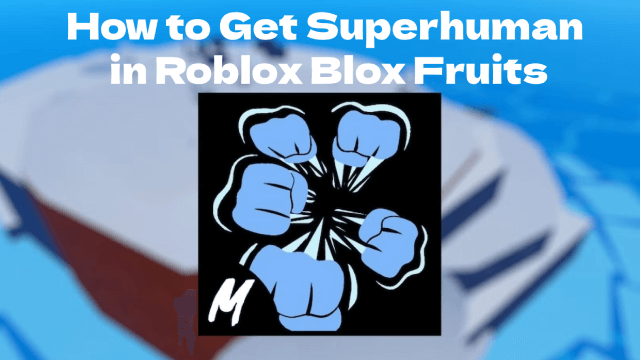
How to Get Superhuman in Roblox Blox Fruits
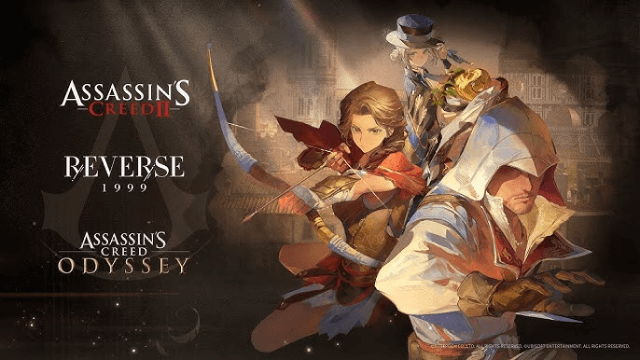
Reverse: 1999 x Assassin's Creed Collaboration: Ezio & Kassandra Bring New Gameplay to Time-Twisting Battles

SD Gundam G Generation ETERNAL: New Units & EAST TOWER Challenge in July 2025

Summoners War x Tekken 8 Collaboration: A Battle Royale Awaits
