Play Love Sparks: your dating games on PC or Mac
Download Love Sparks: your dating games on PC or Mac with MuMuPlayer, get a PC like gameplay along with smart control and high graphics performance.
MuMuPlayer, the top Android emulator for PC and Apple silicon Mac, delivers an optimal gaming experience with minimal RAM usage and high FPS. It also allows you to create multiple instances of the emulator and run several games simultaneously, thanks to its Multi-instance feature. Its advanced emulator features ensure smooth gameplay, even on low-end PCs.
Download and play Love Sparks: your dating games on PC or Mac with MuMuPlayer and start enjoying your gaming experience now.
Love Sparks is the romance text game that will become your getaway to the world of romance, dating and fantasy, where anything is possible. Swipe right to find your perfect match: it’s easy and fun! Play the dating chat game to immerse yourself in our romance episodes, explore your lovelife, and live your own story. What is so cool about Love Sparks? Glad you’ve asked! - Virtual narrative love matching game based on YOUR choices and desires - Gorgeous love interests eager to flirt and date! - Exciting romance chapters filled with secrets, unexpected twists and revelations - Steamy selfies and flirty emojis: the ultimate love chat How to play Love Spark CUSTOMIZE your profile, choose your Zodiac sign and personal interests BROWSE through profiles of flirty singles ready to chat with you SWIPE right to connect with a potential match. There are so many to meet... MATCH you zodiac signs and interests \ hobbies to connect with people who share your passions CHAT away to get to know your match. Get all the attention you need from as many matches as you want. DEVELOP and level up your relationship. It’s your choice how serious things are going to get - no pressure and no strings attached! FALL IN LOVE with your dream match and bring the ultimate romance to your lovelife Explore your fantasies in the Love Link type of dating chat game, where all your dreams may come true. We have a ton of interesting characters to choose from. Who will you date? A handsome CEO, a lonely nomad, a rising music star, or maybe even a royalty? Every character in this love matching game has their own exciting and unique story. Discover the unexpected twists and turns and unravel their secrets! Swipe and chat away, make your choices and see where the flirting takes you… You never know, but we’re pretty sure there’s going to be a lot of romance, adventures, and drama. It’s time to get swiping and dive right into an all-new narrative romance text game. Swipe to find the love link, flirt to feel the sparks fly and explore the chemistry between you and your dream match! Explore the choices, express your feelings and flirt as much as you like. Are you looking for some easy fun romance or are you ready to make a commitment and build a serious relationship? No judgement in this love matching game! If you love romance text games, dating chat games, and love chats like Love Link - Love Sparks is the perfect choice for you! Play the game to discover and live our gripping stories, where you make choices that matter. Download Love Sparks now and start a new chapter in your lovelife! This app is dating game and not a real messenger like Michat. Whether you’re looking for love, friendship, or some easy fun: anything is possible in our love chat!

With a smart button scheme and image recognition function, provide a more concise UI, and support custom button mapping to meet different needs.

Run multiple games independently at the same time, easily manage multiple accounts, play games while hanging.

Break through FPS limit, and enjoy a seamless gaming experience without lag and delay!

One-time recording of complex operations, just click once to free hands, automatically manage and run specific scripts.
Recommended Configuration for MuMuPlayer
Recommended computer configuration: 4-core CPU, 4GB RAM, i5 operating system, GTX950+ graphics card.
It is recommended to enable VT, which will significantly improve emulator performance, reduce screen freezing, and make games run more smoothly. >>How to enable VT
Recommended performance settings: 2 cores, 2GB. >>How to adjust performance settings
Emulator graphics rendering mode: Vulkan and DirectX both supported.
Installation Guide
① Download and install MuMuPlayer on your PC or Mac. It will identify automatically your current system and download the latest version.
② Start MuMuPlayer and complete Google sign-in to access the Play Store, or do it later.
③ Search Love Sparks: your dating games in the Play Store.
④ Complete Google sign-in (if you skipped step 2) to install Love Sparks: your dating games.
⑤ Once installation completes, click the Love Sparks: your dating games icon on the home page to start the game.
⑥ Enjoy playing Love Sparks: your dating games on your PC or Mac with MuMuPlayer.

Cookie Run Kingdom 6.7 Update: Free Legendary Cookie, Massive Rewards & Hidden Buffs You Can't Miss!

Gran Velocita Release Date: The Ultimate Realistic Racing Sim Hits Mobile on August 15

Cookie Run: Kingdom Marshmallow Bunny Cookie guide - Toppings Build Guide, Best Tarts & Beascuit Setup

How to Get Dragon Breath in Roblox Blox Fruits

How to Get Godhuman in Roblox Blox Fruits
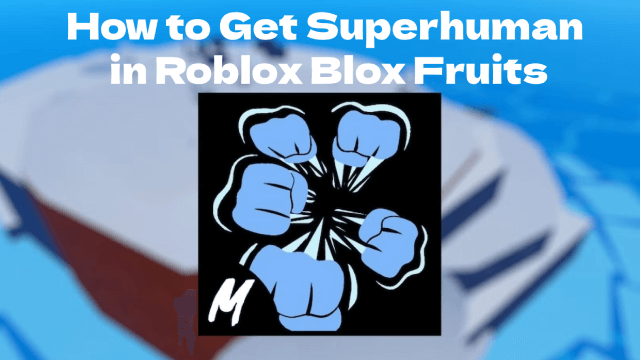
How to Get Superhuman in Roblox Blox Fruits
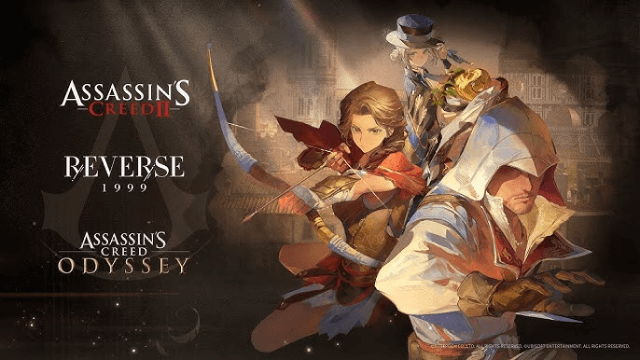
Reverse: 1999 x Assassin's Creed Collaboration: Ezio & Kassandra Bring New Gameplay to Time-Twisting Battles

SD Gundam G Generation ETERNAL: New Units & EAST TOWER Challenge in July 2025
