Instore: Video Downloader, Status, Story Saver (macOS)
Play Instore: Video Downloader, Status, Story Saver on PC or Mac
Download Instore: Video Downloader, Status, Story Saver on PC or Mac with MuMuPlayer, get a PC like gameplay along with smart control and high graphics performance.
MuMuPlayer, the top Android emulator for PC and Apple silicon Mac, delivers an optimal gaming experience with minimal RAM usage and high FPS. It also allows you to create multiple instances of the emulator and run several games simultaneously, thanks to its Multi-instance feature. Its advanced emulator features ensure smooth gameplay, even on low-end PCs.
Download and play Instore: Video Downloader, Status, Story Saver on PC or Mac with MuMuPlayer and start enjoying your gaming experience now.
Instore: Video Downloader, Status, Story Saver InStore - Best Video Downloader, Story Saver, Status Saver app with 20+ Tools. InStore : Super Tool for social media users, Story Saver & Video Downloader made easy. Now also generates hashtags and captions by just uploading your picture. Top AI Tool for creators, artists, and influencers to quickly post on social media with most trendy keywords and hashtags. Top Tools 1) Story Saver 2) Hashtag generator 3) Caption Generator 4) Collage Maker 5) DP Downloader, DP resizer. Download HD photos, stories, or videos quickly. It is super fast🚀 and 100% free app for story saver, status Saver, Video downloader Looking for an app that can easily download or repost images and videos without logging in ? This download and repost app is definitely what you want, and would like to instake it! This Story Saver & Downloader - InStore, can help you save photos and videos in simple steps. We know these are the times you badly wanted an video downloader and photo saver. Alas! Your search ends here. Story Saver, a photo and video downloader is all you will ever want! Just as the name suggests, Story Saver is a photo saver and video downloader. Insta save happens to be a highly loved app by social media users, simply for the great utility it brings.The application is also very easy and fast to use. So now you can keep all the photos and videos that you loved and also be able to repost them. Status Saver, Story Saver, the All video downloader is 100% FREE to use. Here’s a quick look at what Story Saver & Downloader- InStore has to offers to social media users. → Repost any photos or videos. → Save photos your gallery, using InstaSave → InStore acts as an video downloader → Generate tags and descriptions → Easily repost to IG or any other platform → No login required, Insta Use → Story Saver is very lightweight, just few MBs → Get high quality images & videos → Photo Downloader & Video Downloader Here’s how to use Story Saver app to download videos and photos. There are two ways Copy the link and paste it in Story Saver & Downloader - InStore. Click on ‘download’ and you’re done! OR Instore will automatically fetch the URL. Now just click on ‘download’. Even you can Repost as well. Unbelievably simple, isn’t it? Yes, you will fall in love with the Story Saver & Downloader - InStore app and recommend the video downloader to all your friends who use Insta app. InStore ensures that your photos and videos you download from insta are high quality content. Made with love, Team Story Saver & Downloader- InStore **Disclaimer about the usage of InStore app: - According to the Instagram user copyright procedures, you need to get permission from the owner of that Instagram post if you want to repost them - We are not responsible for any intellectual property violation that results from an unauthorized repost of a video or photo fetched from social media using Story Saver & Downloader InStore - InStore app is not associated with Instagram

With a smart button scheme and image recognition function, provide a more concise UI, and support custom button mapping to meet different needs.

Run multiple games independently at the same time, easily manage multiple accounts, play games while hanging.

Break through FPS limit, and enjoy a seamless gaming experience without lag and delay!

One-time recording of complex operations, just click once to free hands, automatically manage and run specific scripts.
Recommended Configuration for MuMuPlayer
Recommended computer configuration: 4-core CPU, 4GB RAM, i5 operating system, GTX950+ graphics card.
It is recommended to enable VT, which will significantly improve emulator performance, reduce screen freezing, and make games run more smoothly. >>How to enable VT
Recommended performance settings: 2 cores, 2GB. >>How to adjust performance settings
Emulator graphics rendering mode: Vulkan and DirectX both supported.
Installation Guide
① Download and install MuMuPlayer on your PC or Mac. It will identify automatically your current system and download the latest version.
② Start MuMuPlayer and complete Google sign-in to access the Play Store, or do it later.
③ Search Instore: Video Downloader, Status, Story Saver in the Play Store.
④ Complete Google sign-in (if you skipped step 2) to install Instore: Video Downloader, Status, Story Saver.
⑤ Once installation completes, click the Instore: Video Downloader, Status, Story Saver icon on the home page to start the game.
⑥ Enjoy playing Instore: Video Downloader, Status, Story Saver on your PC or Mac with MuMuPlayer.
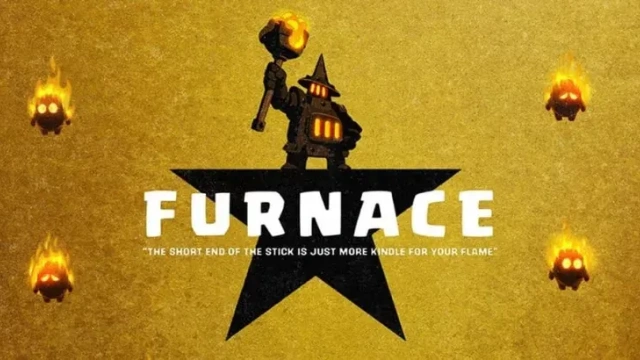
Clash Royale Reworked Furnace Guide - New Mechanics, Deck Combos and Counters

LORDNINE : Infinite Class Tier List

LORDNINE : Infinite Class Tips and Trick for Smoother Progress
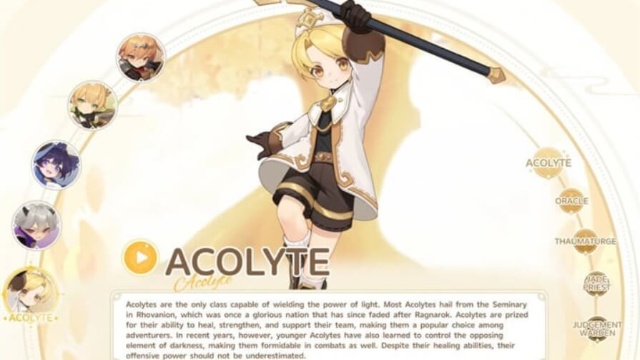
Go Go Muffin Acolyte Beginner's Guide: Best Skills, Equipment, Pet, Talent and More

Go Go Muffin Class Tier List

Cookie Run: Kingdom Lime Cookie -Toppings Build Guide, Best Tarts & Beascuit Setup

Cookie Run: Kingdom Manju Cookie guide - Toppings Build Guide, Best Tarts & Beascuit Setup

Cookie Run: Kingdom Jagae Cookie Guide -Toppings Build Guide, Best Tarts & Beascuit Setup
