Play Quick SMS Launcher - Messenger on PC or Mac
Download Quick SMS Launcher - Messenger on PC or Mac with MuMuPlayer, get a PC like gameplay along with smart control and high graphics performance.
MuMuPlayer, the top Android emulator for PC and Apple silicon Mac, delivers an optimal gaming experience with minimal RAM usage and high FPS. It also allows you to create multiple instances of the emulator and run several games simultaneously, thanks to its Multi-instance feature. Its advanced emulator features ensure smooth gameplay, even on low-end PCs.
Download and play Quick SMS Launcher - Messenger on PC or Mac with MuMuPlayer and start enjoying your gaming experience now.
Quick SMS Launcher is an application to send messages that's very similar to an application launcher due to how it integrates into the operating system. Thanks to the latter, writing and sending text messages is much more flexible than with other traditional apps. Quick SMS Launcher is an application to send much more colorful text messages on our Android device, allowing us to insert emojis and GIF animations. Quick SMS Launcher proudly presents the new version of texting SMS Messenger OS - SMS Color. It's your go-to alternative to your stock for texting (SMS, MMS) and chat. Message anyone from anywhere with the reliability of texting and the richness of gorgeous themes. Stay in touch with friends and family, send group texts, share your favorite pictures, videos, or audio messages, all thanks to the new SMS Switch for android. Make SMS messaging more fun with this new version of the texting app. Customize your SMS messaging by applying our daily new themes. It's time to fall in love with SMS texting all over again. Set Quick SMS Launcher as default and let the magic begin! No need to use the boring and usual interface when you can have amazing themes with the latest version of our texting application. Get started in no time. Just download and Install SMS Switch messenger, launch it and, auto-sync all of your SMS message conversations. Customize each conversation with a different theme that matches that specific contact. This way with the latest Quick SMS Launcher you can enjoy many themes at the same time ^_^. Quick SMS Launcher also includes a Quick Apply Theme function so you can see and change your themes in an instant. Here is what to expect from the latest Quick SMS Launcher version 2022: - Default SMS, chat, and messenger features - Top contacts you message, chat, or SMS text will be easily accessible from home screen - Secure and private SMS text, messaging and chat - Messenger widget for SMS texting, messaging and chat - Customize your SMS theme - SMS blocker smartly block blacklist/keywords and filter spam messages - Secure conversation so you can keep your stuff private - Edit conversation option lets you change the appearance of any contact and message preview in your INBOX - Schedule message for those who want to be sure they don't forget to message anyone ever again - Built-in stickers that you can also use. - Pin to top your favorite conversation for a faster access - Custom avatars for each contact and also a few avatar packs included - Custom bubble chats and colors so you can make them look however you want - Fonts& Ringtones - SMS messenger app allows you to fully customize with Fonts and Ringtones of your choice - Group Messaging - Add multiple contacts to the message to enter group messaging mode - Blocked Contacts - Block messages from designated contacts. Keep the negativity out of your life by blocking the contacts - Delete Messages - Conveniently delete useless messages - Mute Notifications - Mute unwanted message notifications - Add Contacts Via Messages - Add new numbers to current/new contacts - Message Reminder - Remind you of new messages by notifications or pop-ups - Quick Reply - Quickly reply to messages in notifications. No need to open the app for a quick reply. Isn't it much more convenient? - Quick Dial - Reply others by calls after you read the messages - Dual Sim - Support dual sim mode. Handle your messages! - A vast collection of SMS themes - You can choose from Animated themes, Parallax themes, and classic themes in the new version of the texting app - Richer conversations - Send audio messages, custom Animated EMOJI, unique Stickers, or your location. Select or take pictures and videos directly from the app and share easily - Unique Emojis - The latest messenger 2022 offers the most lovable emojis to make your chats and conversation joyful.

With a smart button scheme and image recognition function, provide a more concise UI, and support custom button mapping to meet different needs.

Run multiple games independently at the same time, easily manage multiple accounts, play games while hanging.

Break through FPS limit, and enjoy a seamless gaming experience without lag and delay!

One-time recording of complex operations, just click once to free hands, automatically manage and run specific scripts.
Recommended Configuration for MuMuPlayer
Recommended computer configuration: 4-core CPU, 4GB RAM, i5 operating system, GTX950+ graphics card.
It is recommended to enable VT, which will significantly improve emulator performance, reduce screen freezing, and make games run more smoothly. >>How to enable VT
Recommended performance settings: 2 cores, 2GB. >>How to adjust performance settings
Emulator graphics rendering mode: Vulkan and DirectX both supported.
Installation Guide
① Download and install MuMuPlayer on your PC or Mac. It will identify automatically your current system and download the latest version.
② Start MuMuPlayer and complete Google sign-in to access the Play Store, or do it later.
③ Search Quick SMS Launcher - Messenger in the Play Store.
④ Complete Google sign-in (if you skipped step 2) to install Quick SMS Launcher - Messenger.
⑤ Once installation completes, click the Quick SMS Launcher - Messenger icon on the home page to start the game.
⑥ Enjoy playing Quick SMS Launcher - Messenger on your PC or Mac with MuMuPlayer.
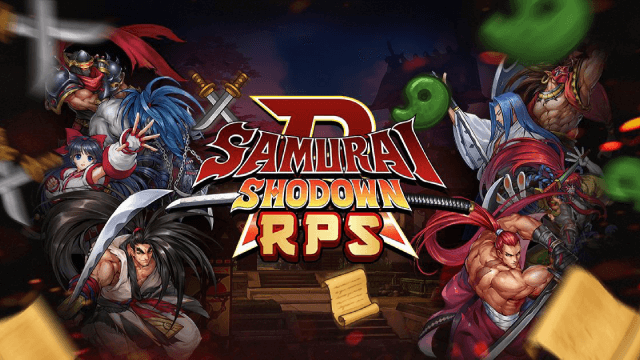
SAMURAI SHODOWN R: Ancient Warriors, Modern Battle – Launching July 9!
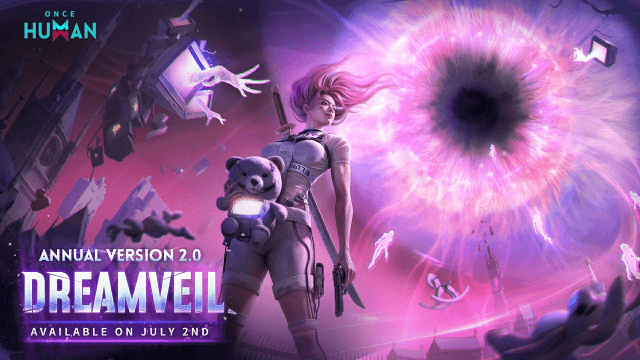
Once Human Version 2.0: Master Endless Dream Survival & New Class Synergies

Diablo Immortal Reveals Druid: The New Primal Guardian Class
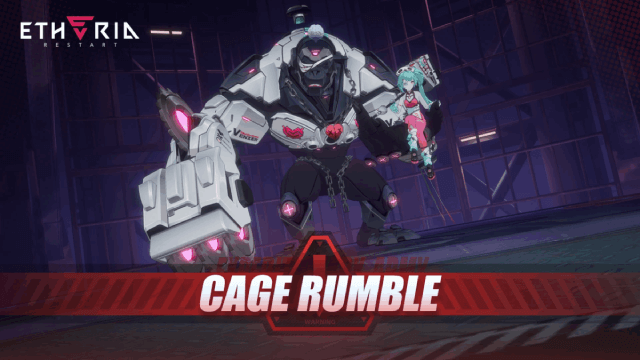
Etheria: Restart Cage Rumble Mode - New Boss Rush Challenge
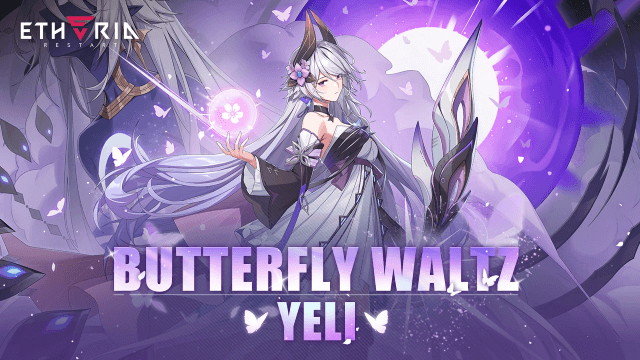
Mastering Yeli in Etheria: Restart – Ultimate Guide to Builds, Teams, and Strategies
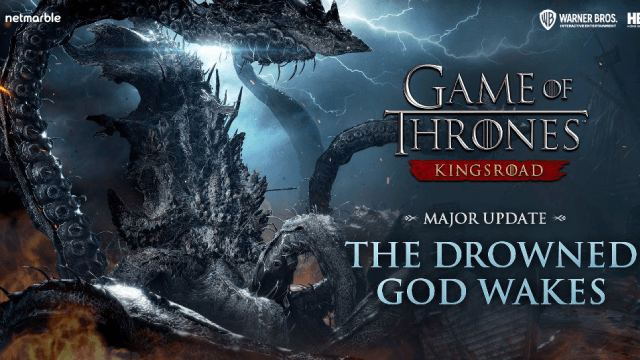
Game of Thrones: Kingsroad Season 1: The Drowned God Awakes - A Comprehensive Guide to the Epic Update
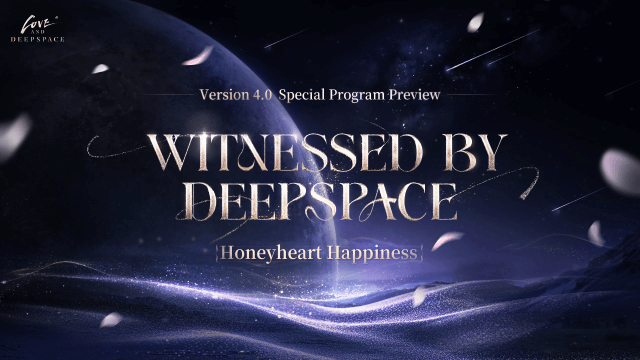
Love and Deepspace Version 4.0: Witnessed by Deepspace - New Features, Rewards, and More

Lost Sword Tier List: Master the Meta & Conquer Battles
