Uplive - Live Video Streaming App (macOS)
Play Uplive - Live Video Streaming App on PC or Mac
Download Uplive - Live Video Streaming App on PC or Mac with MuMuPlayer, get a PC like gameplay along with smart control and high graphics performance.
MuMuPlayer, the top Android emulator for PC and Apple silicon Mac, delivers an optimal gaming experience with minimal RAM usage and high FPS. It also allows you to create multiple instances of the emulator and run several games simultaneously, thanks to its Multi-instance feature. Its advanced emulator features ensure smooth gameplay, even on low-end PCs.
Download and play Uplive - Live Video Streaming App on PC or Mac with MuMuPlayer and start enjoying your gaming experience now.
Uplive is the largest independent social video entertainment platform for connecting, interacting and broadcasting! Stuck at home? Join and become our official hosts today and show us what you got! Show us your talent and charm on stream, it's EASY! Feeling bored? Want to meet new friends? We have plenty of users and hosts from across the globe waiting to connect! Chat in party rooms or support talented hosts in streams, fun is right in the palm of your hands! Not convinced yet? Here are 6 reasons to join us: ENTERTAINING STREAMS -Talented and Charming hosts from around the world await your arrival! -24 hours non-stop entertainment to watch anytime & anywhere. -Tons of fancy and interactive animated gifts to show your support! GAIN FOLLOWING & Fans -Show the world your talent, whether it's music, dancing, gaming and more! -Simply stream, gain gifts! -Get lit with our amazing gift effects, filters, profile frames and backgrounds. -Join in-app events to gain following, win rewards and even chances to explore the world! CONNECT & SOCIALIZE -Follow your favorite hosts and be notified immediately when they stream! -Comment or link in video & audio streams and party rooms, chat away. -Message via our IM function or create a group chat to build new connections. -With Fams and True Love Groups, join and contribute in communities that suits you best! -Afraid of language barrier? Fear no more with our translation function that INSTANTLY translates verbal and textual content! STAND OUT -Recharge and send gifts to gain VIP levels and enjoy exclusive privileges. -Subscribe to our Premium Membership to earn badges, privileges and MORE! -Purchase entry vehicles and profile frames to stand out from the crowd. SHARING MOMENTS -Share your stream or highlights to over 5 social medias with ONE CLICK! -Show us your everyday snapshots by posting moments or short videos on Moments to earn likes, moments and gifts. -Wish to cherish a funny stream moment? Click screen-recording in stream and post in your Moment or save in your album. UNIQUE FUNCTIONS -Tired of streams? Play grand selection of mini games in the Game Center and win rewards! -Contribute in the crowdfunding function to send gifts with everyone's support combined. -Buy gifts in our Gift Market with discounts and vote for different gifts to be featured! -Complete daily missions and earn Beans to buy cool vehicles and profile frames. Want more updates? FOLLOW US! Website: https://up.live We constantly strive to improve, please contact our Official Customer Service if you have any feedback or inquiries! Wish to collaborate? Email us at marketingall@asiainnovations.com

With a smart button scheme and image recognition function, provide a more concise UI, and support custom button mapping to meet different needs.

Run multiple games independently at the same time, easily manage multiple accounts, play games while hanging.

Break through FPS limit, and enjoy a seamless gaming experience without lag and delay!

One-time recording of complex operations, just click once to free hands, automatically manage and run specific scripts.
Recommended Configuration for MuMuPlayer
Recommended computer configuration: 4-core CPU, 4GB RAM, i5 operating system, GTX950+ graphics card.
It is recommended to enable VT, which will significantly improve emulator performance, reduce screen freezing, and make games run more smoothly. >>How to enable VT
Recommended performance settings: 2 cores, 2GB. >>How to adjust performance settings
Emulator graphics rendering mode: Vulkan and DirectX both supported.
Installation Guide
① Download and install MuMuPlayer on your PC or Mac. It will identify automatically your current system and download the latest version.
② Start MuMuPlayer and complete Google sign-in to access the Play Store, or do it later.
③ Search Uplive - Live Video Streaming App in the Play Store.
④ Complete Google sign-in (if you skipped step 2) to install Uplive - Live Video Streaming App.
⑤ Once installation completes, click the Uplive - Live Video Streaming App icon on the home page to start the game.
⑥ Enjoy playing Uplive - Live Video Streaming App on your PC or Mac with MuMuPlayer.

Lost Sword Tier List: Master the Meta & Conquer Battles
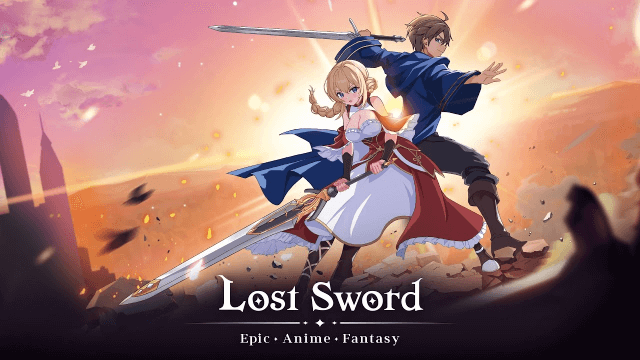
Lost Sword Global Launch: July 10 Release Date & Gameplay Guide

Fate War Beginner Guide: Essential Tips for New Players

Fate War Global Launch: August 5 Release Date, Pre-Reg Rewards & Gameplay Breakdown

SNO: Snow White Release Date Leaked: Pre-Register for Revolutionary Mobile Adventure

Horizon Walker Best Gift Guide: Maximize Affection & Dominate Combat

THE KING OF FIGHTERS AFK Tier List: Dominate with Top Meta Picks

Cookie Run: Kingdom - Sugarfly Cookie Best Team Build
