Play Ballmasters: Ridiculous Ragdoll Soccer on PC or Mac
Download Ballmasters: Ridiculous Ragdoll Soccer on PC or Mac with MuMuPlayer, get a PC like gameplay along with smart control and high graphics performance.
MuMuPlayer, the top Android emulator for PC and Apple silicon Mac, delivers an optimal gaming experience with minimal RAM usage and high FPS. It also allows you to create multiple instances of the emulator and run several games simultaneously, thanks to its Multi-instance feature. Its advanced emulator features ensure smooth gameplay, even on low-end PCs.
Download and play Ballmasters: Ridiculous Ragdoll Soccer on PC or Mac with MuMuPlayer and start enjoying your gaming experience now.
Experience the adrenaline rush of the game we all secretly wish soccer was, as you KICK, HEAD, PUNCH, WHACK, SLAP and pretty much use any technique imaginable to get the ball into the opposing team’s net. Out goes the rulebook as you rollerblade onto the playing field in this THRILLING AND ABSURD reimagination of the most popular sport in the world. It’s RAGDOLLS ON ROCKETS and they about to see you rollin’! CASUAL CONTROLS & ENDLESS EXCITEMENT! - This sport has it all: fast-paced action through an infinite amount of moves, strategies and techniques yet the most simple controls imaginable. Quick to get into, but insanely hard to master! MAD SKILLS! - With ragdoll-limbs flying around everywhere, anyone can and will score a lucky goal or two, but it will require SERIOUS SKILLS combined with some top baller IQ to master all aspects of your game and climb the ranks towards the coveted BALLMASTERS status. UNPREDICTABLE ACTION PHYSICS! - Your opponents got tangled up in their own limbs, did they? TOO BAD. Use that momentum to SCORE and literally add insult to injury, in a game where no two matches will ever be the same, or make sense for that matter. CHALLENGE YOUR FRIENDS! - Experience a genuine arcade experience by having your (soon to be former) buddy hop in and challenge you ON THE SAME PHONE! Twice the fun for half the device! PLAY FOR THE TITLE! - It’s all just “fun and games”, right? WRONG. A hill can only have ONE king and the view at the top of this particular hill is to die for. Only natural that many a contender will have to do just that in order for YOU to reach the top. UNLOCK CHARACTERS & EQUIPMENT! - Outplay the opposition with your choice of curious characters and exciting equipment, as you try to work out the optimal team composition strategy! BALLMASTERS - the most epic game of ACTION SOCCER ever to grace the mobile sports arcade! Privacy Policy & Terms of Service: https://www.flowstate.games/terms-privacy

With a smart button scheme and image recognition function, provide a more concise UI, and support custom button mapping to meet different needs.

Run multiple games independently at the same time, easily manage multiple accounts, play games while hanging.

Break through FPS limit, and enjoy a seamless gaming experience without lag and delay!

One-time recording of complex operations, just click once to free hands, automatically manage and run specific scripts.
Recommended Configuration for MuMuPlayer
Recommended computer configuration: 4-core CPU, 4GB RAM, i5 operating system, GTX950+ graphics card.
It is recommended to enable VT, which will significantly improve emulator performance, reduce screen freezing, and make games run more smoothly. >>How to enable VT
Recommended performance settings: 2 cores, 2GB. >>How to adjust performance settings
Emulator graphics rendering mode: Vulkan and DirectX both supported.
Installation Guide
① Download and install MuMuPlayer on your PC or Mac. It will identify automatically your current system and download the latest version.
② Start MuMuPlayer and complete Google sign-in to access the Play Store, or do it later.
③ Search Ballmasters: Ridiculous Ragdoll Soccer in the Play Store.
④ Complete Google sign-in (if you skipped step 2) to install Ballmasters: Ridiculous Ragdoll Soccer.
⑤ Once installation completes, click the Ballmasters: Ridiculous Ragdoll Soccer icon on the home page to start the game.
⑥ Enjoy playing Ballmasters: Ridiculous Ragdoll Soccer on your PC or Mac with MuMuPlayer.
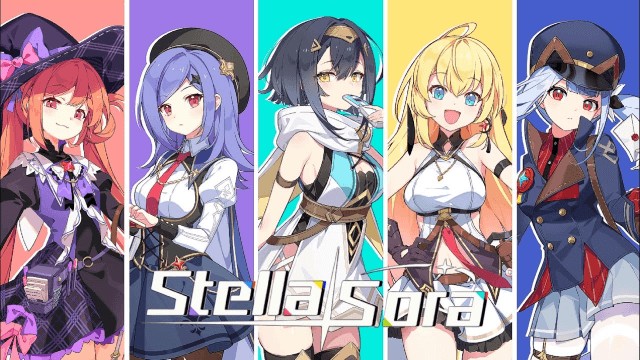
Stella Sora Character Progression for Beginners - How to Choose and Build the Characters

Destiny: Rising Pre- Register Rewards, Release Date and More Leaked!

Mirren: Star Legends - Aster tier list and more!

Jetpack Joyride Racing: August 2025 Release Date Revealed – Pre-Register Now!

Date A Live: Spirit Echo Release Date Confirmed – Prepare for July 30 Launch

Crystal of Atlan Mystrix Guide: Master the Magitech Musketeer's Deadly Arsenal

Genshin Impact Skirk: Best Build & Team Compositions for Maximum Damage

Genshin Impact Skirk: Discover Unique Paths with Special Ascension & Talent Materials
