Play Dungeon Maker on PC or Mac
Download Dungeon Maker on PC or Mac with MuMuPlayer, get a PC like gameplay along with smart control and high graphics performance.
MuMuPlayer, the top Android emulator for PC and Apple silicon Mac, delivers an optimal gaming experience with minimal RAM usage and high FPS. It also allows you to create multiple instances of the emulator and run several games simultaneously, thanks to its Multi-instance feature. Its advanced emulator features ensure smooth gameplay, even on low-end PCs.
Download and play Dungeon Maker on PC or Mac with MuMuPlayer and start enjoying your gaming experience now.
- Best Indie in Google Play Best of 2018! (Japan, Korea, Thailand) - Selected as one of Top 10 games in Google Indie Game Festival 2018! (Korea) Prepare for battle - a mob of heroes is about to invade your territory! Build traps facilities in your dungeon, hire monsters, discover relics with mysterious power, and protect your dungeon from heroes that came to take you down. ◆ CONTENTS - 10 Dark Lords with special skills! - 260+ monsters and heroes - 160+ traps and facilities for your dungeon - 240+ relics with mysterious power - Various EVENTS filled with surprises - Various elements that can be unlocked throughout gameplay - and more…! We are planning to add more Dark Lords, traps, monsters, and more game modes! ◆ CREATE YOUR OWN DUNGEON Think carefully when placing traps, facilities, and monsters into your dungeon. Strong strategy will help you survive the swarm of heroes and allow you to unlock more elements for your dungeon. May your dungeon endure the bravest heroes there are! ◆ EXPLORE YOUR FATE Choose your fate from a selection of fate cards every day. If you wish to battle, heroes will come, and if you wish for surprises, a special event will take place. Choose the fate you want as the master of your dungeon. ※ Note: THIS GAME IS COMPLETELY OFFLINE! As Dungeon Maker does not have a server, all of its data is stored on the user's device only. If you delete the app, you may not be able to recover your gameplay data. Please save your progress using the cloud storage option within the game. You can request a refund using Google's refund button within 2 hours from purchasing the app. However, you will not be able to get a refund after 2 hours. In-app billing is an offline game that can not be redeemed and suspended, so the developer can not process refunds. Only refunds through Google is possible. If you want to get a refund due to change of mind, please ask for a refund in the address below. https://support.google.com/googleplay/contact/play_request_refund_apps?rd=1

With a smart button scheme and image recognition function, provide a more concise UI, and support custom button mapping to meet different needs.

Run multiple games independently at the same time, easily manage multiple accounts, play games while hanging.

Break through FPS limit, and enjoy a seamless gaming experience without lag and delay!

One-time recording of complex operations, just click once to free hands, automatically manage and run specific scripts.
Recommended Configuration for MuMuPlayer
Recommended computer configuration: 4-core CPU, 4GB RAM, i5 operating system, GTX950+ graphics card.
It is recommended to enable VT, which will significantly improve emulator performance, reduce screen freezing, and make games run more smoothly. >>How to enable VT
Recommended performance settings: 2 cores, 2GB. >>How to adjust performance settings
Emulator graphics rendering mode: Vulkan and DirectX both supported.
Installation Guide
① Download and install MuMuPlayer on your PC or Mac. It will identify automatically your current system and download the latest version.
② Start MuMuPlayer and complete Google sign-in to access the Play Store, or do it later.
③ Search Dungeon Maker in the Play Store.
④ Complete Google sign-in (if you skipped step 2) to install Dungeon Maker.
⑤ Once installation completes, click the Dungeon Maker icon on the home page to start the game.
⑥ Enjoy playing Dungeon Maker on your PC or Mac with MuMuPlayer.

Honkai: Star Rail Version 3.5 Banner Breakdown & Meta Strategy (2025)
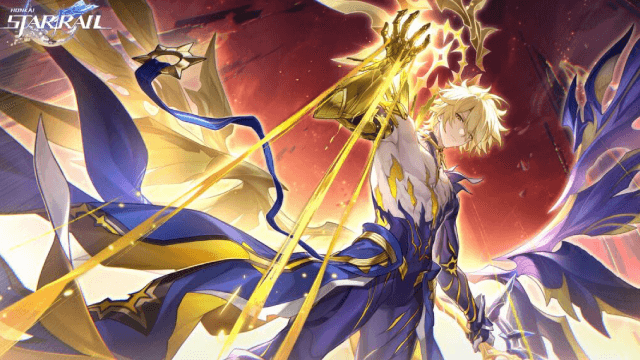
Honkai: Star Rail Version 3.4 Banner Breakdown & Strategy Guide (2025)

Cookie Run: Kingdom: Best Sugarfly Cookie skills and Toppings Guide

Cookie Run: Kingdom - Mastering Eternal Sugar Cookie: Skills and Top Toppings for Victory

AlternaVvelt Blue Exorcist AS Tier List: Best Characters Ranked
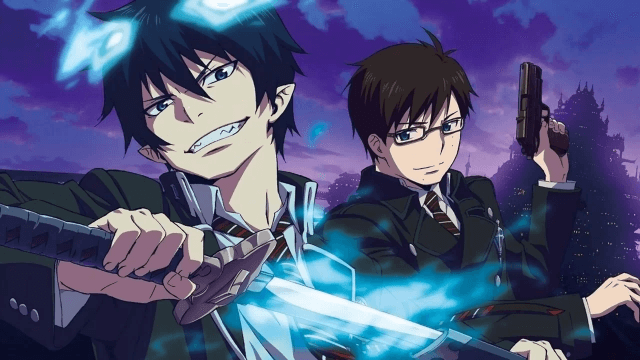
AlternaVvelt Blue Exorcist AS: Essential Beginner Guide

AlternaVvelt: Blue Exorcist Another Story Release Date & What to Expect
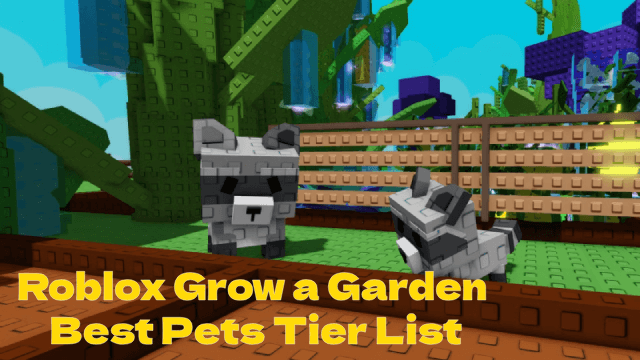
Roblox Grow a Garden Best Pets Tier List: Top Companions Ranked
