Play Kingdom Creeps: Merge Tower Defense on PC or Mac
Download Kingdom Creeps: Merge Tower Defense on PC or Mac with MuMuPlayer, get a PC like gameplay along with smart control and high graphics performance.
MuMuPlayer, the top Android emulator for PC and Apple silicon Mac, delivers an optimal gaming experience with minimal RAM usage and high FPS. It also allows you to create multiple instances of the emulator and run several games simultaneously, thanks to its Multi-instance feature. Its advanced emulator features ensure smooth gameplay, even on low-end PCs.
Download and play Kingdom Creeps: Merge Tower Defense on PC or Mac with MuMuPlayer and start enjoying your gaming experience now.
Welcome to Kingdom Creeps: Tower Defense Game. This merge TD offers you fascinating adventures, as you are surrounded by hordes of enemies with a single goal: to fight and win. Not only enemies but also monsters, ghostly forces, demons and ferocious beasts have plotted to attack the kingdom and destroy the castle. There are many heroes are waiting for you to unlock. Customize your own archer or shooter and upgrade their ability to better suit for the action shooting. ⚡ Holy Warriors At the beginning of the game, you will be provided with a certain amount of Gold to buy towers. After purchase, turrets will appear in the queue. The player must drag turrets from the queue onto the map to proceed with building them. Once placed on the map, the turret will immediately attack enemies within attack range and in its lane. The game with 4 pillars - Barracks - Archer - Mage - Cannon The towers will have levels, when merging 2 towers of the same level together, they will reach a higher level tower. 🌪 Mission Mode - Kingdom Creeps offer unlimited challenging waves, many different gameplay methods, the ability to collect, defend, attack... Use your strategy to defend the kingdom and crush the dark enemy forces. Command the mightiest heroes and lead the greatest armies in Kingdom Creeps to victory 👉 Kingdom Creeps: Tower Defense Game features: - Unlimted levels with different starting conditions and relative difficulty - Various types of enemies, youkai with unique abilities - Challenging balance - Free game play - Thrilling, fascinating, alluring What are you waiting for? Let's start your relaxing time with Kingdom Creeps now. We'd very much appreciate if you have any recommendations/suggestions for us to improve this game. Your kind words encourage us greatly. Thank you. Have a nice day ❤️

With a smart button scheme and image recognition function, provide a more concise UI, and support custom button mapping to meet different needs.

Run multiple games independently at the same time, easily manage multiple accounts, play games while hanging.

Break through FPS limit, and enjoy a seamless gaming experience without lag and delay!

One-time recording of complex operations, just click once to free hands, automatically manage and run specific scripts.
Recommended Configuration for MuMuPlayer
Recommended computer configuration: 4-core CPU, 4GB RAM, i5 operating system, GTX950+ graphics card.
It is recommended to enable VT, which will significantly improve emulator performance, reduce screen freezing, and make games run more smoothly. >>How to enable VT
Recommended performance settings: 2 cores, 2GB. >>How to adjust performance settings
Emulator graphics rendering mode: Vulkan and DirectX both supported.
Installation Guide
① Download and install MuMuPlayer on your PC or Mac. It will identify automatically your current system and download the latest version.
② Start MuMuPlayer and complete Google sign-in to access the Play Store, or do it later.
③ Search Kingdom Creeps: Merge Tower Defense in the Play Store.
④ Complete Google sign-in (if you skipped step 2) to install Kingdom Creeps: Merge Tower Defense.
⑤ Once installation completes, click the Kingdom Creeps: Merge Tower Defense icon on the home page to start the game.
⑥ Enjoy playing Kingdom Creeps: Merge Tower Defense on your PC or Mac with MuMuPlayer.

Lost Sword Tier List: Master the Meta & Conquer Battles
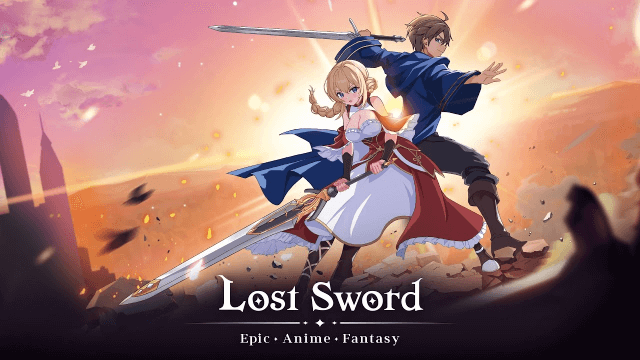
Lost Sword Global Launch: July 10 Release Date & Gameplay Guide

Fate War Beginner Guide: Essential Tips for New Players

Fate War Global Launch: August 5 Release Date, Pre-Reg Rewards & Gameplay Breakdown

SNO: Snow White Release Date Leaked: Pre-Register for Revolutionary Mobile Adventure

Horizon Walker Best Gift Guide: Maximize Affection & Dominate Combat

THE KING OF FIGHTERS AFK Tier List: Dominate with Top Meta Picks

Cookie Run: Kingdom - Sugarfly Cookie Best Team Build
