Play Stickman World Battle on PC or Mac
Download Stickman World Battle on PC or Mac with MuMuPlayer, get a PC like gameplay along with smart control and high graphics performance.
MuMuPlayer, the top Android emulator for PC and Apple silicon Mac, delivers an optimal gaming experience with minimal RAM usage and high FPS. It also allows you to create multiple instances of the emulator and run several games simultaneously, thanks to its Multi-instance feature. Its advanced emulator features ensure smooth gameplay, even on low-end PCs.
Download and play Stickman World Battle on PC or Mac with MuMuPlayer and start enjoying your gaming experience now.
Stickman World Battle - a new fun and addictive real-time strategy game with famous stickman heroes! RTS game in a modern setting with elements of survival, you can control your army and individual warriors. Get oil to recruit more soldiers to your army. At your disposal: an engineer, a stickman warrior, a submachine gunner, a flamethrower, a robot, a tank and even a helicopter. Pump your army by improving the skills and weapons of stickmen. Fortify your military base. Get ready for the legendary stickman battle. The outcome of the battle depends only on you. 🎯Campaign Mode Experience a thrilling stickman adventure in campaign mode. Conquer new lands from Asia, Europe and ending with the Wild West. Immerse yourself in the era of modern battles and the legacy of great civilizations. Defend your base from the raid of enemy stickmen, tanks and fighters. Lay siege to the enemy tower and destroy it to win. Apply unique tactics for each battle and location. More than 50 unique tasks are waiting for you! ⚔️Online mode Fight against players from all over the world or friends online. Show whose army of stickmen is cooler. ☠️Survival Mode The bonus survival mode will allow you to take part in an endless battle. Earn points to upgrade your soldiers and towers. Manage your resources correctly to survive. You must survive as long as possible from the raid of enemy warriors. 👍Game Features: - Many new game locations and levels - New design that will appeal to all fans of stickman games! - Unique and new characters - Large selection of game modes - Upgrade army and units - Bonus levels - Amazing stunts and animations! - Amazing HD graphics - Exclusive soundtrack - Hardcore gameplay 💪The war has begun! Start winning now! ✔️Stickman World Battle game is free!

With a smart button scheme and image recognition function, provide a more concise UI, and support custom button mapping to meet different needs.

Run multiple games independently at the same time, easily manage multiple accounts, play games while hanging.

Break through FPS limit, and enjoy a seamless gaming experience without lag and delay!

One-time recording of complex operations, just click once to free hands, automatically manage and run specific scripts.
Recommended Configuration for MuMuPlayer
Recommended computer configuration: 4-core CPU, 4GB RAM, i5 operating system, GTX950+ graphics card.
It is recommended to enable VT, which will significantly improve emulator performance, reduce screen freezing, and make games run more smoothly. >>How to enable VT
Recommended performance settings: 2 cores, 2GB. >>How to adjust performance settings
Emulator graphics rendering mode: Vulkan and DirectX both supported.
Installation Guide
① Download and install MuMuPlayer on your PC or Mac. It will identify automatically your current system and download the latest version.
② Start MuMuPlayer and complete Google sign-in to access the Play Store, or do it later.
③ Search Stickman World Battle in the Play Store.
④ Complete Google sign-in (if you skipped step 2) to install Stickman World Battle.
⑤ Once installation completes, click the Stickman World Battle icon on the home page to start the game.
⑥ Enjoy playing Stickman World Battle on your PC or Mac with MuMuPlayer.

Azur Promilia Release Date Reveals: Anticipation Builds as Launch Nears

Riftbusters Release Date Leaks: Prepare for Chaotic Co-Op Action on Mobile

Cookie Run: Kingdom Lemon Cookie Toppings Build Guide – Best Tarts & Beascuit Setup

Mobile Legends x SpongeBob Collaboration: Exciting Details Inside!
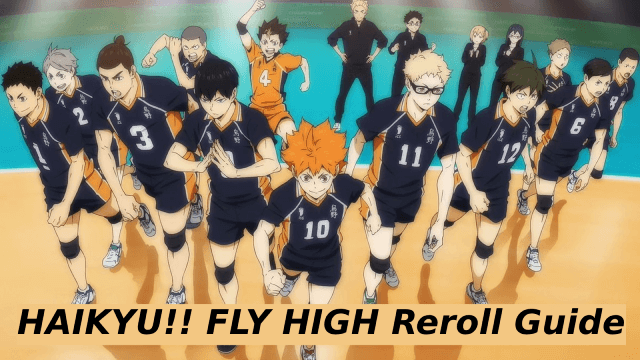
HAIKYU!! FLY HIGH Reroll Guide: How to Get the Best Start
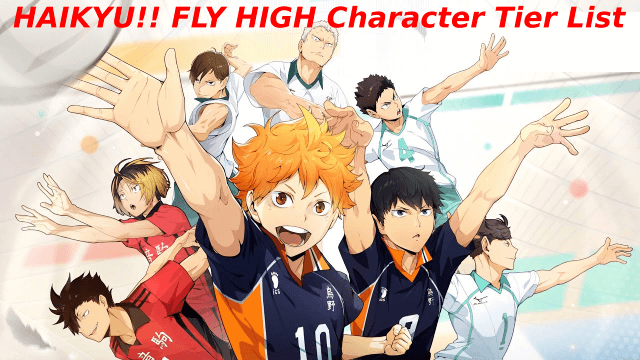
HAIKYU!! FLY HIGH Character Tier List: Top Characters for Your Team

HAIKYU!! FLY HIGH Global Release Date: July 31, 2025 – Join the Excitement!

Surviving The Bee Swarm Event In Roblox Grow A Garden - Tips And Tricks To Survive The Ordeal
