Play Nida Harb 3: Alliance Empire | MMO Nuclear War on PC or Mac
Download Nida Harb 3: Alliance Empire | MMO Nuclear War on PC or Mac with MuMuPlayer, get a PC like gameplay along with smart control and high graphics performance.
MuMuPlayer, the top Android emulator for PC and Apple silicon Mac, delivers an optimal gaming experience with minimal RAM usage and high FPS. It also allows you to create multiple instances of the emulator and run several games simultaneously, thanks to its Multi-instance feature. Its advanced emulator features ensure smooth gameplay, even on low-end PCs.
Download and play Nida Harb 3: Alliance Empire | MMO Nuclear War on PC or Mac with MuMuPlayer and start enjoying your gaming experience now.
Manufacture powerful tanks, forge alliances, and together command your army into this modern World War strategy game full of action. Launch massive military campaigns to nuke your enemies and eventually capture the nuclear base. We wish you, Ramadan Mubarak! Ramadan Season is here. Join us for unique prizes and events for both new and veteran players: - Ramadan unique items. - Ramadan unique event for veteran players (obs: you can describe the event here, but keep the RAMADAN keyword) - Ramadan Unique Units and Decoration. - Ramadan Base decoration. - Unique Ramadan discount for items/units. Join now and be part of this great event with us! ★ Command your army ★ Construct panzers ★ Plan military operations ★ Nuke PVP enemies ★ Join rogue allies ★ Conquer nuclear base Open-world map A huge world map where players can fight each other, but also chat & make alliances. Side by side, gather resources and fight the roaming bands of dangerous mercenaries! An extensive collection of tanks Manufacture your armies from all kinds of modern tanks and vehicles. Train MBTs, tank destroyers, mobile artillery tanks, ballistic missile carriers and armored vehicles each with their own strengths & weaknesses. The nuclear option Dominate the battlefield and take control of the central nuclear base and become the military Emperor. Grant favorable titles to your allies and brand your enemies as bandits. Order a nuclear strike and destroy complete areas as a show of force and power! Powerful generals and legendary equipment Hire powerful generals under your command, each with their own skills and unique bonuses. Produce all kinds of equipment and gear. Don't forget to change your tanks loadout accordingly to your strategy. Research technologies Research all kinds of economic and military technologies to suit your strategic needs, balance your economy and update your army to increase your capabilities and dominate the battlefield. Massive military campaigns Rally your allies and launch massive military campaigns together to take down the mightiest rivals. Events and updates Take part in all sorts of tides to increase your power and collect fantastic rewards. Join the worldwide events, where all the players must collaborate to succeed or join the cross-server fights and prove your server’s superiority, with constant updates and new features. The fun never stops! Do you have what it takes to seize the title of the Emperor and push the red button? Join the fight now and be the master of your destiny!

With a smart button scheme and image recognition function, provide a more concise UI, and support custom button mapping to meet different needs.

Run multiple games independently at the same time, easily manage multiple accounts, play games while hanging.

Break through FPS limit, and enjoy a seamless gaming experience without lag and delay!

One-time recording of complex operations, just click once to free hands, automatically manage and run specific scripts.
Recommended Configuration for MuMuPlayer
Recommended computer configuration: 4-core CPU, 4GB RAM, i5 operating system, GTX950+ graphics card.
It is recommended to enable VT, which will significantly improve emulator performance, reduce screen freezing, and make games run more smoothly. >>How to enable VT
Recommended performance settings: 2 cores, 2GB. >>How to adjust performance settings
Emulator graphics rendering mode: Vulkan and DirectX both supported.
Installation Guide
① Download and install MuMuPlayer on your PC or Mac. It will identify automatically your current system and download the latest version.
② Start MuMuPlayer and complete Google sign-in to access the Play Store, or do it later.
③ Search Nida Harb 3: Alliance Empire | MMO Nuclear War in the Play Store.
④ Complete Google sign-in (if you skipped step 2) to install Nida Harb 3: Alliance Empire | MMO Nuclear War.
⑤ Once installation completes, click the Nida Harb 3: Alliance Empire | MMO Nuclear War icon on the home page to start the game.
⑥ Enjoy playing Nida Harb 3: Alliance Empire | MMO Nuclear War on your PC or Mac with MuMuPlayer.

Honkai: Star Rail Version 3.5 Banner Breakdown & Meta Strategy (2025)
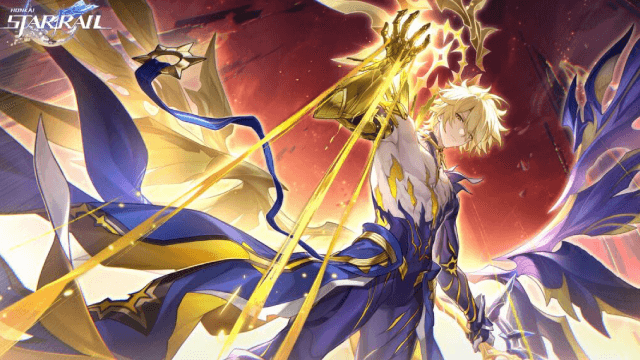
Honkai: Star Rail Version 3.4 Banner Breakdown & Strategy Guide (2025)

Cookie Run: Kingdom: Best Sugarfly Cookie skills and Toppings Guide

Cookie Run: Kingdom - Mastering Eternal Sugar Cookie: Skills and Top Toppings for Victory

AlternaVvelt Blue Exorcist AS Tier List: Best Characters Ranked
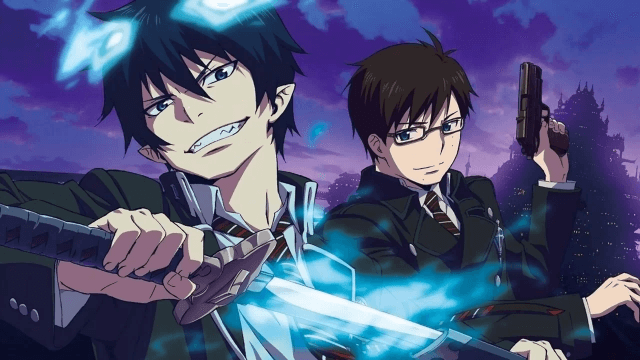
AlternaVvelt Blue Exorcist AS: Essential Beginner Guide

AlternaVvelt: Blue Exorcist Another Story Release Date & What to Expect
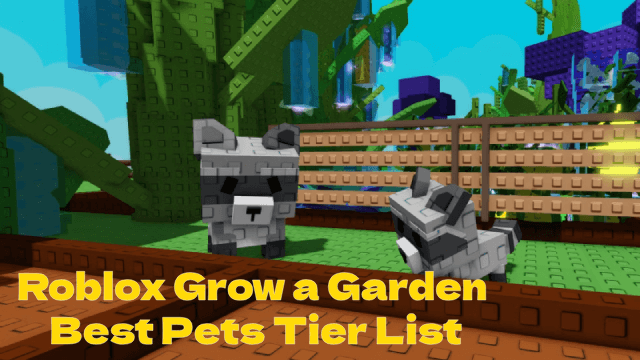
Roblox Grow a Garden Best Pets Tier List: Top Companions Ranked
