Play Alarm Clock: Timer & Stopwatch on PC or Mac
Download Alarm Clock: Timer & Stopwatch on PC or Mac with MuMuPlayer, get a PC like gameplay along with smart control and high graphics performance.
MuMuPlayer, the top Android emulator for PC and Apple silicon Mac, delivers an optimal gaming experience with minimal RAM usage and high FPS. It also allows you to create multiple instances of the emulator and run several games simultaneously, thanks to its Multi-instance feature. Its advanced emulator features ensure smooth gameplay, even on low-end PCs.
Download and play Alarm Clock: Timer & Stopwatch on PC or Mac with MuMuPlayer and start enjoying your gaming experience now.
Set Alarm Clock: Timer & Stopwatch Set Alarm Clock to get notified about morning time. This application specially designed for heavy sleepers. that is why here are multiple options of alarms and tunes. Set alarm and easily start your daily routine activities in time. if you will set Advance setting feature it will increase sounds step by step or start alarm suddenly and loudly to wake up soon. This app has other awesome features like as Stopwatch and timer. Stopwatch helps you in measuring the time in mili seconds or other small units of time. Timer is useful function to get notifications of completing a time orbit. This alarm app designed according to your need. Every thing is customizable as tune or sounds etc. HOW ALARM WORKS? this app has very easy way to switch on/off alarm while bell is ringing. By swiping up screen, alarm will turn off. just touch and swipe the screen and alarming bell will be turned off. Set snooze time and avoid oversleeping or minimize risk of miss any event. Turn silent or vibration mode on or off. Set ringing volume easily. Here is also available night and day mode to protect your eyes while switching alarm on/off. Night mode has dark theme to use app in the night or dark. Slow wake up mode turned on if you want increment of volume slowly. Turned off if you are heave sleeper it will help you in awaking harry. HOW TIMER WORKS? Use timer to remain tuned about completing a time orbit. This app specially designed for people who work very attentively or if they are forgetful and there are chances to forget any task due to busy in one task or activity. Make your life easy by setting timer and monitor different activities in one time. This timer app is totally customizable. The setting of bell, sound and vibration of this alarm clock is very easy. Its bell and sounds and vibrations on/off or volume level is very easy to use. While setting the timer just scroll on time selector scale and save to start time circle. on completing set time, timer bell will automatically switch off. All features have easy method of switch on/off timer completing bell. Easily swipe the screen and timer completing bell will turn off. HOW STOPWATCH WORKS? Stopwatch designed with very easy user interface and clear design. By pressing the stopwatch button you can Start time measurement. to check your typing speed or any other test like workout etc. measure and record the time in unlimited number of times. Now this Stopwatch Fitness Tracker App is more than just a stopwatch because by this you can increase typing speed, Workout, Walking speed etc. Download this Alarm Clock App from play store and set and use it as your default alarm for ever. Now here is detail of Set Alarm Clock: Timer & Stopwatch Features: Easy to use Very easy user interface Stunning graphics Share Stopwatch Results Excellent layout of timer easy to on/off alarm customizable snooz time

With a smart button scheme and image recognition function, provide a more concise UI, and support custom button mapping to meet different needs.

Run multiple games independently at the same time, easily manage multiple accounts, play games while hanging.

Break through FPS limit, and enjoy a seamless gaming experience without lag and delay!

One-time recording of complex operations, just click once to free hands, automatically manage and run specific scripts.
Recommended Configuration for MuMuPlayer
Recommended computer configuration: 4-core CPU, 4GB RAM, i5 operating system, GTX950+ graphics card.
It is recommended to enable VT, which will significantly improve emulator performance, reduce screen freezing, and make games run more smoothly. >>How to enable VT
Recommended performance settings: 2 cores, 2GB. >>How to adjust performance settings
Emulator graphics rendering mode: Vulkan and DirectX both supported.
Installation Guide
① Download and install MuMuPlayer on your PC or Mac. It will identify automatically your current system and download the latest version.
② Start MuMuPlayer and complete Google sign-in to access the Play Store, or do it later.
③ Search Alarm Clock: Timer & Stopwatch in the Play Store.
④ Complete Google sign-in (if you skipped step 2) to install Alarm Clock: Timer & Stopwatch.
⑤ Once installation completes, click the Alarm Clock: Timer & Stopwatch icon on the home page to start the game.
⑥ Enjoy playing Alarm Clock: Timer & Stopwatch on your PC or Mac with MuMuPlayer.

Roblox Grow a Garden Codes (September 2025) : Your Key to Free Rewards
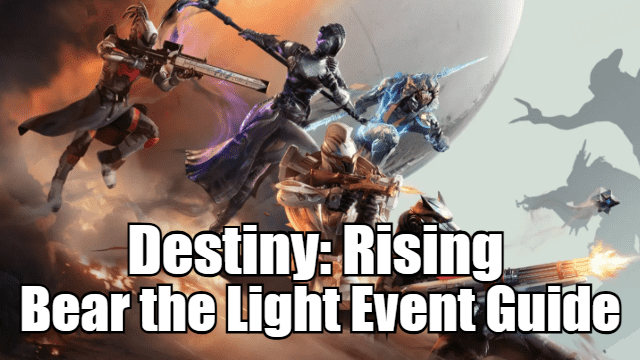
Destiny: Rising Bear the Light Event Guide – How to Complete and Rewards

Cookie Run: Kingdom Menthol Cookie Guide - Toppings Build Guide, Best Tarts & Beascuit Setup
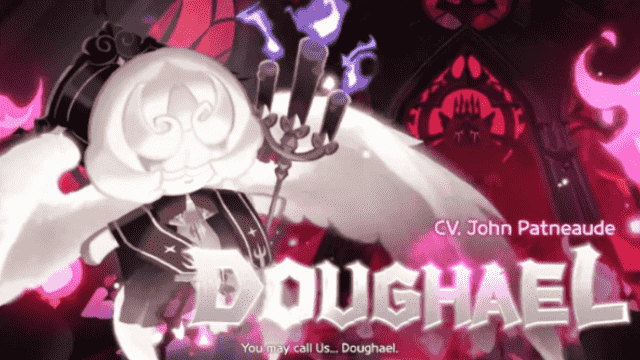
Cookie Run: Kingdom Doughael Cookie Guide - Toppings Build Guide, Best Tarts & Beascuit Setup

Chasing Kaleidorider Release Date: Game Details You Should Know

Honkai: Nexus Anima Pre-Registration Guide: How to Sign Up for Closed Beta

Destiny: Rising Radiant Path: New Light Quest Guide - Step-by-Step Walkthrough

Destiny: Rising Gwynn Guide - Abilities, Skill Tree, and How to Unlock
