App Lock - Lock Apps, Fingerprint & Password Lock (macOS)
Play App Lock - Lock Apps, Fingerprint & Password Lock on PC or Mac
Download App Lock - Lock Apps, Fingerprint & Password Lock on PC or Mac with MuMuPlayer, get a PC like gameplay along with smart control and high graphics performance.
MuMuPlayer, the top Android emulator for PC and Apple silicon Mac, delivers an optimal gaming experience with minimal RAM usage and high FPS. It also allows you to create multiple instances of the emulator and run several games simultaneously, thanks to its Multi-instance feature. Its advanced emulator features ensure smooth gameplay, even on low-end PCs.
Download and play App Lock - Lock Apps, Fingerprint & Password Lock on PC or Mac with MuMuPlayer and start enjoying your gaming experience now.
App Lock protects your privacy with pattern, fingerprint, password lock. Just one click to lock apps and secure your phone! #With App Locker, You Can: 🛡 Lock all apps - Facebook, WhatsApp, Messenger, Calls, Gmail, Snapchat, Play Store, etc. No more unauthorized access and guard your privacy! 🛡 Hide photos and videos - encrypt Gallery to make it a photo vault. Keep your private memories safe, no one can see them without password. 🛡 Use multiple lock types - both pattern and fingerprint are available. With invisible pattern draw path, no one can peep at your pattern. 🛡 Intruder selfie - take pictures of any intruders that enter an incorrect password. (coming soon) #Why Need App Locker? 👉 No more worrying about others checking your social media apps, messages, calls, etc. 👉 Keep your friends from snooping around when they borrow your phone. 👉 Prevent kids from sending wrong messages, messing up system settings, and paying for games. 👉 Never worry about people reading your private data. #More Features of App Locker 🔐 Lock new apps Detect the installation of new apps and lock them in one click. Provide all-round protection. 🚀 Lock apps in real time Lock without delay, no need to worry about the app content being displayed before the lock kicks in. 🔑 Customize the re-lock time Activate the lock at a specific time, no need to enter password repeatedly before that. 👮 Advanced protection Hide App Lock from recent apps to prevent it from being found by others. 🔢 Reset password Reset your password with security questions if you forget it. 👍 Easy to operate One click to enable/disable App Locker. #About Permissions Permissions may be required in order to provide you with a more convenient and stable service, and Applock won't use these permissions to access any of your personal information. #Features Coming Soon ✔ PIN lock with random keyboard ✔ Intruder selfie, capture photos of intruders ✔ Photo vault to encrypt and hide your photos & videos ✔ Private browser, browse incognito without leaving any traces ✔ Replace App Locker icon to confuse snoopers ✔ Rich themes ✔ Hide notifications preview ... #FAQ How to use the Fingerprint Lock? You can enable Fingerprint Unlock in app settings if your device supports fingerprint recognition and is Android 6.0 or higher. We'll continue to improve our app. Any questions and suggestions are welcome. Contact us: xlockfeedback@gmail.com Lock apps Want to lock apps? Looking for a good lock? Try the best app lock. You can lock apps you want. Lock apps with password The function that you can lock apps with password. The App Lock supports you to lock apps with password and camouflage application. You can easily keep your privacy. App lock Are you looking for an App lock? Now, try our App lock, just click one time to block apps. App lock fingerprint Why not try the app lock fingerprint? The app lock fingerprint will bring you an excellent experience. App lock pattern We developed an efficient app lock pattern. What’s more, our app lock is totally free for users. You can create a complex app lock pattern for your apps. WhatsApp lock Want to protect WhatsApp? This is a convenient WhatsApp lock. Try the WhatsApp lock with your fingerprint. Fingerprint lock Would you like to use fingerprint lock? Download it and try our fingerprint lock. App Locker This is a small app locker. You can find out who's trying to unlock your apps. Try it and use the app locker freely. Apps locker master with password Do you need apps locker master with password?The apps locker master with password can better help you manage your apps and take photos of the offenders.

With a smart button scheme and image recognition function, provide a more concise UI, and support custom button mapping to meet different needs.

Run multiple games independently at the same time, easily manage multiple accounts, play games while hanging.

Break through FPS limit, and enjoy a seamless gaming experience without lag and delay!

One-time recording of complex operations, just click once to free hands, automatically manage and run specific scripts.
Recommended Configuration for MuMuPlayer
Recommended computer configuration: 4-core CPU, 4GB RAM, i5 operating system, GTX950+ graphics card.
It is recommended to enable VT, which will significantly improve emulator performance, reduce screen freezing, and make games run more smoothly. >>How to enable VT
Recommended performance settings: 2 cores, 2GB. >>How to adjust performance settings
Emulator graphics rendering mode: Vulkan and DirectX both supported.
Installation Guide
① Download and install MuMuPlayer on your PC or Mac. It will identify automatically your current system and download the latest version.
② Start MuMuPlayer and complete Google sign-in to access the Play Store, or do it later.
③ Search App Lock - Lock Apps, Fingerprint & Password Lock in the Play Store.
④ Complete Google sign-in (if you skipped step 2) to install App Lock - Lock Apps, Fingerprint & Password Lock.
⑤ Once installation completes, click the App Lock - Lock Apps, Fingerprint & Password Lock icon on the home page to start the game.
⑥ Enjoy playing App Lock - Lock Apps, Fingerprint & Password Lock on your PC or Mac with MuMuPlayer.
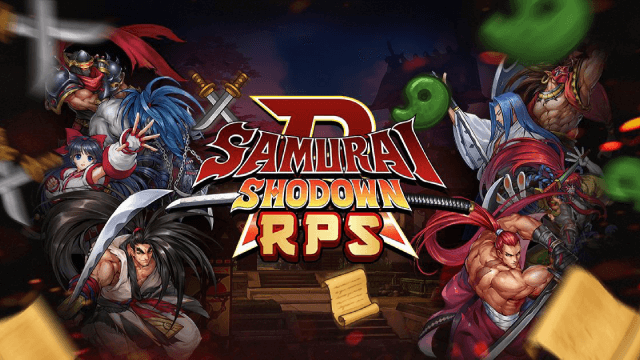
SAMURAI SHODOWN R: Ancient Warriors, Modern Battle – Launching July 9!
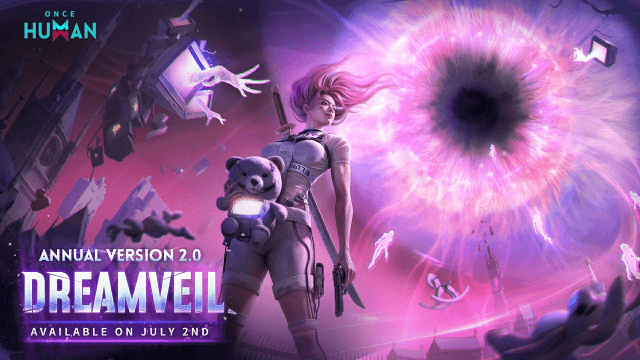
Once Human Version 2.0: Master Endless Dream Survival & New Class Synergies

Diablo Immortal Reveals Druid: The New Primal Guardian Class
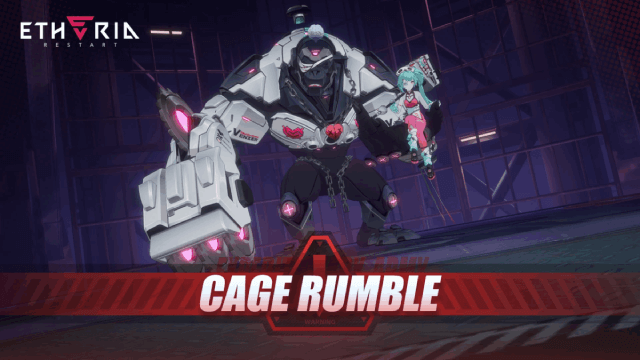
Etheria: Restart Cage Rumble Mode - New Boss Rush Challenge
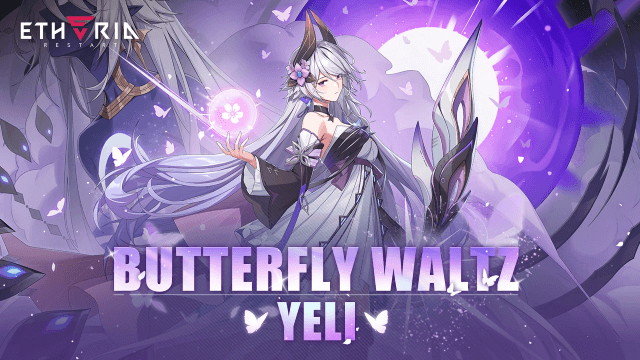
Mastering Yeli in Etheria: Restart – Ultimate Guide to Builds, Teams, and Strategies
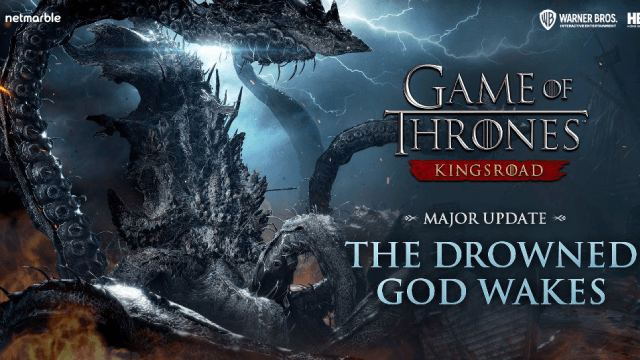
Game of Thrones: Kingsroad Season 1: The Drowned God Awakes - A Comprehensive Guide to the Epic Update
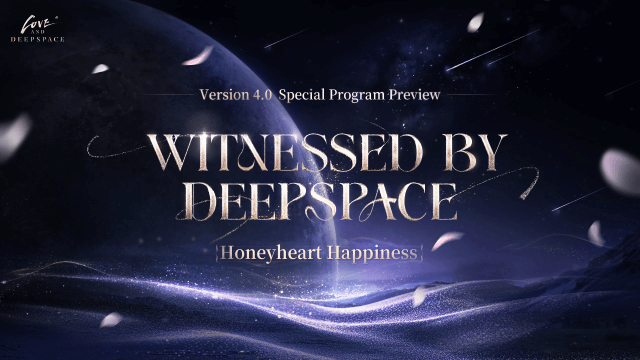
Love and Deepspace Version 4.0: Witnessed by Deepspace - New Features, Rewards, and More

Lost Sword Tier List: Master the Meta & Conquer Battles
