Browsec: FREE & Unlimited VPN, Fast & Secure proxy (macOS)
Play Browsec: FREE & Unlimited VPN, Fast & Secure proxy on PC or Mac
Download Browsec: FREE & Unlimited VPN, Fast & Secure proxy on PC or Mac with MuMuPlayer, get a PC like gameplay along with smart control and high graphics performance.
MuMuPlayer, the top Android emulator for PC and Apple silicon Mac, delivers an optimal gaming experience with minimal RAM usage and high FPS. It also allows you to create multiple instances of the emulator and run several games simultaneously, thanks to its Multi-instance feature. Its advanced emulator features ensure smooth gameplay, even on low-end PCs.
Download and play Browsec: FREE & Unlimited VPN, Fast & Secure proxy on PC or Mac with MuMuPlayer and start enjoying your gaming experience now.
Download FREE Browsec VPN. Get fast & secure proxy wifi services for Android Browsec is a free VPN proxy that protects your online privacy while accessing the Internet. It is your number one app if you want protected web surfing with unlimited VPN. Join 2 million users who trust Browsec – one of the best Android VPN! Enjoy fast and safe browsing from any part of the world. ☝️ OUR PRINCIPLES SAFETY FIRST Protect your public Wi-Fi connections from hackers trying to steal personal data, passwords, and financial information. We believe the best VPN for Android should encrypt your data from malicious ISPs. And Browsec does it. PRIVATE MEANS PRIVATE Hide your IP address and get maximum protection. Improve your online privacy: no one will ever know what content you prefer to watch, read, or listen to. FREE PROXY Unblock region restrictions by switching between multiple virtual locations. We have free endpoints in the US, the Netherlands, and Singapore. More to come. Browsec is the best Android VPN for: 🛄 Travelers: protect yourself from data sniffers when connecting to unprotected public hotspots 🛍 Online buyers: find the best deals and shield your banking operations 🎮 Online gamers: get access to all your favorite games, regardless of your location 🎬 Movie fans: watch popular movies and shows on the internet 📱Cautious users: stay anonymous and keep your identity safe 🌍 WHY CHOOSE US It is a top-notch Android VPN: TOTAL PRIVACY Do whatever you need. Browsec hides your IP address and conceals your browser actions from everyone. CONSTANT VPN Restore the connection even after rebooting your phone. Our best servers guarantee the top performance of the Android VPN. CLEAR-CUT INTERFACE Minimum efforts between you and safe browsing: choose a free proxy server and tap the On/Off switch. It’s that easy. ELEGANT WIDGET Quick access to free VPN proxy right from your home screen. You can also see if it’s working at a glance: if it’s green, you are protected. ADJUSTABLE PREFERENCES Browsec protects all the apps by default, but you can modify the list as you wish. ❓ FAQ ❓Is it safe? YES. Browsec doesn’t keep track of any of your personal information. The app maintains your security and privacy throughout the whole time you use it. ❓Is it easy to use? YES. You can use the Browsec VPN hotspot, regardless of your experience. One-click controls connect you to a proxy server of your choice, and you can start browsing immediately. ❓Does it work in my country? YES. We provide the best VPN for Android without any geographical restrictions. ❓Is it free? YES. You can enjoy all the BASIC functions absolutely free of charge: use a hotspot shield and hide your IP wherever and whenever you want. Plus, there are some EXTRA features for our premium users. 💸 BROWSEC PREMIUM FEATURES VPN LOCATIONS Access the Internet via servers in 43 premium locations. UNLIMITED VPN There are no traffic limits. TURBO SPEED Enjoy dedicated traffic lanes: fast enough to download video files. PRIORITY SUPPORT If something goes wrong, helping you is our priority. 📝 SUBSCRIPTION Premium features are available via an auto-renewable subscription. We offer the following subscription options: 1 month for only $4.99 12 months for $39.99 (Save 33%!) Subscription renews automatically unless auto-renew is turned off at least 24-hours before the end of the current period. Your Account will be charged for renewal within 24-hours prior to the end of the current period. You can manage subscriptions and auto-renewal via Account Settings. https://browsec.com/en/privacy-policy https://browsec.com/en/terms-of-service

With a smart button scheme and image recognition function, provide a more concise UI, and support custom button mapping to meet different needs.

Run multiple games independently at the same time, easily manage multiple accounts, play games while hanging.

Break through FPS limit, and enjoy a seamless gaming experience without lag and delay!

One-time recording of complex operations, just click once to free hands, automatically manage and run specific scripts.
Recommended Configuration for MuMuPlayer
Recommended computer configuration: 4-core CPU, 4GB RAM, i5 operating system, GTX950+ graphics card.
It is recommended to enable VT, which will significantly improve emulator performance, reduce screen freezing, and make games run more smoothly. >>How to enable VT
Recommended performance settings: 2 cores, 2GB. >>How to adjust performance settings
Emulator graphics rendering mode: Vulkan and DirectX both supported.
Installation Guide
① Download and install MuMuPlayer on your PC or Mac. It will identify automatically your current system and download the latest version.
② Start MuMuPlayer and complete Google sign-in to access the Play Store, or do it later.
③ Search Browsec: FREE & Unlimited VPN, Fast & Secure proxy in the Play Store.
④ Complete Google sign-in (if you skipped step 2) to install Browsec: FREE & Unlimited VPN, Fast & Secure proxy.
⑤ Once installation completes, click the Browsec: FREE & Unlimited VPN, Fast & Secure proxy icon on the home page to start the game.
⑥ Enjoy playing Browsec: FREE & Unlimited VPN, Fast & Secure proxy on your PC or Mac with MuMuPlayer.

Gran Velocita Release Date: The Ultimate Realistic Racing Sim Hits Mobile on August 15

Cookie Run: Kingdom Marshmallow Bunny Cookie guide - Toppings Build Guide, Best Tarts & Beascuit Setup

How to Get Dragon Breath in Roblox Blox Fruits

How to Get Godhuman in Roblox Blox Fruits
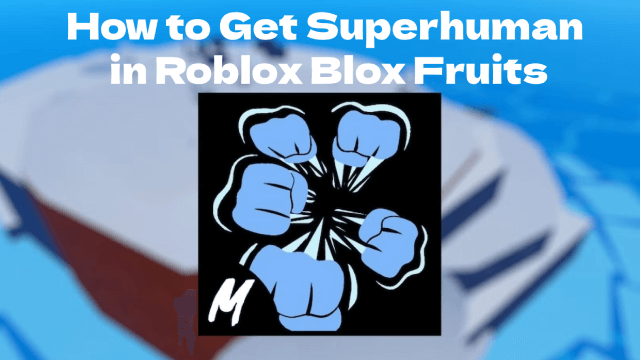
How to Get Superhuman in Roblox Blox Fruits
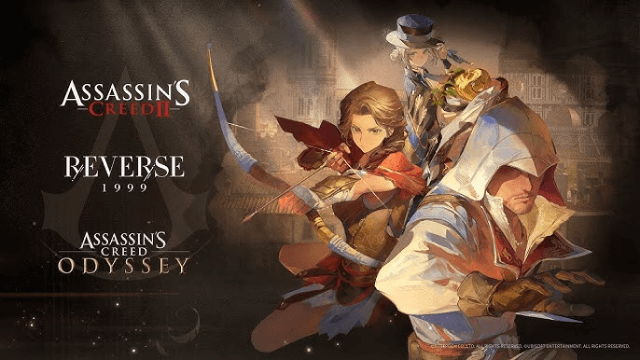
Reverse: 1999 x Assassin's Creed Collaboration: Ezio & Kassandra Bring New Gameplay to Time-Twisting Battles

SD Gundam G Generation ETERNAL: New Units & EAST TOWER Challenge in July 2025

Summoners War x Tekken 8 Collaboration: A Battle Royale Awaits
