Play Labels - Design and Print on PC or Mac
Download Labels - Design and Print on PC or Mac with MuMuPlayer, get a PC like gameplay along with smart control and high graphics performance.
MuMuPlayer, the top Android emulator for PC and Apple silicon Mac, delivers an optimal gaming experience with minimal RAM usage and high FPS. It also allows you to create multiple instances of the emulator and run several games simultaneously, thanks to its Multi-instance feature. Its advanced emulator features ensure smooth gameplay, even on low-end PCs.
Download and play Labels - Design and Print on PC or Mac with MuMuPlayer and start enjoying your gaming experience now.
Thanks for reading this text! With this application you will be able to design and print professional labels with real barcodes and of multiple types (QR Code, EAN13, GS1128 and many more), the app is also a business and social network of labels where users or companies can explore the labels that other users have created and shared, or it is also possible to save your copies completely privately in the cloud, or share only with your own devices. The application has been validated twice by the giant in the world of labeling, the company Zebra, so in addition to being leaders we are also a guarantee of operation. In addition, in thermal label and ticket printers, PDFs and all kinds of elements can be printed, something that until recently was not possible. It is suitable for small companies that need to label products as well as for homes, and we also meet the production needs of large companies or factories. This is the most comprehensive identification system available: You will turn your phone or tablet into a device that can design and print labels, *capture barcodes, and read and record *RFID HF TAGs. The only one in existence! * (if the hardware of your device is capable of doing this). The application is capable of handling both thermal label printers and ticket and receipt printers, and has its own internal drivers so printing is immediate and with information. In the case of traditional A4 document printers that everyone has at home or office, you can also print through the Android print manager. You can design labels by creating and storing variable fields (entries, databases, dates, expiration dates ...) that will be requested or automatically calculated at the time of printing. With the new Scan & Print function you will be able to read a barcode and generate a new label with the information obtained through reading. Your Android phone works as a barcode reader and labeling software at the same time! Label Printer Compatibility: From large print and application systems (ie Sato LT408), through industrial printers (ie Zebra ZT230), desktop printers (ie Xprinter XP-DT108) to portable label printers (ie Zebra QLn320 ), the supported label printer brands are: 4Barcode - Altec - Argox - Avery Dennison - BeePrt - Bixolon - Brady - Brother - Cab - Carl Valentin - Citizen - Datamax - Datamax O'Neil - Dascom - Datecs - Epson - Godex - GPrinter - HellermannTyton - Honeywell - HPRT - Image - Intermec - KComer - Milestone - Monarch - Novexx - NVS Electronics - Quicklabel - Rongta - Sato - SNBC - Topex - Toshiba TEC - TSC - VSC - Wincode - Xprinter and Zebra Compatibility with ticket printers: In the case of ticket printers, it supports practically all models, from the most advanced to the basic ones such as MTP (2 and 3) or Epson: 58H26 - AF-230 - B11 - B21 - BBP 58E - BellaV ZCS - BluePrint - BMAU32 - CC410 - D11 - D30 - DP30 - DPP-350 - EQ11 - EP5802AI - G5 - GoLink - Goojprt - HSPOS - HS-802 - JLP-352 - Jolimark - JP58H - Knup KP-1025 - LR200M - MP-58C1 - MP-80 -M300-EL - MPT-II - MTP-II - MTP-III - NP100 - P11 - P20a - Poooli - PT-210 - P8 Baypage - Peripage - QR285A - QR380A -QSPrinter - RD-C58S - RD-G80 - RG-MLP 80A - RPP02 - RPP300 - RP58 Home and office printer compatibility: Anyone with Android drivers. Compatibility with RFID HF TAG : Tested on Unitech PA760 There are more additional functions that you can discover, such as printing labels online, labels created with other software, automating the application from your own software, barcode reader, database editor, cloud storage (FTP) and many more . Supported barcodes are: QR, Damatatrix, GS1128, EAN13, EAN8, ITF14, Codabar, Code39, Code128 and PDF417 For help, write to support@bugallo.net

With a smart button scheme and image recognition function, provide a more concise UI, and support custom button mapping to meet different needs.

Run multiple games independently at the same time, easily manage multiple accounts, play games while hanging.

Break through FPS limit, and enjoy a seamless gaming experience without lag and delay!

One-time recording of complex operations, just click once to free hands, automatically manage and run specific scripts.
Recommended Configuration for MuMuPlayer
Recommended computer configuration: 4-core CPU, 4GB RAM, i5 operating system, GTX950+ graphics card.
It is recommended to enable VT, which will significantly improve emulator performance, reduce screen freezing, and make games run more smoothly. >>How to enable VT
Recommended performance settings: 2 cores, 2GB. >>How to adjust performance settings
Emulator graphics rendering mode: Vulkan and DirectX both supported.
Installation Guide
① Download and install MuMuPlayer on your PC or Mac. It will identify automatically your current system and download the latest version.
② Start MuMuPlayer and complete Google sign-in to access the Play Store, or do it later.
③ Search Labels - Design and Print in the Play Store.
④ Complete Google sign-in (if you skipped step 2) to install Labels - Design and Print.
⑤ Once installation completes, click the Labels - Design and Print icon on the home page to start the game.
⑥ Enjoy playing Labels - Design and Print on your PC or Mac with MuMuPlayer.

Gran Velocita Release Date: The Ultimate Realistic Racing Sim Hits Mobile on August 15

Cookie Run: Kingdom Marshmallow Bunny Cookie guide - Toppings Build Guide, Best Tarts & Beascuit Setup

How to Get Dragon Breath in Roblox Blox Fruits

How to Get Godhuman in Roblox Blox Fruits
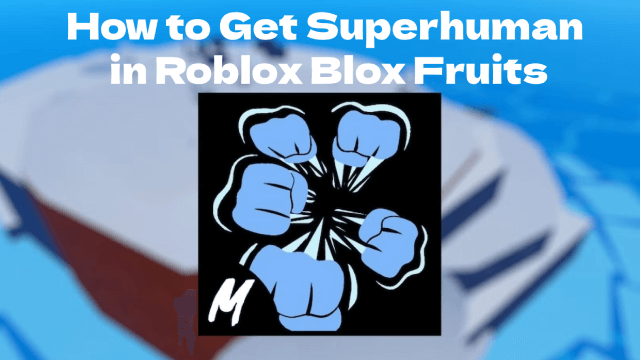
How to Get Superhuman in Roblox Blox Fruits
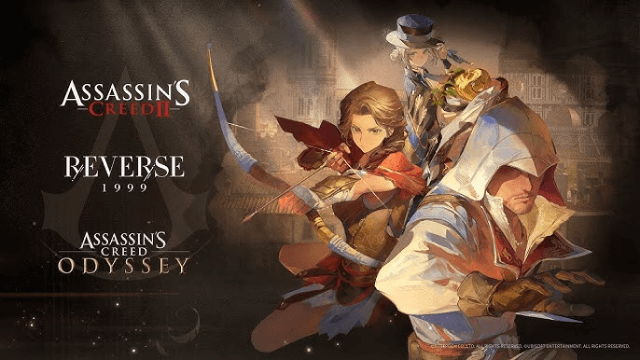
Reverse: 1999 x Assassin's Creed Collaboration: Ezio & Kassandra Bring New Gameplay to Time-Twisting Battles

SD Gundam G Generation ETERNAL: New Units & EAST TOWER Challenge in July 2025

Summoners War x Tekken 8 Collaboration: A Battle Royale Awaits
