Play DU Antivirus Security - Applock & Cache Cleaner on PC or Mac
Download DU Antivirus Security - Applock & Cache Cleaner on PC or Mac with MuMuPlayer, get a PC like gameplay along with smart control and high graphics performance.
MuMuPlayer, the top Android emulator for PC and Apple silicon Mac, delivers an optimal gaming experience with minimal RAM usage and high FPS. It also allows you to create multiple instances of the emulator and run several games simultaneously, thanks to its Multi-instance feature. Its advanced emulator features ensure smooth gameplay, even on low-end PCs.
Download and play DU Antivirus Security - Applock & Cache Cleaner on PC or Mac with MuMuPlayer and start enjoying your gaming experience now.
100% Free antivirus and mobile security solution for Android devices Powered by Pro Cloud Technology! Du Antivirus is a FREE-to-download antivirus app to help protect your phones and pads from variety of virus threats, as well as your privacy and your personal information. Du Antivirus key features ► Scan for viruses, malware, spyware and Trojans - with latest antivirus database ► Automatically virus detection and virus removal from Android phones & tablets ► Protect your vulnerable personal information from spyware ► AppLock Intruder Selfie ► Hide your personal photos & videos in file locker ► Manage your contacts fast & Hide your secret calls ► Block unwanted spam calls (this function does NOT collect user data) Why Download Du Antivirus? ★ Award-winning Antivirus protection Du Antivirus received “The best antivirus software for Android” award from AV-TEST in 2016, a leading international and independent service provider in the fields of IT security and anti-virus research based in Germany. Powered by cloud antivirus engines, Du Antivirus provides super-fast virus and malware detection and remove threats and other spyware instantly! ★ It’s 100% FREE Du Antivirus provides top class security protection for absolutely FREE! ★ Find out any thief breaking into your phone Du Antivirus helps you find your lost phone or tablet. This protection tool snaps a picture of any thief breaking into your phone and allows you to turn on an alarm on the device remotely. ★ Video & Photo Vault Personal data and privacy protection is our first priority. Du Antivirus security solution helps you to protect privacy and defends you against identity theft. You can hide your photo gallery, private videos and images, contacts, private calls from hackers, protect your vulnerable personal information and put them into the file locker. ★ Lock your app with password & pattern lock The AppLock feature can easily lock Facebook, Whatsapp, Gallery, Messenger, Snapchat, Instagram, Gmail, Musical.ly, Clash Royale and any apps & games you choose. Prevent unauthorized access and guard privacy. ★ Unwanted calls blocking The phone security solution includes a tool to block unwanted calls on Android devices. You can independently set filtering rules for incoming calls, add unsolicited contacts to the black list, and detect spam from non-numeric numbers. This tool functions only as a call blocker and does NOT in any way collect user data or affect user privacy. Highlights of Du Antivirus Internet Security for Android ✔ 100% Free virus cleaner: Efficient malware & spyware removal and antivirus protection powered by award winning anti-virus engines ✔ Worldwide popularity: Trusted by 25 million users around the world. ✔ Fast virus scanner: Thank for cloud technology, Du Antivirus is much faster than other paid anti virus cleaner. ✔ AppLock & Vault: Lock your private apps, gallery and games from prying eyes and prevent your children from buying unwanted apps/games ✔ Clear phone Cache & Junk Files ✔ Small file size: Less than 10MB ✔ Scan WiFi networks for encryption issues, weak passwords and other threats For the latest mobile security and protection updates see: Official developer website: http://www.duapps.com/product/du-antivirus.html Official Facebook page: https://www.facebook.com/duapps/ About developer: Du Antivirus is developed by DU Group, the Leading Developer of Android Apps, creates innovate, state-of-the-art apps for Android devices that are enjoyed by 850 millions of people! DU Antivirus Security greatly respects the privacy and security of its users. We would like to reassure our users that the issue has already been resolved. We welcome all users to continue protecting their Android devices with our software in full confidence of their data's safety and security.

With a smart button scheme and image recognition function, provide a more concise UI, and support custom button mapping to meet different needs.

Run multiple games independently at the same time, easily manage multiple accounts, play games while hanging.

Break through FPS limit, and enjoy a seamless gaming experience without lag and delay!

One-time recording of complex operations, just click once to free hands, automatically manage and run specific scripts.
Recommended Configuration for MuMuPlayer
Recommended computer configuration: 4-core CPU, 4GB RAM, i5 operating system, GTX950+ graphics card.
It is recommended to enable VT, which will significantly improve emulator performance, reduce screen freezing, and make games run more smoothly. >>How to enable VT
Recommended performance settings: 2 cores, 2GB. >>How to adjust performance settings
Emulator graphics rendering mode: Vulkan and DirectX both supported.
Installation Guide
① Download and install MuMuPlayer on your PC or Mac. It will identify automatically your current system and download the latest version.
② Start MuMuPlayer and complete Google sign-in to access the Play Store, or do it later.
③ Search DU Antivirus Security - Applock & Cache Cleaner in the Play Store.
④ Complete Google sign-in (if you skipped step 2) to install DU Antivirus Security - Applock & Cache Cleaner.
⑤ Once installation completes, click the DU Antivirus Security - Applock & Cache Cleaner icon on the home page to start the game.
⑥ Enjoy playing DU Antivirus Security - Applock & Cache Cleaner on your PC or Mac with MuMuPlayer.

Lost Sword Tier List: Master the Meta & Conquer Battles
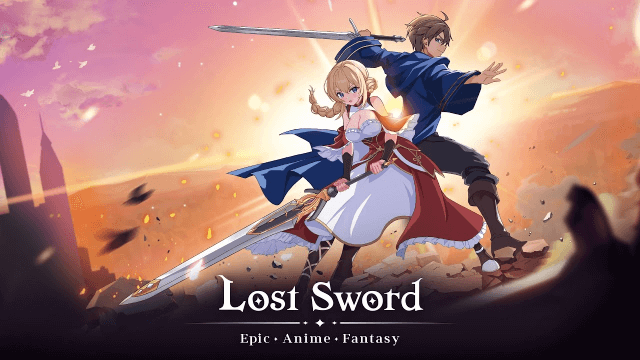
Lost Sword Global Launch: July 10 Release Date & Gameplay Guide

Fate War Beginner Guide: Essential Tips for New Players

Fate War Global Launch: August 5 Release Date, Pre-Reg Rewards & Gameplay Breakdown

SNO: Snow White Release Date Leaked: Pre-Register for Revolutionary Mobile Adventure

Horizon Walker Best Gift Guide: Maximize Affection & Dominate Combat

THE KING OF FIGHTERS AFK Tier List: Dominate with Top Meta Picks

Cookie Run: Kingdom - Sugarfly Cookie Best Team Build
