Play Nboard Fonts & Emoji Keyboard on PC or Mac
Download Nboard Fonts & Emoji Keyboard on PC or Mac with MuMuPlayer, get a PC like gameplay along with smart control and high graphics performance.
MuMuPlayer, the top Android emulator for PC and Apple silicon Mac, delivers an optimal gaming experience with minimal RAM usage and high FPS. It also allows you to create multiple instances of the emulator and run several games simultaneously, thanks to its Multi-instance feature. Its advanced emulator features ensure smooth gameplay, even on low-end PCs.
Download and play Nboard Fonts & Emoji Keyboard on PC or Mac with MuMuPlayer and start enjoying your gaming experience now.
Are you tired of the standard keyboard? Now you can try the Lovely Teddy theme! This theme helps you personalize your Android device with amazing background🎨, popular fonts, funny emojis😋 and awesome sounds🎵, besides, autocorrect mistyping and next-word prediction is also necessary! Take the Lovely Teddy keyboard and have your splendid experience now! With our latest Nboard Fonts & Emoji Keyboard, you get one of the best neon keyboards for Android! Our creative designers created our latest pink beautiful keyboard! Download Neon Butterflies Keyboard now and enjoy this amazing Wallpaper for the keypad on your phone every day! Choose this Nboard Fonts & Emoji Keyboard and start using one of the nice keyboard styles our designers created. Our latest app is one of the pretty keyboards themes that will impress you! Our Keyboard provides the amount of free and perfect stylish & fashion keyboard HD wallpapers to decorate your phone background. (You can get 3D, cool, cute, romantic, cartoon, panda, unicorn, cat, anime, lion, clown, sport, love, girl, skull, soccer, wolf, graffiti Life, car, neon, flower, music, colorful, black, gold, green, pink, red, purple, blue, white, etc. and find all your favorite topics in Store.) We usually update NEW themes five times a week. Please keep your attention on our Store frequently. Guaranteed when you get the Nboard Fonts & Emoji Keyboard: ★ make your keyboard with a lot of features ★ write easier with this keyboard that can be personalized ★ use the keyboard to chat, send text messages, and write emails ★ you can change the font ★ transform the buttons by adjusting their size and shape ★ the Nboard Fonts & Emoji Keyboard is a fast and safe app ★ it is one of the top keyboard apps this year You are now ready to use the Nboard Fonts & Emoji Keyboard with the default options or with the extra features you prefer ★ fonts ★ themes ★ sounds ★ buttons size and shape Once you have selected all the features we guarantee you will get a fully functional keypad that will look amazing, work fast, and is very safe! No data is collected and stored when you use the Nboard Fonts & Emoji Keyboard • Download Nboard Fonts & Emoji Keyboard and wait for it to install; • If you don’t have a compatible app on your phone, do not worry. You will get easy steps on how to install and activate the compatible app; • Once the compatible app is activated, the new perfect keyboard theme that you wanted, will be set active on your device; • Start customizing your keyboard theme for Android by following the easy steps; • Select 'Set Active Theme' after you choose the customization options, and you are done; • Start enjoying this beautiful theme keyboard! We will never collect your info and collect the photos you set as HD wallpapers. We only use the words typed by you to make the predictions more accurate.

With a smart button scheme and image recognition function, provide a more concise UI, and support custom button mapping to meet different needs.

Run multiple games independently at the same time, easily manage multiple accounts, play games while hanging.

Break through FPS limit, and enjoy a seamless gaming experience without lag and delay!

One-time recording of complex operations, just click once to free hands, automatically manage and run specific scripts.
Recommended Configuration for MuMuPlayer
Recommended computer configuration: 4-core CPU, 4GB RAM, i5 operating system, GTX950+ graphics card.
It is recommended to enable VT, which will significantly improve emulator performance, reduce screen freezing, and make games run more smoothly. >>How to enable VT
Recommended performance settings: 2 cores, 2GB. >>How to adjust performance settings
Emulator graphics rendering mode: Vulkan and DirectX both supported.
Installation Guide
① Download and install MuMuPlayer on your PC or Mac. It will identify automatically your current system and download the latest version.
② Start MuMuPlayer and complete Google sign-in to access the Play Store, or do it later.
③ Search Nboard Fonts & Emoji Keyboard in the Play Store.
④ Complete Google sign-in (if you skipped step 2) to install Nboard Fonts & Emoji Keyboard.
⑤ Once installation completes, click the Nboard Fonts & Emoji Keyboard icon on the home page to start the game.
⑥ Enjoy playing Nboard Fonts & Emoji Keyboard on your PC or Mac with MuMuPlayer.

Lost Sword Tier List: Master the Meta & Conquer Battles
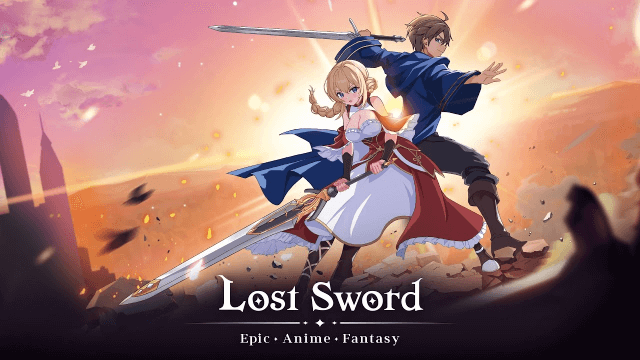
Lost Sword Global Launch: July 10 Release Date & Gameplay Guide

Fate War Beginner Guide: Essential Tips for New Players

Fate War Global Launch: August 5 Release Date, Pre-Reg Rewards & Gameplay Breakdown

SNO: Snow White Release Date Leaked: Pre-Register for Revolutionary Mobile Adventure

Horizon Walker Best Gift Guide: Maximize Affection & Dominate Combat

THE KING OF FIGHTERS AFK Tier List: Dominate with Top Meta Picks

Cookie Run: Kingdom - Sugarfly Cookie Best Team Build
