Play Screen Mirroring Pro App on PC or Mac
Download Screen Mirroring Pro App on PC or Mac with MuMuPlayer, get a PC like gameplay along with smart control and high graphics performance.
MuMuPlayer, the top Android emulator for PC and Apple silicon Mac, delivers an optimal gaming experience with minimal RAM usage and high FPS. It also allows you to create multiple instances of the emulator and run several games simultaneously, thanks to its Multi-instance feature. Its advanced emulator features ensure smooth gameplay, even on low-end PCs.
Download and play Screen Mirroring Pro App on PC or Mac with MuMuPlayer and start enjoying your gaming experience now.
Mirror your screen to any Samsung TV, LG TV, Sony TV, Smart TV, Gaming Console, PC, Laptop, Mobile Phone or Tablet. No wires, easy setup, live in HD quality. The Screen Mirroring App is the #1 Screen Mirror - fast, easy and user friendly. Share your photos, videos, games, websites, apps, presentations and documents with your friends, family and co-workers. * Best device support: Works with any device that has an integrated web browser, e.g. Samsung TV, LG TV, Panasonic TV, Hisense TV, Philips TV, Hitachi TV, Grundig TV, TCL TV * Your Android device and your web browser device must be connected to the same wifi. Please do not use VPN, Proxy, VLANS and Subnets. * Performance is best when you have good wifi network conditions * You don't need a companion App on your TV or Receiving Device * Sound is not yet supported, but we are working on it. As a workaround please connect your Android device to a bluetooth speaker or try our app VIDEO & TV CAST to cast videos with sound. * For support or feedback, please contact us via e-mail to info@screen-mirror.com or use the integrated AI powered Chat. This app is brought to you by the developers of VIDEO & TV CAST, the #1 video casting app in the world with more than 100.000.000 downloads across all platforms and devices. Disclaimer: This app is not affiliated with any of the trademarks mentioned here.

With a smart button scheme and image recognition function, provide a more concise UI, and support custom button mapping to meet different needs.

Run multiple games independently at the same time, easily manage multiple accounts, play games while hanging.

Break through FPS limit, and enjoy a seamless gaming experience without lag and delay!

One-time recording of complex operations, just click once to free hands, automatically manage and run specific scripts.
Recommended Configuration for MuMuPlayer
Recommended computer configuration: 4-core CPU, 4GB RAM, i5 operating system, GTX950+ graphics card.
It is recommended to enable VT, which will significantly improve emulator performance, reduce screen freezing, and make games run more smoothly. >>How to enable VT
Recommended performance settings: 2 cores, 2GB. >>How to adjust performance settings
Emulator graphics rendering mode: Vulkan and DirectX both supported.
Installation Guide
① Download and install MuMuPlayer on your PC or Mac. It will identify automatically your current system and download the latest version.
② Start MuMuPlayer and complete Google sign-in to access the Play Store, or do it later.
③ Search Screen Mirroring Pro App in the Play Store.
④ Complete Google sign-in (if you skipped step 2) to install Screen Mirroring Pro App.
⑤ Once installation completes, click the Screen Mirroring Pro App icon on the home page to start the game.
⑥ Enjoy playing Screen Mirroring Pro App on your PC or Mac with MuMuPlayer.
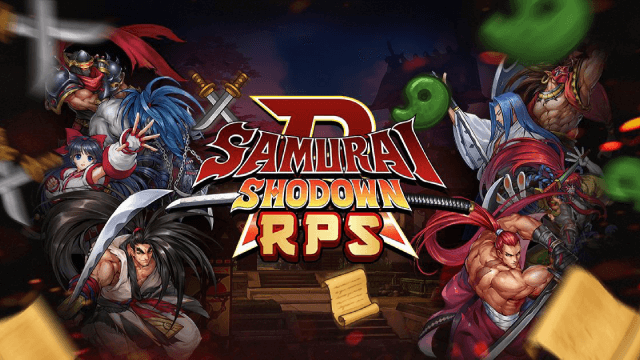
SAMURAI SHODOWN R: Ancient Warriors, Modern Battle – Launching July 9!
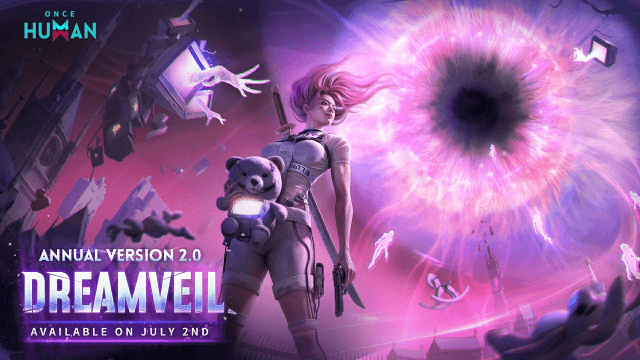
Once Human Version 2.0: Master Endless Dream Survival & New Class Synergies

Diablo Immortal Reveals Druid: The New Primal Guardian Class
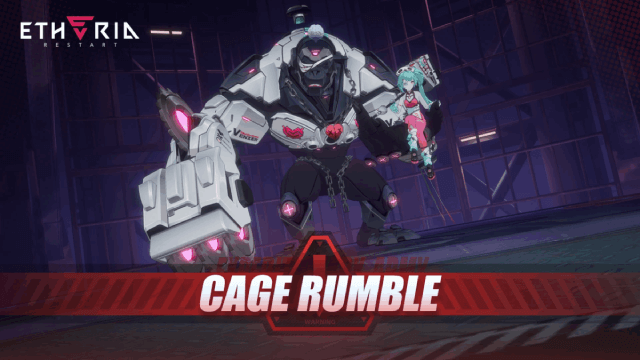
Etheria: Restart Cage Rumble Mode - New Boss Rush Challenge
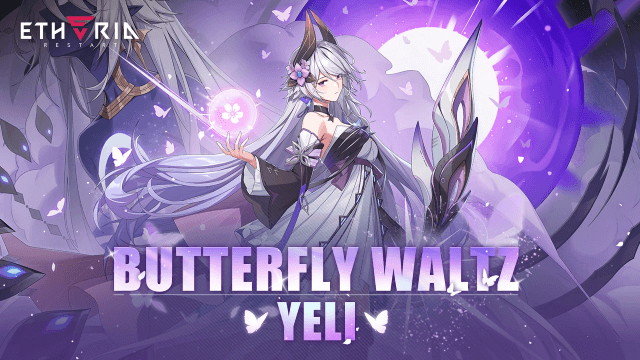
Mastering Yeli in Etheria: Restart – Ultimate Guide to Builds, Teams, and Strategies
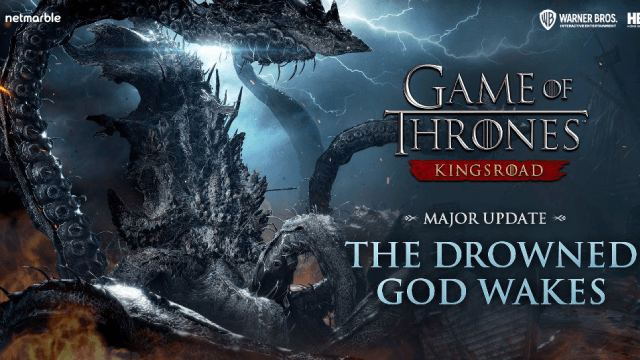
Game of Thrones: Kingsroad Season 1: The Drowned God Awakes - A Comprehensive Guide to the Epic Update
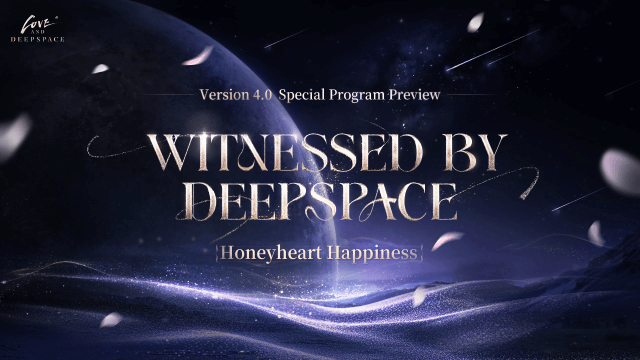
Love and Deepspace Version 4.0: Witnessed by Deepspace - New Features, Rewards, and More

Lost Sword Tier List: Master the Meta & Conquer Battles
