Play Secure VPN on PC or Mac
Download Secure VPN on PC or Mac with MuMuPlayer, get a PC like gameplay along with smart control and high graphics performance.
MuMuPlayer, the top Android emulator for PC and Apple silicon Mac, delivers an optimal gaming experience with minimal RAM usage and high FPS. It also allows you to create multiple instances of the emulator and run several games simultaneously, thanks to its Multi-instance feature. Its advanced emulator features ensure smooth gameplay, even on low-end PCs.
Download and play Secure VPN on PC or Mac with MuMuPlayer and start enjoying your gaming experience now.
Secure VPN is an unlimited proxy VPN allowing you to access any content, increase your gaming experience, remain anonymous and secure your devices. Once you tap the connect button, you can completely protect your online privacy and secure your device under Wi-Fi hotspots. Time to begin browsing privately with Secure VPN, the best VPN on Android. Secure VPN proxy master with super fast VPN speed! Best unlimited VPN for Android - Secure VPN Proxy to browse blocked sites, unblock mobile games, watch videos and TV shows, secure WiFi Hotspots and protect privacy in all network situations. ⚡ Super fast VPN speed Unblock videos, movies, live sports matches and TV shows, open blocked mobile games, social media, apps, and any website at super-fast VPN speed. ⚡ Access any websites Unblock sites and apps at a super stable and fast speed. Connect to Secure VPN proxy servers and access geo-blocked content quickly. More importantly, you will be capable of getting private internet access. ⚡ Enjoy VPN Unlimited Secure VPN Lite gives unlimited VPN service. No time or speed control for secure VPN proxy servers. All Android users can enjoy fast VPN 2021 service no matter in office, school, home or trip abroad. ⚡ Abundant VPN Proxy Servers We provide numerous VPN servers located all over the world! More than 1000+ VPN servers are provided with various countries coverage. Select the fastest VPN server and connect to unblock all the sites and apps over the world. 30+ countries are available including VPN for India, VPN US server, Japan VPN proxy and more. ⚡ Easy to use and download - One tap to connect to the fastest 3X VPN proxy servers to set up a solid and secure VPN browser connection! - Fast and easily download as it takes up less than 6MB storage. - Protect you with the safest encryption! - Establish virtual private internet access for you. - Browse anonymously and securely without being tracked even though when you connect to public Wi-Fi hotspots. - Use Open VPN Protocol (UDP/TCP) to keep your online data secure and private. ⚡ Game Speed Boost - Special protocols allow a faster connection speed! - Secure VPN Master prefaces low ping servers, provides low ping for online mobile game and offers lag fix function to improve boost game performance - Limited user on one server, never overcrowded! - We specifically improve ping performance for android mobile online games and reduce the latency of online games Why choose “Secure VPN” App? ✅ Large number of servers, high-speed bandwidth ✅ Smart choose server ✅ Well-designed UI ✅ Select apps which using VPN (Android 5.0+ required) ✅ Works with Wi-Fi, 5G, LTE/4G, 3G and all mobile data carriers ✅ No usage and time limit ✅ No registration or configuration required ✅ No additional permissions required 💌 Download the Secure VPN Booster application now, and enjoy private and secure internet connection service. If you have any questions about Secure VPN service, please drop us email.

With a smart button scheme and image recognition function, provide a more concise UI, and support custom button mapping to meet different needs.

Run multiple games independently at the same time, easily manage multiple accounts, play games while hanging.

Break through FPS limit, and enjoy a seamless gaming experience without lag and delay!

One-time recording of complex operations, just click once to free hands, automatically manage and run specific scripts.
Recommended Configuration for MuMuPlayer
Recommended computer configuration: 4-core CPU, 4GB RAM, i5 operating system, GTX950+ graphics card.
It is recommended to enable VT, which will significantly improve emulator performance, reduce screen freezing, and make games run more smoothly. >>How to enable VT
Recommended performance settings: 2 cores, 2GB. >>How to adjust performance settings
Emulator graphics rendering mode: Vulkan and DirectX both supported.
Installation Guide
① Download and install MuMuPlayer on your PC or Mac. It will identify automatically your current system and download the latest version.
② Start MuMuPlayer and complete Google sign-in to access the Play Store, or do it later.
③ Search Secure VPN in the Play Store.
④ Complete Google sign-in (if you skipped step 2) to install Secure VPN.
⑤ Once installation completes, click the Secure VPN icon on the home page to start the game.
⑥ Enjoy playing Secure VPN on your PC or Mac with MuMuPlayer.

Mugen Style Character Tier List - Understanding The Different Styles In Roblox Mugen
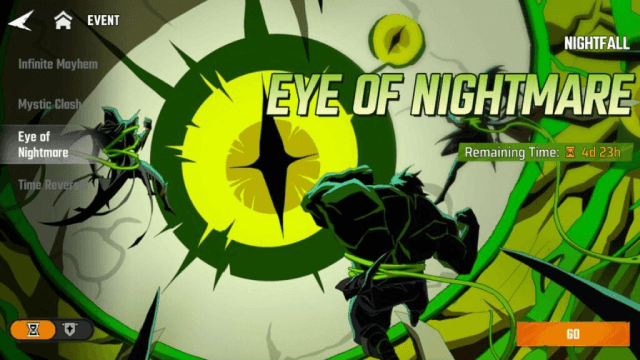
Marvel Mystic Mayhem The Nightfall Boss Guide - The Most Efficient Way to Get Through the Battle

SAMURAI SHODOWN R: Character Tier List and Game Strategies

MU: Pocket Knights Release Date Confirmed for Late 2025 – A Charming Idle RPG Spin on the Classic MU Universe
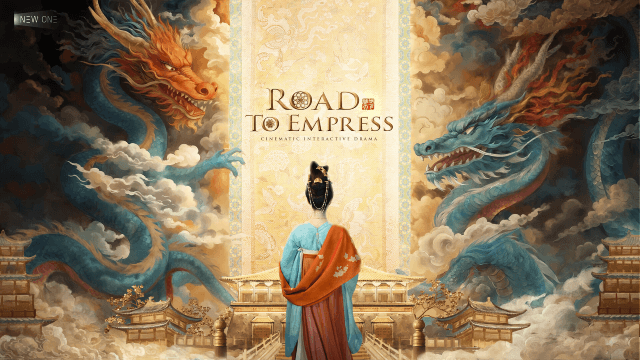
Road to Empress Release Date: Step into the Tang Dynasty's Deadly Court
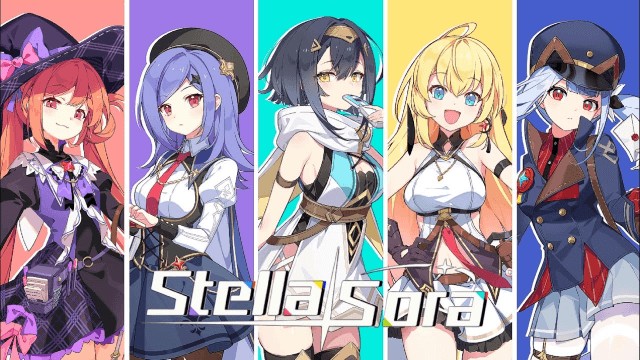
Stella Sora Character Progression for Beginners - How to Choose and Build the Characters

Destiny: Rising Pre- Register Rewards, Release Date and More Leaked!

Mirren: Star Legends - Aster tier list and more!
