Play TouchVPN - VPN Proxy & Privacy on PC or Mac
Download TouchVPN - VPN Proxy & Privacy on PC or Mac with MuMuPlayer, get a PC like gameplay along with smart control and high graphics performance.
MuMuPlayer, the top Android emulator for PC and Apple silicon Mac, delivers an optimal gaming experience with minimal RAM usage and high FPS. It also allows you to create multiple instances of the emulator and run several games simultaneously, thanks to its Multi-instance feature. Its advanced emulator features ensure smooth gameplay, even on low-end PCs.
Download and play TouchVPN - VPN Proxy & Privacy on PC or Mac with MuMuPlayer and start enjoying your gaming experience now.
Unable to access some websites or apps? Worried about unprotected Wi-Fi hotspots? Want to be anonymous and protected from surveillance and hackers? Touch VPN – is the best solution for you! Public Wi-Fi is not safe. Anything you send or receive on your mobile devices on public WiFi can be intercepted, which makes your personal information such as your passwords, pictures, app data and other private information vulnerable to hackers. Touch VPN automatically turns public WiFi into safe and secure private WiFi. Your mobile security, privacy and personal information will be protected from hackers, identity theft, and other malicious activities when we detect a public WiFi network. Touch VPN is powered by one of the most trusted privacy, security and access provider - Hotspot Shield. Highlights of Touch VPN: ✓ Free: 100% free. No credit card information needed. No trials offered. ✓ Unlimited: Truly unlimited. No session, speed or bandwidth limitations. ✓ Simple: Unblock the world with just one touch of the “Connect” button. ✓ Secured: Our strong SSL encryption will make you fully anonymous and secured. ✓ Support: If you have any feedback or suggestions, please send an email to: support@northghost.com! ------------------------------------------- ■ What is a VPN VPN stands for Virtual Private Network. When connecting to a VPN server through Touch VPN for example - it sets up a secured and encrypted connection to the server in another country. Because of the encryption process the data cannot be filtered or blocked. If you live in Sweden for example, when connect to a VPN server in US, your traffic would look like coming from the United States, instead of Sweden. ■ Why using a VPN With a VPN, you are not only able to unblock geo-restricted or censored services, such as Facebook, Pandora and Youtube; your online privacy and security will be greatly bolstered as you’ll be surfing the web completely anonymously. ■ VPN vs. Proxy VPN and Proxy can both conceal user identity through re-routing your internet traffic and change your IP. A Proxy server is however, completely browser based, whether you are using Chrome, Safari, or Firefox; and might not be compatible with certain web pages that use non-browser technology. Unlike a Proxy, a VPN service encrypts all your traffic, and will work with all internet based services. In summary, VPN will provide you with more online freedom, privacy and security. ■ Why Touch VPN Touch VPN is 100% free, unlimited, secured and super easy to use. You can connect to any of the servers below (Sweden, United Kingdom, Denmark, France, United States, Netherlands, and Canada) to enjoy unlimited online privacy and freedom. With Touch VPN you can ⇨ Access any website in any country. Bypass geo-restrictions to unblock any website wherever you are! Get access to sites that are blocked or censored by government, school or workplace. Evade firewalls to unblock Facebook, watch YouTube, and circumvent VOIP limitations. ⇨ Protect Your Data from Hackers. When you’re connected to a public Wi-Fi Hotspot, your name, passwords, and personal information can be easily compromised. Touch VPN encrypts your data and provides you with banking-level security for the best protection. ⇨ Touch VPN is a one-click VPN Proxy Service. Touch VPN contains only one button. The button connects you to one of many anonymous servers at speeds faster than a web proxy. When you are not running our app we help you save your devices battery. And, we are a completely unlimited and free VPN! ⇨ Surf the Web Anonymously. Avoid being snooped by your ISP and prevent websites from ad tracking and targeting. Touch VPN changes your IP address, so your online identity is anonymous and your internet activity is inaccessible to prying eyes and businesses.

With a smart button scheme and image recognition function, provide a more concise UI, and support custom button mapping to meet different needs.

Run multiple games independently at the same time, easily manage multiple accounts, play games while hanging.

Break through FPS limit, and enjoy a seamless gaming experience without lag and delay!

One-time recording of complex operations, just click once to free hands, automatically manage and run specific scripts.
Recommended Configuration for MuMuPlayer
Recommended computer configuration: 4-core CPU, 4GB RAM, i5 operating system, GTX950+ graphics card.
It is recommended to enable VT, which will significantly improve emulator performance, reduce screen freezing, and make games run more smoothly. >>How to enable VT
Recommended performance settings: 2 cores, 2GB. >>How to adjust performance settings
Emulator graphics rendering mode: Vulkan and DirectX both supported.
Installation Guide
① Download and install MuMuPlayer on your PC or Mac. It will identify automatically your current system and download the latest version.
② Start MuMuPlayer and complete Google sign-in to access the Play Store, or do it later.
③ Search TouchVPN - VPN Proxy & Privacy in the Play Store.
④ Complete Google sign-in (if you skipped step 2) to install TouchVPN - VPN Proxy & Privacy.
⑤ Once installation completes, click the TouchVPN - VPN Proxy & Privacy icon on the home page to start the game.
⑥ Enjoy playing TouchVPN - VPN Proxy & Privacy on your PC or Mac with MuMuPlayer.
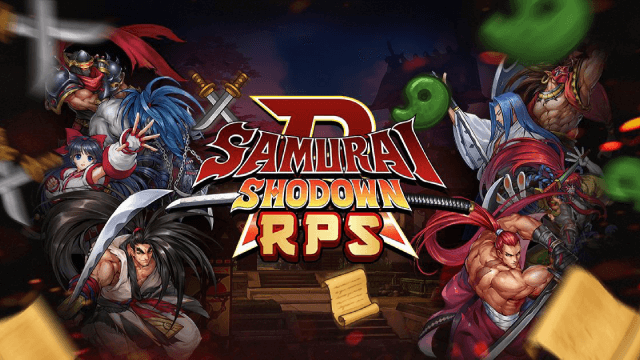
SAMURAI SHODOWN R: Ancient Warriors, Modern Battle – Launching July 9!
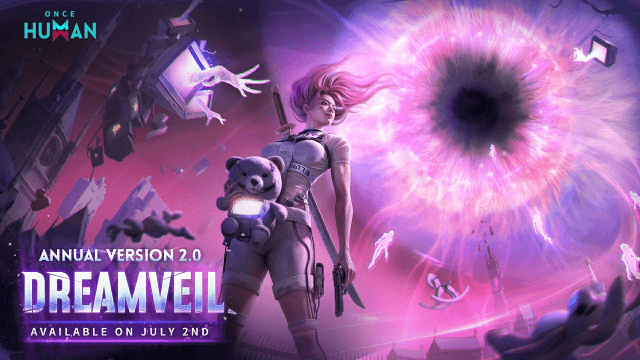
Once Human Version 2.0: Master Endless Dream Survival & New Class Synergies

Diablo Immortal Reveals Druid: The New Primal Guardian Class
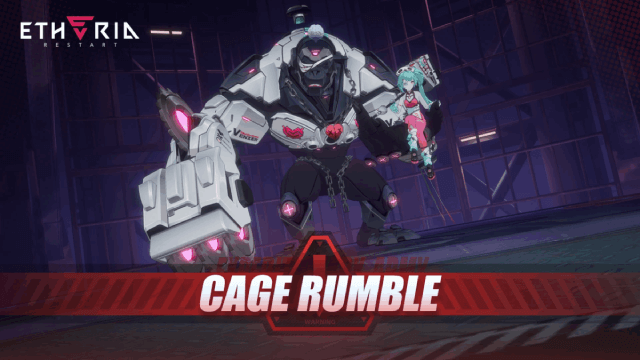
Etheria: Restart Cage Rumble Mode - New Boss Rush Challenge
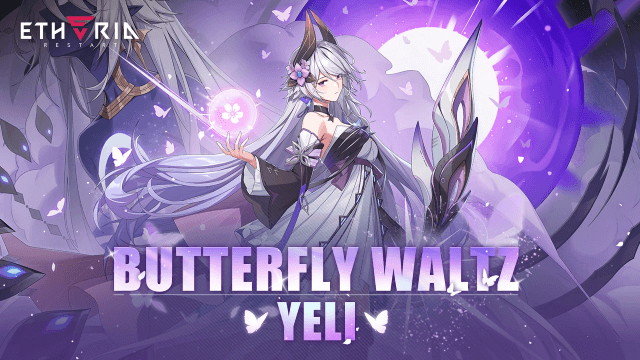
Mastering Yeli in Etheria: Restart – Ultimate Guide to Builds, Teams, and Strategies
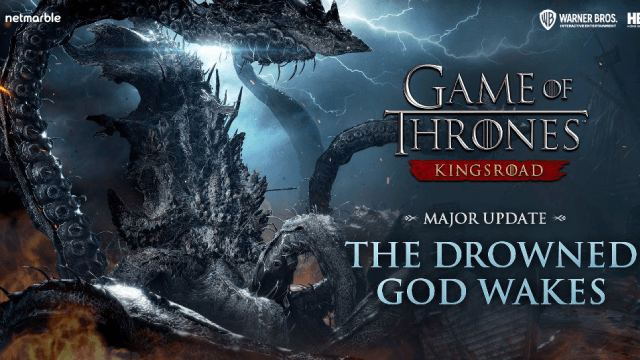
Game of Thrones: Kingsroad Season 1: The Drowned God Awakes - A Comprehensive Guide to the Epic Update
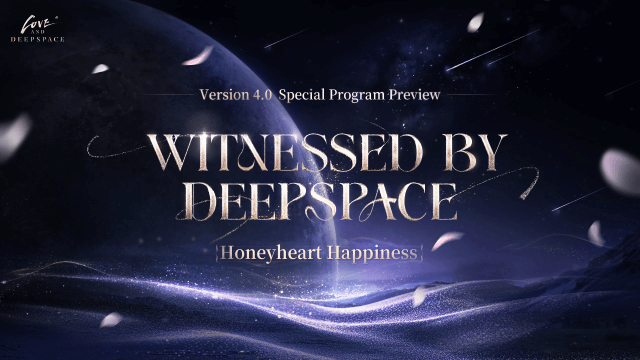
Love and Deepspace Version 4.0: Witnessed by Deepspace - New Features, Rewards, and More

Lost Sword Tier List: Master the Meta & Conquer Battles
